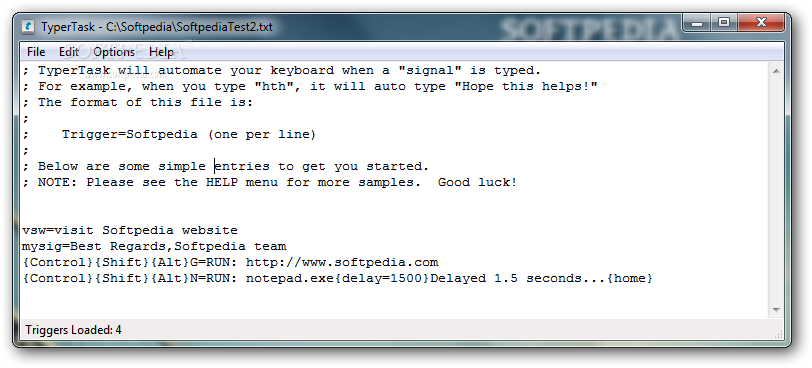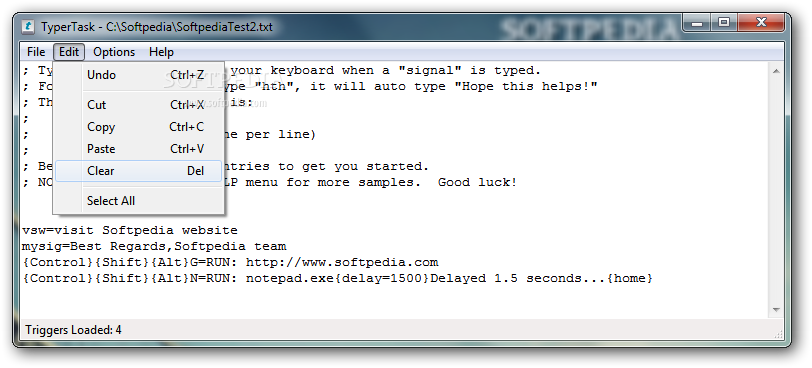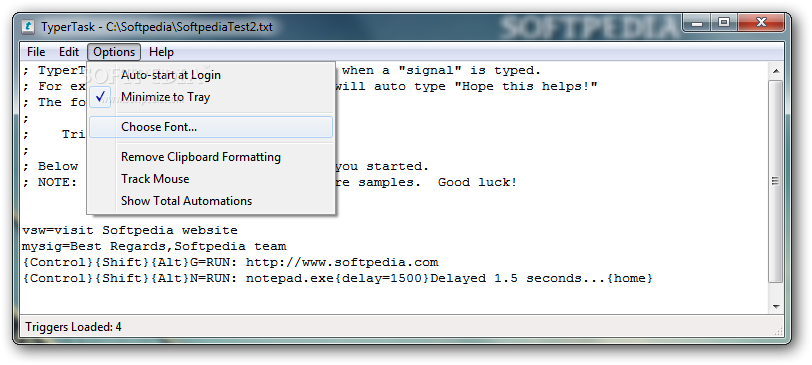TyperTask Portable
1.20 Rev 3Create endless custom key combinations to act as triggers for automatic typing, running programs, accessing web pages and a lot more
Some work activities require repetitive text case writing which can be a pain when it needs to be done frequently. Luckily, there are various specialized applications out there that give you the possibility to create a custom combination of keys that, when triggered, automatically writes down a given piece of text. TyperTask Portable is one of them, promising to offer even a little bit more.
This version of the application can be easily taken anywhere mainly because it requires no installation, but it also takes about 500 Kb of disk space and system resources are clearly not a thing to worry about.
Running the application brings up an interface similar to a TXT document fitted with several instructions. You need to write down all necessary actions besides text you want to be inserted. This does not require any programming skills, but it is a good idea to go through the provided help manual to know what you're up against.
A few examples are shown in the main window. The trigger can be any combination of keys you can think of. There are no drop-down menus or selection screens to limit you, the application giving you free hand to design your own shortcuts.
Additionally, several advanced command lines give you the possibility to have applications run automatically at the press of a few buttons. For example, you can have frequently accessed web pages open in the default browser with the help of a simple command line.
Moreover, you need not keep the main window on your desktop unless you want to modify or add something. It features an option that minimizes it to system tray as well as set it to run at startup, so created shortcuts are available at all times.
All in all, TyperTask Portable can provide a great amount of help once you get the hang of it. It lets you set custom triggers for actions so you can be sure that hotkeys are not used by other programs as well. You can add as many entries as you see fit and take them anywhere you go to constantly make work easier.
Consult the help manual first
This version of the application can be easily taken anywhere mainly because it requires no installation, but it also takes about 500 Kb of disk space and system resources are clearly not a thing to worry about.
Running the application brings up an interface similar to a TXT document fitted with several instructions. You need to write down all necessary actions besides text you want to be inserted. This does not require any programming skills, but it is a good idea to go through the provided help manual to know what you're up against.
More than just an auto typing utility
A few examples are shown in the main window. The trigger can be any combination of keys you can think of. There are no drop-down menus or selection screens to limit you, the application giving you free hand to design your own shortcuts.
Additionally, several advanced command lines give you the possibility to have applications run automatically at the press of a few buttons. For example, you can have frequently accessed web pages open in the default browser with the help of a simple command line.
Moreover, you need not keep the main window on your desktop unless you want to modify or add something. It features an option that minimizes it to system tray as well as set it to run at startup, so created shortcuts are available at all times.
To end with
All in all, TyperTask Portable can provide a great amount of help once you get the hang of it. It lets you set custom triggers for actions so you can be sure that hotkeys are not used by other programs as well. You can add as many entries as you see fit and take them anywhere you go to constantly make work easier.
335 KB
Info
Update Date
Aug 05 2019
Version
1.20 Rev 3
License
Freeware
Created By
John T. Haller
Related software Portable