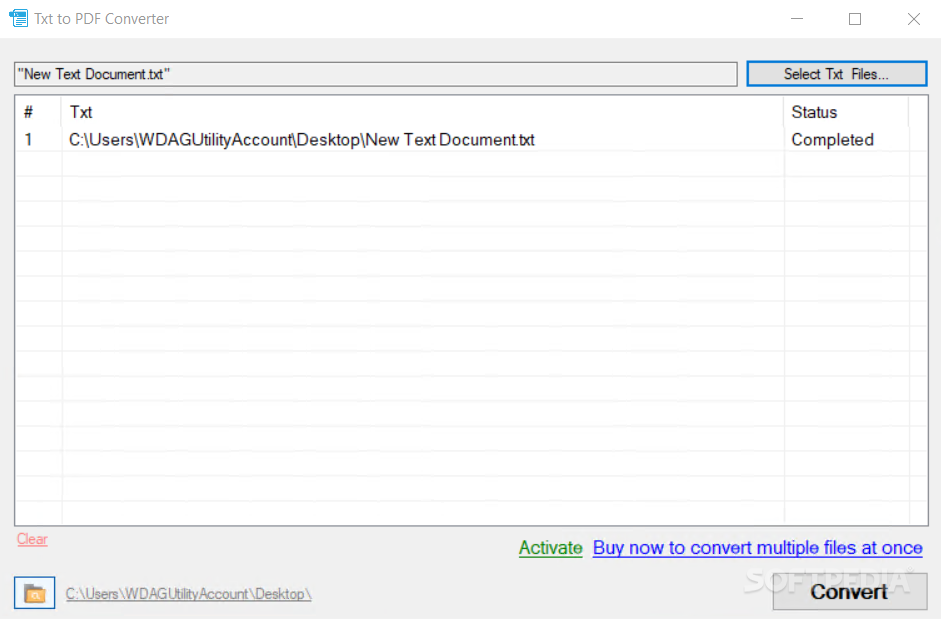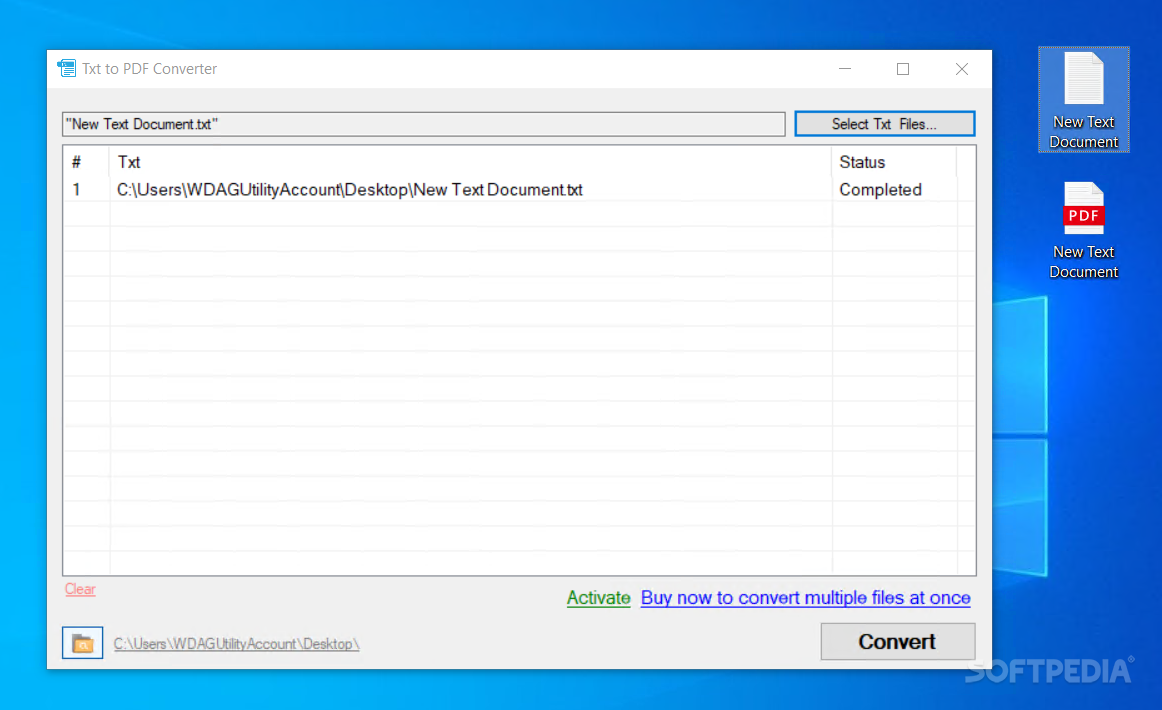Txt to PDF Converter
1.0A minimalistic application that helps you convert text files into PDF in the most straightforward way possible, from within a one-layout GUI
Txt to PDF Converter enables flexibility and ease of use to all users in need of a rapid solution for converting their text content into PDF documents.
When installing this program for the first time, you will go through a simplistic and straightforward process. At the same time, when opening Txt to PDF Converter, you will be prompted with a one-layout panel, a place where you can add your files and submit them for conversion.
A downside of this tool is that fact that the converter is pretty large in size for what it offers. As such, although super simple and uncomplicated, Txt to PDF Converter takes up some of your internal storage.
With this application, you can easily use the 'Select Txt Files' command that will open up a new window. In there, you can select the files you want to add to your panel. All the TXT files you insert in the program are going to be arranged in a priority queue.
Moreover, once initiated the conversion, for single files or batch documents, the status of each file conversion will be displayed in the right-side panel. All the newly generated PDF documents are going to be saved in the same place where the original inputs came from.
Besides there, the tool also has a simple 'Clear' command. This one is particularly useful for those who need to successively convert multiple files and want to clear out the panel.
To summarize, Txt to PDF Converter is a simplistic and efficient application. The generated PDFs are well-formatted and the overall process works seamlessly. Although this tool is not revolutionary in any kind, it is a solid instrument that can be useful for anyone who wants to quickly convert text to PDF.
Getting started with a one-layout application
When installing this program for the first time, you will go through a simplistic and straightforward process. At the same time, when opening Txt to PDF Converter, you will be prompted with a one-layout panel, a place where you can add your files and submit them for conversion.
A downside of this tool is that fact that the converter is pretty large in size for what it offers. As such, although super simple and uncomplicated, Txt to PDF Converter takes up some of your internal storage.
A minimal configuration for optimal results
With this application, you can easily use the 'Select Txt Files' command that will open up a new window. In there, you can select the files you want to add to your panel. All the TXT files you insert in the program are going to be arranged in a priority queue.
Moreover, once initiated the conversion, for single files or batch documents, the status of each file conversion will be displayed in the right-side panel. All the newly generated PDF documents are going to be saved in the same place where the original inputs came from.
Besides there, the tool also has a simple 'Clear' command. This one is particularly useful for those who need to successively convert multiple files and want to clear out the panel.
Final considerations
To summarize, Txt to PDF Converter is a simplistic and efficient application. The generated PDFs are well-formatted and the overall process works seamlessly. Although this tool is not revolutionary in any kind, it is a solid instrument that can be useful for anyone who wants to quickly convert text to PDF.
74.9 MB
Info
Update Date
Aug 01 2021
Version
1.0
License
Demo
Created By
Install Wise
Related software Office tools