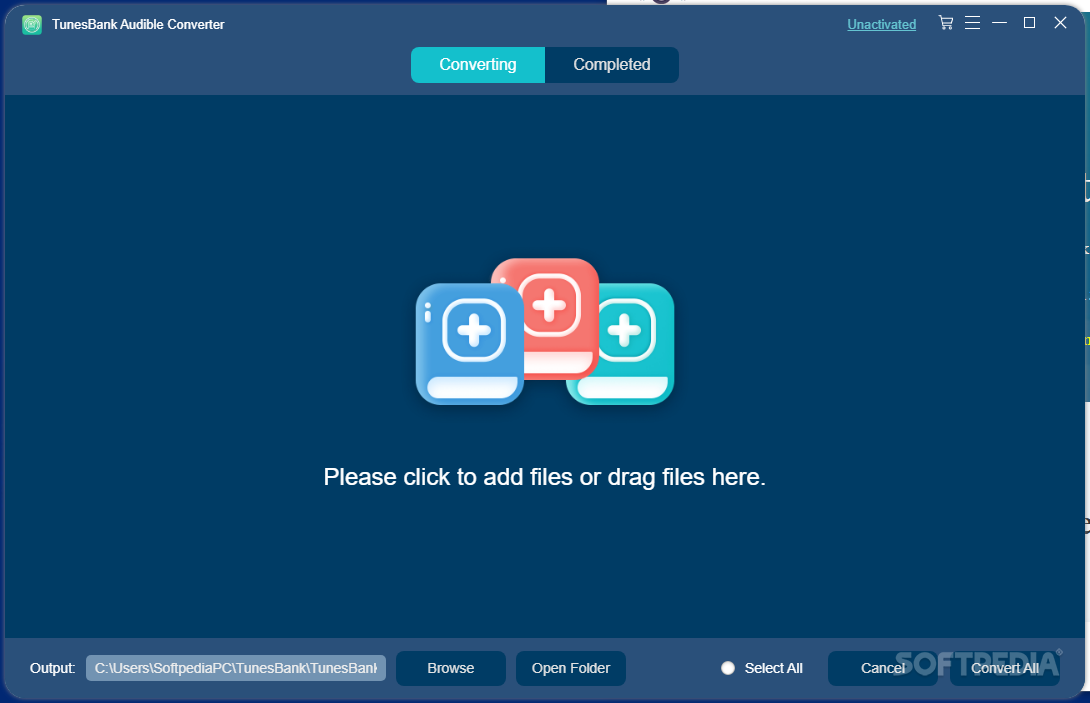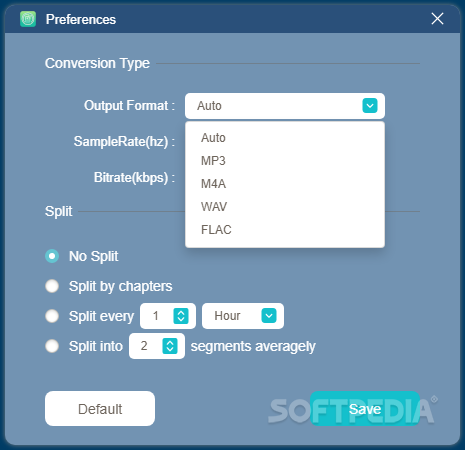TunesBank Audible Converter
1.0.2A simple solution for Audible users who want to download and convert books to different formats, split them, and enjoy them in offline mode
TunesBank Audible Converter, just as its name implies, is a tool developed to help Audible users download and convert e-books for later, offline use.
Keep in mind that the utility requires a fully functional Audible account, or else nothing can be achieved. In case you don't have the account linked to your computer, the app cannot help.
The interface contains one large panel for listing the e-books. Dragging and dropping items in should be the starting point for the conversion list. Choose the output location and format, and you're good to go.
Look for the settings menu in order to access a few tweaks. From within the Preferences tab, one can choose an output format (MP3, M4A, WAV, and FLAC), set the sample rate and bit rate.
Moreover, you can opt to split your books if that works to your advantage. Splitting a book can be done by chapter, time frame, or segment. Just check the box in front of the splitting method and adjust the values.
Overall, TunesBank Audible Converter is nothing more than a tool that facilitates downloading and converting e-books for offline sessions. As long as a valid Audible account is detected on your PC, the application should boot and work without issues.
Keep in mind that the utility requires a fully functional Audible account, or else nothing can be achieved. In case you don't have the account linked to your computer, the app cannot help.
The interface contains one large panel for listing the e-books. Dragging and dropping items in should be the starting point for the conversion list. Choose the output location and format, and you're good to go.
Look for the settings menu in order to access a few tweaks. From within the Preferences tab, one can choose an output format (MP3, M4A, WAV, and FLAC), set the sample rate and bit rate.
Moreover, you can opt to split your books if that works to your advantage. Splitting a book can be done by chapter, time frame, or segment. Just check the box in front of the splitting method and adjust the values.
Overall, TunesBank Audible Converter is nothing more than a tool that facilitates downloading and converting e-books for offline sessions. As long as a valid Audible account is detected on your PC, the application should boot and work without issues.
Limitations in the unregistered version
718 KB
Info
Update Date
Aug 04 2021
Version
1.0.2
License
Trial
Created By
TunesBank
Related software Internet