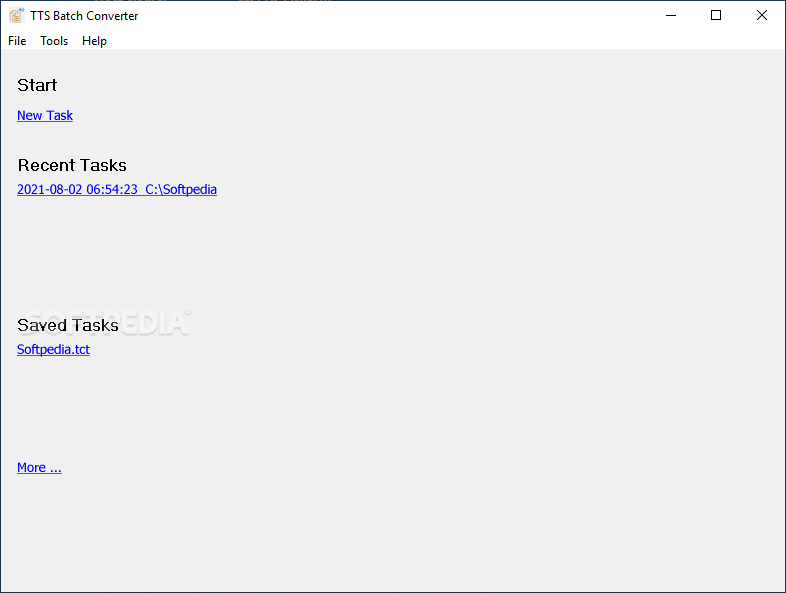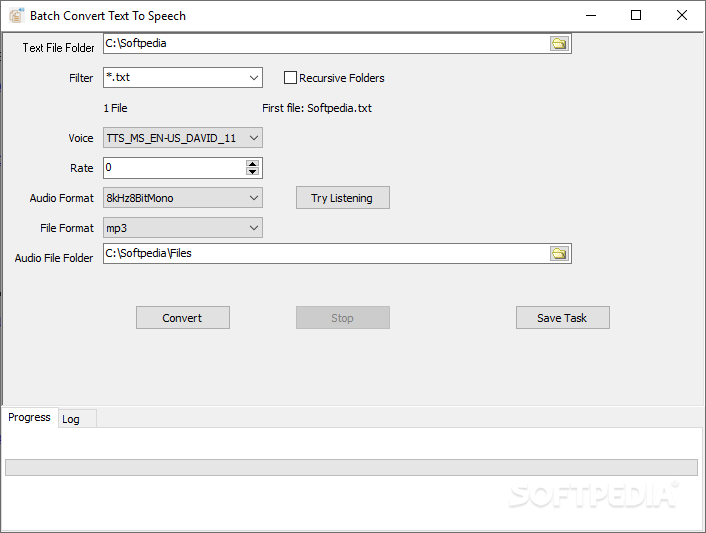TTS Batch Converter
1.0 Release 1 Build 210731A user-friendly application that will allow you to batch convert data stored in text documents to audio files, such as MP3 or WAV
TTS Batch Converter is a handy tool that you can turn to whenever you need to quickly convert TXT files to audio tracks, like WAV or MP3.
The main window of the app is user-friendly and straightforward, as you can get an overview of all the tasks you have previously run, along with the exact date and time.
The next step is to create a new conversion job or load a previous one, then choose the source files. You can load an entire folder, and TTS Batch Converter automatically applies a filter and processes only the text files.
Once you have settled on the source files, you need to choose the target format, either WAV or MP3, while also having the possibility to specify the channel you prefer. To make sure your selection is the most suitable one, you can listen to the outcome before completing the conversion.
Additionally, TTS Batch Converter allows you to mention if you want to use a woman's or a man's voice for your text-to-speech file. It needs to be mentioned that this option depends on the voices you have previously installed on your computer, so several options are possible.
A nifty function of this app is that you can schedule its tasks to launch at a chosen date and time, without any additional input on your side. This is possible due to its integration with the Task Scheduler function of Windows, so you can be sure the entire process will run smoothly.
All in all, TTS Batch Converter can help you turn your old-school text files into text-to-speech tracks that you can listen to on your smartphone or other type of device. No technical skills are required for most of its features, meaning you can enjoy it even if you are a PC novice.
Highly intuitive looks
The main window of the app is user-friendly and straightforward, as you can get an overview of all the tasks you have previously run, along with the exact date and time.
The next step is to create a new conversion job or load a previous one, then choose the source files. You can load an entire folder, and TTS Batch Converter automatically applies a filter and processes only the text files.
Supports several output formats
Once you have settled on the source files, you need to choose the target format, either WAV or MP3, while also having the possibility to specify the channel you prefer. To make sure your selection is the most suitable one, you can listen to the outcome before completing the conversion.
Additionally, TTS Batch Converter allows you to mention if you want to use a woman's or a man's voice for your text-to-speech file. It needs to be mentioned that this option depends on the voices you have previously installed on your computer, so several options are possible.
Integrates with Windows' Task Scheduler
A nifty function of this app is that you can schedule its tasks to launch at a chosen date and time, without any additional input on your side. This is possible due to its integration with the Task Scheduler function of Windows, so you can be sure the entire process will run smoothly.
Conclusion
All in all, TTS Batch Converter can help you turn your old-school text files into text-to-speech tracks that you can listen to on your smartphone or other type of device. No technical skills are required for most of its features, meaning you can enjoy it even if you are a PC novice.
2.8 MB
Info
Update Date
Aug 02 2021
Version
1.0 Release 1 Build 210731
License
Trial
Created By
Withdata Software
Related software Office tools