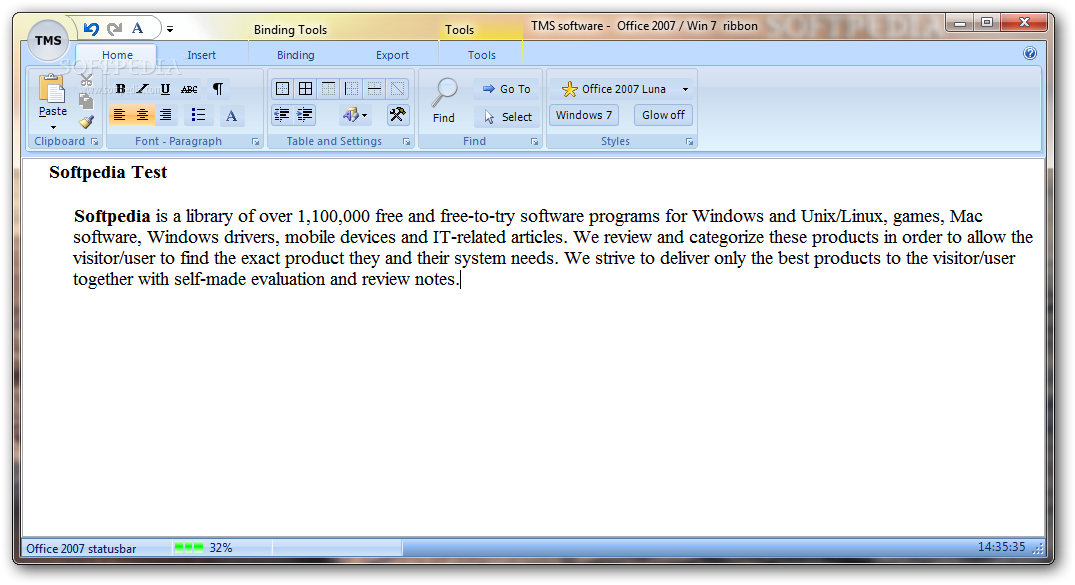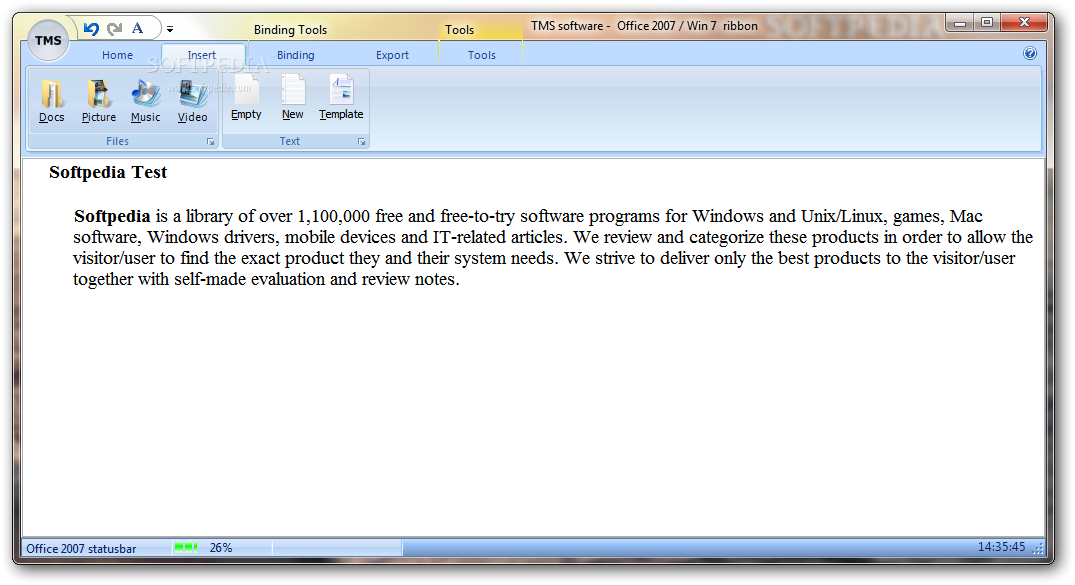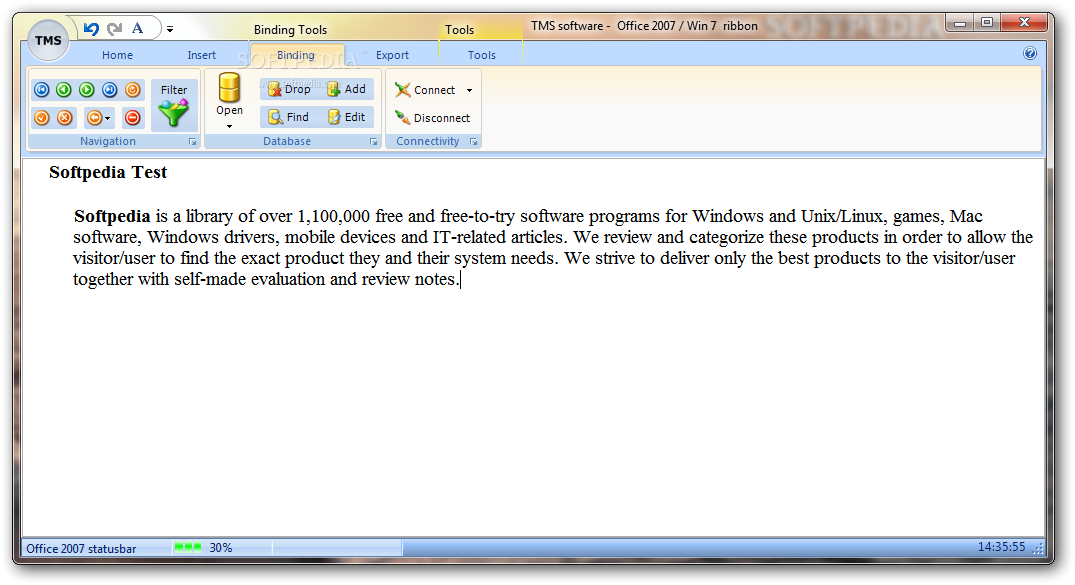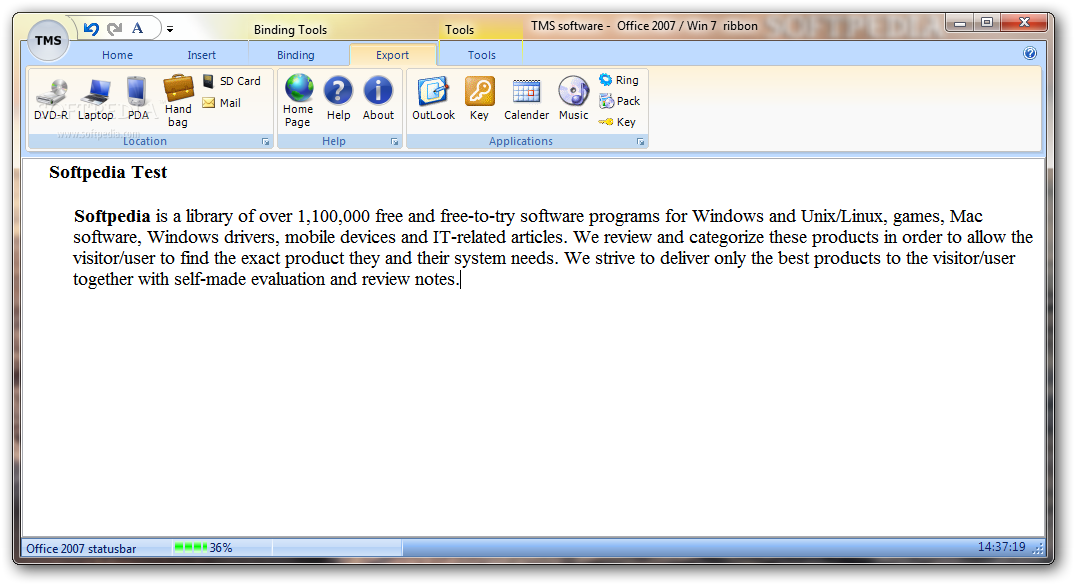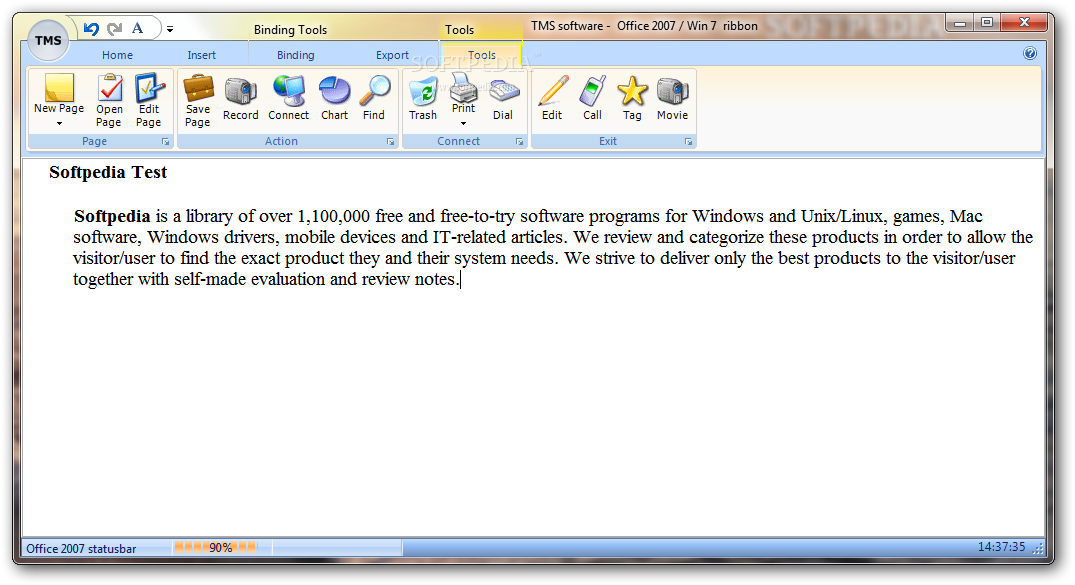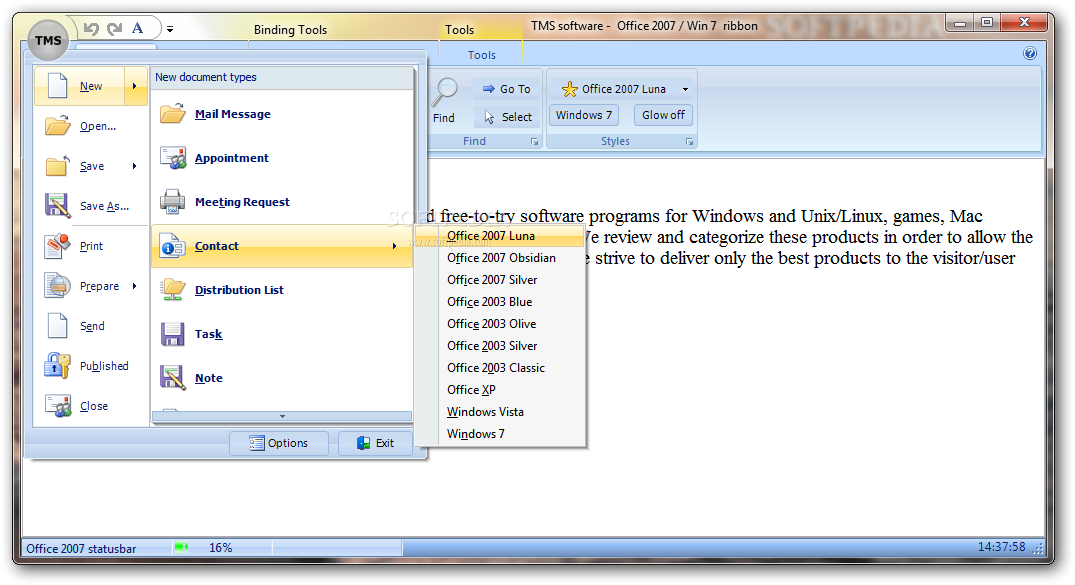TMS Advanced Toolbars & Menus
10.2.4.0Streamline your development-related tasks with the help of this VCL component aimed at emulating toolbars and menus used in various editions of Microsoft Office and Windows
Note: All components from the TMS VLC UI Pack can now be found here.
If you are wondering what software utility could come to the rescue when trying to create toolbars and menus specific to various generations of Microsoft Office and Windows, you might be interested in a set of VCL component such as TMS Advanced ToolBars & Menus.
A wide assortment of components are integrated into TMS Advanced Toolbars & Menu, including TAdvToolBar, TAdvOfficeStatusBar, TAdvPolyMenu, TAdvPopupMenu, TAdvToolBarButton, TAdvGlowButton, TRichEditFormatToolBar, and more.
With the help of this VCL component, you can recreate Office 2003 as well as Visual Studio style docking menus and toolbars, not to mention the ribbon style used in Office 2007 through 2016, Windows 7 scenic, Windows 8, etc..
It is important to point out that, even though default styles are employed in the emulation of Office and Windows GUI, the VCL component lets you take full control of the customization process since it allows you to make a multitude of changes so that the styles reflect your ideas.
Dropping controls on the toolbar is thus possible, and ActionList support is provided. What’s more, color reduction on terminals can be enabled, and support for bitmaps, pictures, and imagelist is provided as well, among other functionality.
Last but not least, you may want to know that left and right as well as top and bottom docking toolbar panels can be created provided that you turn to this capable VCL component.
If you are wondering what software utility could come to the rescue when trying to create toolbars and menus specific to various generations of Microsoft Office and Windows, you might be interested in a set of VCL component such as TMS Advanced ToolBars & Menus.
A wide assortment of components are integrated into TMS Advanced Toolbars & Menu, including TAdvToolBar, TAdvOfficeStatusBar, TAdvPolyMenu, TAdvPopupMenu, TAdvToolBarButton, TAdvGlowButton, TRichEditFormatToolBar, and more.
With the help of this VCL component, you can recreate Office 2003 as well as Visual Studio style docking menus and toolbars, not to mention the ribbon style used in Office 2007 through 2016, Windows 7 scenic, Windows 8, etc..
It is important to point out that, even though default styles are employed in the emulation of Office and Windows GUI, the VCL component lets you take full control of the customization process since it allows you to make a multitude of changes so that the styles reflect your ideas.
Dropping controls on the toolbar is thus possible, and ActionList support is provided. What’s more, color reduction on terminals can be enabled, and support for bitmaps, pictures, and imagelist is provided as well, among other functionality.
Last but not least, you may want to know that left and right as well as top and bottom docking toolbar panels can be created provided that you turn to this capable VCL component.
Limitations in the unregistered version
175 MB
Info
Update Date
Mar 30 2020
Version
10.2.4.0
License
Demo
Created By
TMS Software
Related software Development