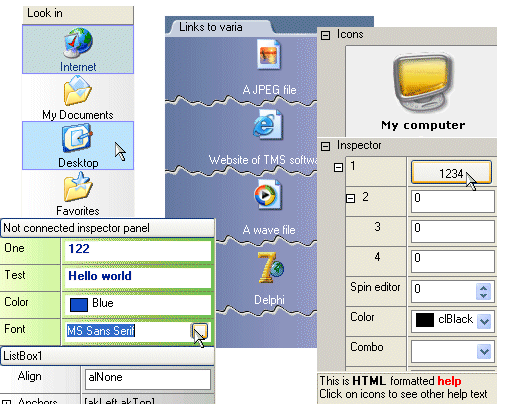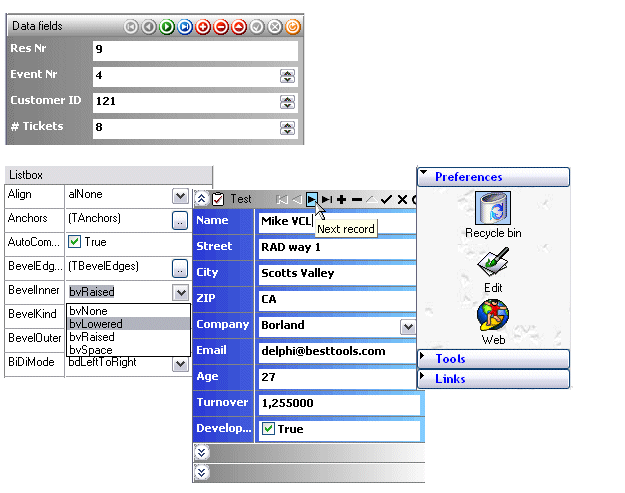TInspectorBar
10.2.4.0VCL component for Delphi and C++Builder that provides you with an Outlook bar and property inspector for your development projects
Note: All components from the TMS VLC UI Pack can now be found here.
There are numerous ways to streamline application development, and a popular method is to rely on components that only need to be integrated into your projects, saving you the trouble of having to write all the code from the ground up.
One of them is TInspectorBar, a VCL component that can be used with numerous editions of both Delphi and C++Builder. It provides you with an Outlook bar and property inspector in one package.
The control offers built-in support for checkboxes, edits, combo boxes, spin editors, date/time pickers, font editing, color picker, password editing and more. Additionally, it is possible to use custom inplace editors.
Standard Outlook large and small icon size panels are available, and users can choose between multiple Office visual themes, as well as the Visual Studio .NET toolbox style.
Multiple shading styles can be used for panel captions, including Windows XP-style buttons and bitmap effects. Moreover, there are a number of hover effects to select from.
Depending on the edition of Delphi or C++Builder you are using for software development, you can find the right version of the component in a separate archive within the downloadable package, which also includes documentation and an installation guide.
There are numerous ways to streamline application development, and a popular method is to rely on components that only need to be integrated into your projects, saving you the trouble of having to write all the code from the ground up.
One of them is TInspectorBar, a VCL component that can be used with numerous editions of both Delphi and C++Builder. It provides you with an Outlook bar and property inspector in one package.
The control offers built-in support for checkboxes, edits, combo boxes, spin editors, date/time pickers, font editing, color picker, password editing and more. Additionally, it is possible to use custom inplace editors.
Standard Outlook large and small icon size panels are available, and users can choose between multiple Office visual themes, as well as the Visual Studio .NET toolbox style.
Multiple shading styles can be used for panel captions, including Windows XP-style buttons and bitmap effects. Moreover, there are a number of hover effects to select from.
Depending on the edition of Delphi or C++Builder you are using for software development, you can find the right version of the component in a separate archive within the downloadable package, which also includes documentation and an installation guide.
System requirements
175 MB
Info
Update Date
Mar 30 2020
Version
10.2.4.0
License
Shareware
Created By
TMS Software
Related software Development