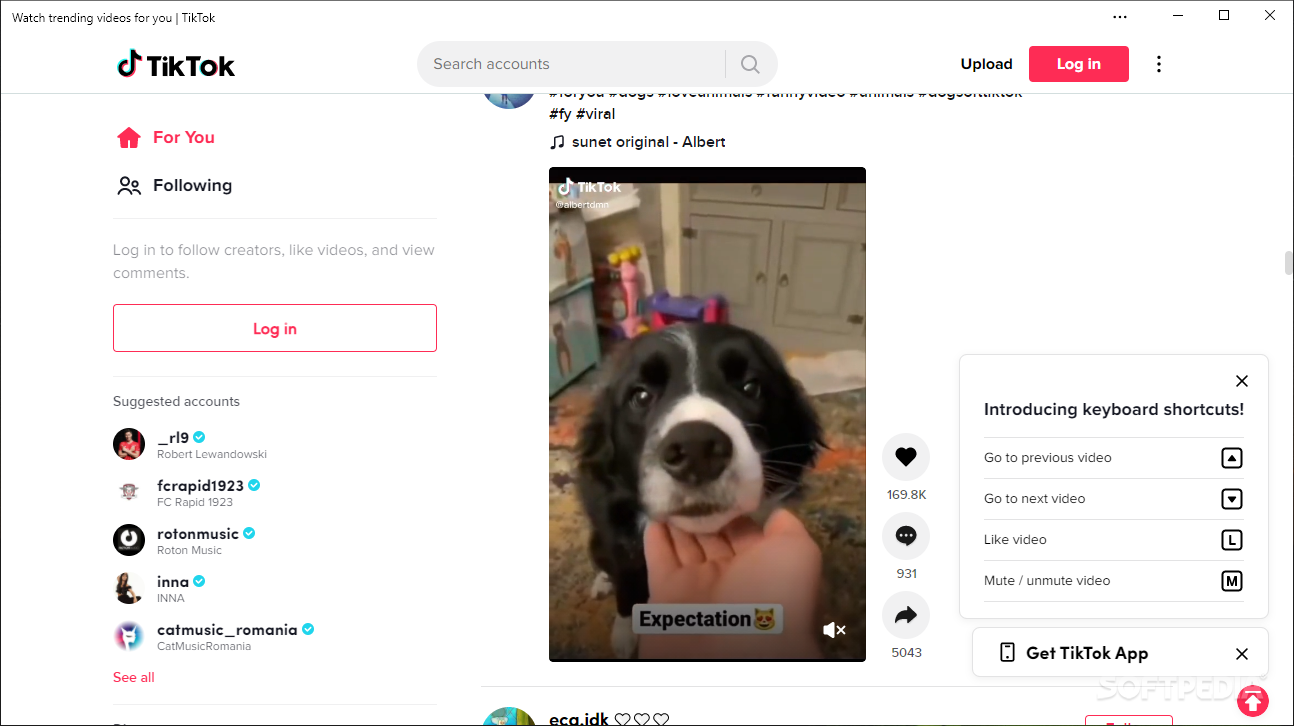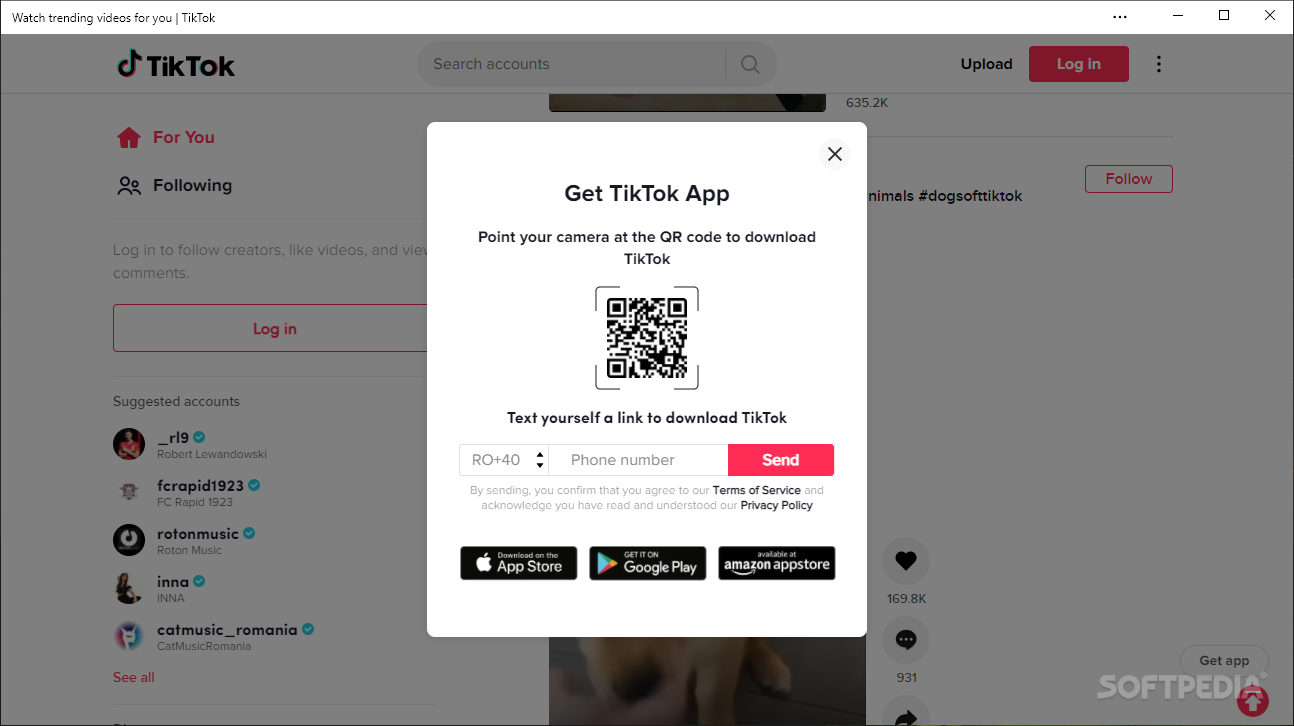TikTok
1.0.1.0The official Progressive Web App (PWA) of TikTok, available for Windows 10 and Windows 11, allowing you to enjoy shared video content on your PC
Social media has taken over the world, and the giants in the industry have millions of users worldwide. TikTok is lately on the rise, with an impressive increase in the number of users.
If you never heard of it, although there are high chances you did, TikTok is a social network and content sharing platform that focuses on short and spontaneous video content rather than text and images. Its focus is to allow its users to communicate through engaging and entertaining short clips that can capture daily moments and share them with the entire world.
While mobile platforms hosted TikTok for a long time now, its developers released the Progressive Web App (PWA) for Windows 10 and Windows 11 only at the beginning of the summer of 2021. Note that this is not a native app built for Windows. Instead, the PWA takes advantage of the power of Microsoft Edge to provide you with the full TikTok experience.
TikTok is easily installed from the Microsoft Store and the familiar interface of the TikTok platform is shown in a separate window. It allows you to connect to your account, create new content and enjoy interacting with videos of other users. In other words, the full functionality of the mobile apps is available in the Store edition of TikTok.
You can either enjoy the trending videos for your location or login to your TikTok account to access content related to your favorite topics. Just like you might be used to, you can send messages to other users, as well as create and upload videos of your own.
There are also all the other functions you surely enjoy on TikTok: you are allowed to follow others to first see what they are posting, go live, and explore suggested accounts to follow and interact with.
Although TikTok for Windows allows you to browse the network and the shared video content just like you would on your mobile device, there is a drawback to it. The web app comes with no customization possibilities, which would be quite handy. For instance, you might want to have a darker skin to the window as you browse TikTok, especially during nighttime, to avoid eye strain.
With TikTok installed, you can benefit from the same easy-to-use and innovative tools you get on the mobile app to create your own video content with special effects, filters and background music. And, if you don’t want to contribute to the TikTok community and simply take the stand of the watcher, then there are surely dozens of short videos you can engage with, all directly on your home computer.
If you never heard of it, although there are high chances you did, TikTok is a social network and content sharing platform that focuses on short and spontaneous video content rather than text and images. Its focus is to allow its users to communicate through engaging and entertaining short clips that can capture daily moments and share them with the entire world.
Enjoy TikTok on Windows 10 and 11
While mobile platforms hosted TikTok for a long time now, its developers released the Progressive Web App (PWA) for Windows 10 and Windows 11 only at the beginning of the summer of 2021. Note that this is not a native app built for Windows. Instead, the PWA takes advantage of the power of Microsoft Edge to provide you with the full TikTok experience.
TikTok is easily installed from the Microsoft Store and the familiar interface of the TikTok platform is shown in a separate window. It allows you to connect to your account, create new content and enjoy interacting with videos of other users. In other words, the full functionality of the mobile apps is available in the Store edition of TikTok.
Brings all the functionality in TikTok to your desktop
You can either enjoy the trending videos for your location or login to your TikTok account to access content related to your favorite topics. Just like you might be used to, you can send messages to other users, as well as create and upload videos of your own.
There are also all the other functions you surely enjoy on TikTok: you are allowed to follow others to first see what they are posting, go live, and explore suggested accounts to follow and interact with.
No customization possibilities
Although TikTok for Windows allows you to browse the network and the shared video content just like you would on your mobile device, there is a drawback to it. The web app comes with no customization possibilities, which would be quite handy. For instance, you might want to have a darker skin to the window as you browse TikTok, especially during nighttime, to avoid eye strain.
Run TikTok on your personal computer
With TikTok installed, you can benefit from the same easy-to-use and innovative tools you get on the mobile app to create your own video content with special effects, filters and background music. And, if you don’t want to contribute to the TikTok community and simply take the stand of the watcher, then there are surely dozens of short videos you can engage with, all directly on your home computer.
1 MB
Info
Update Date
Aug 17 2021
Version
1.0.1.0
License
Freeware
Created By
Bytedance Pte. Ltd.
Related software Internet