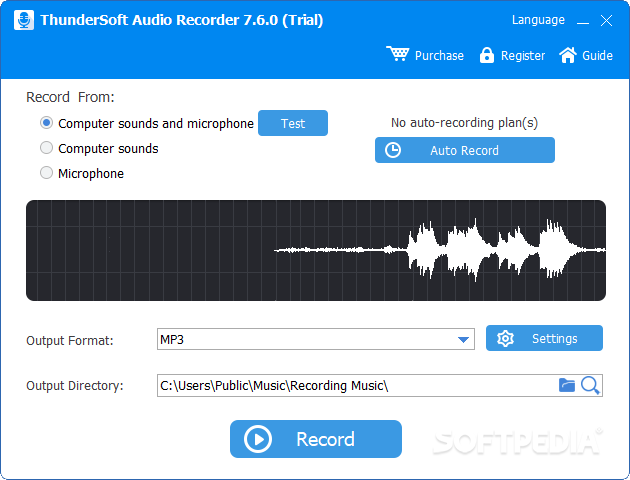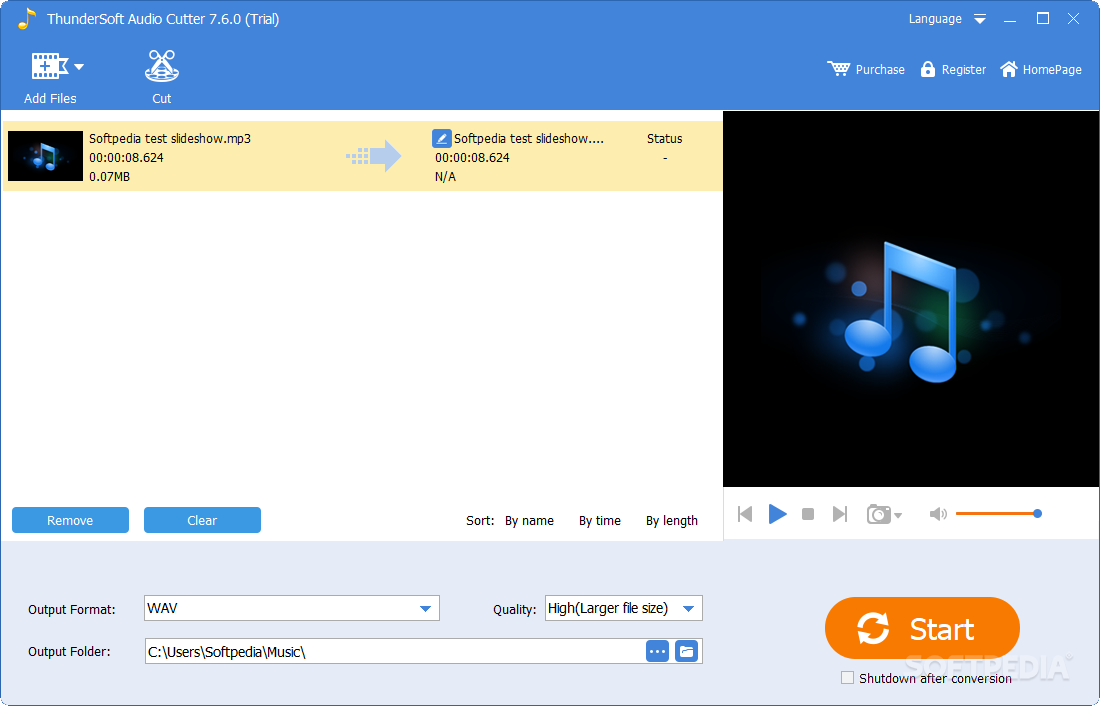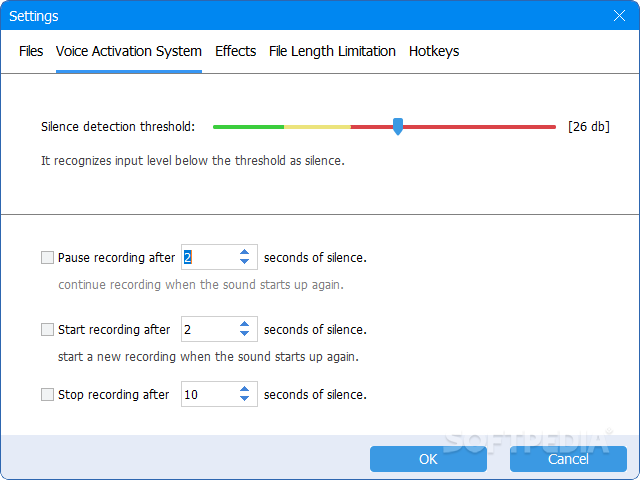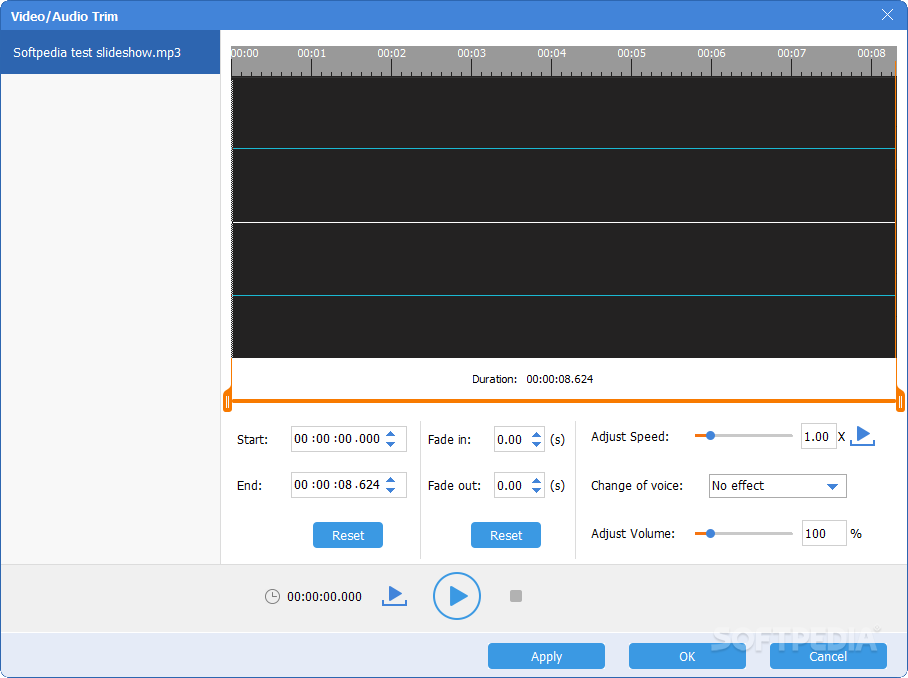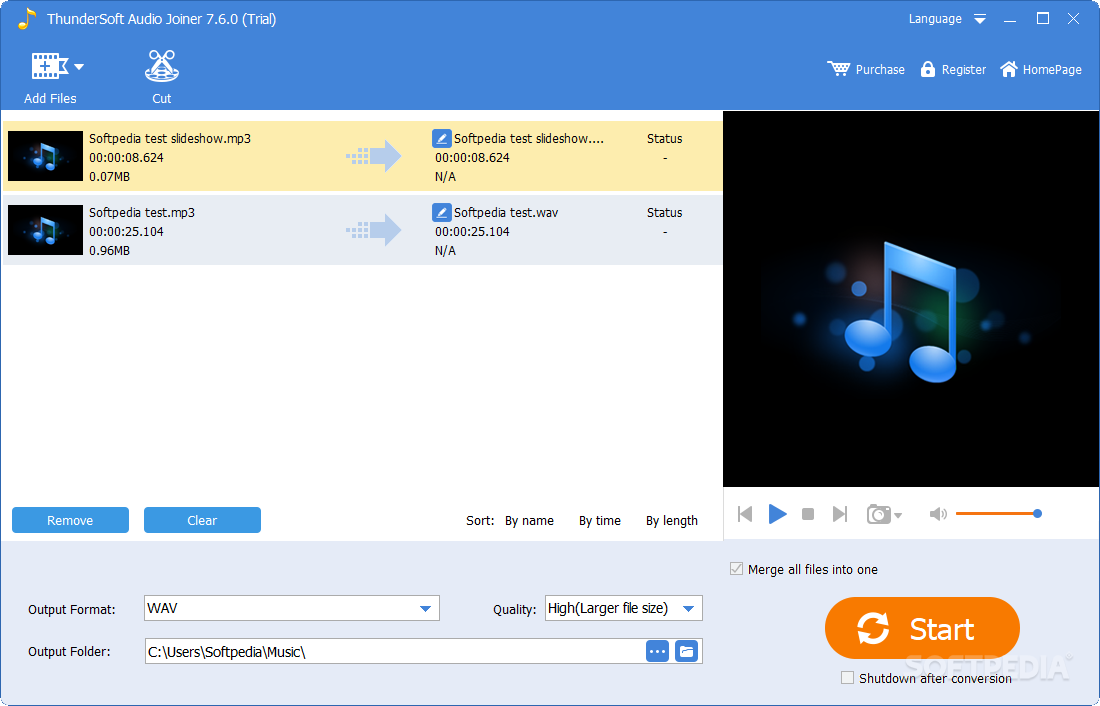Thundersoft Audio Editor Deluxe
7.6.0An application that helps you edit audio content and includes features such as recording, cutting, joining, converting, and burning/ripping to and from discs
Working with audio content can prove to be a complicated task. Not only do you really need to know what you are doing, but you also need great tools to help you create the audio content you want.
There are a lot of programs out there that can help you accomplish all the processes required for professional audio editing. One good example is Thundersoft Audio Editor Deluxe.
This application is basically a launcher for nine other programs that come along with it. It can allow you to both create and edit the audio content you need. Afterward, you can also transfer it to iTunes or burn it to a CD.
If you need to capture your voice, you can just use the recorder. If you have a video file and just need the audio from it, utilize the converter. But what if the content is on a CD? No problem, just use the ripper.
When you have the content you need, you can fine-tune it in many ways. The cutter and joiner are perfect for trimming and combining audio files. Or if you need to make it sound different, you can use the editor to make it slower, faster or to add effects.
It is mostly flawless. The number of things this program can do is amazing and it does them very well.
There may be only one area of work where it may be lacking a bit, and that is with music. If you are looking to create your own tunes, then you might want to look elsewhere. As good as the Audio Editor is, it is a bit limited in this context.
If you run a podcast, vlog, or even a YouTube channel, this tool can be of great use for you. As long as you are not planning to use it to produce your own music, it will more than do its job.
There are a lot of programs out there that can help you accomplish all the processes required for professional audio editing. One good example is Thundersoft Audio Editor Deluxe.
9-in-1
This application is basically a launcher for nine other programs that come along with it. It can allow you to both create and edit the audio content you need. Afterward, you can also transfer it to iTunes or burn it to a CD.
If you need to capture your voice, you can just use the recorder. If you have a video file and just need the audio from it, utilize the converter. But what if the content is on a CD? No problem, just use the ripper.
When you have the content you need, you can fine-tune it in many ways. The cutter and joiner are perfect for trimming and combining audio files. Or if you need to make it sound different, you can use the editor to make it slower, faster or to add effects.
How good is it?
It is mostly flawless. The number of things this program can do is amazing and it does them very well.
There may be only one area of work where it may be lacking a bit, and that is with music. If you are looking to create your own tunes, then you might want to look elsewhere. As good as the Audio Editor is, it is a bit limited in this context.
Conclusion
If you run a podcast, vlog, or even a YouTube channel, this tool can be of great use for you. As long as you are not planning to use it to produce your own music, it will more than do its job.
40.2 MB
Info
Update Date
Mar 09 2020
Version
7.6.0
License
Demo
Created By
ThunderSoft
Related software Audio & Music