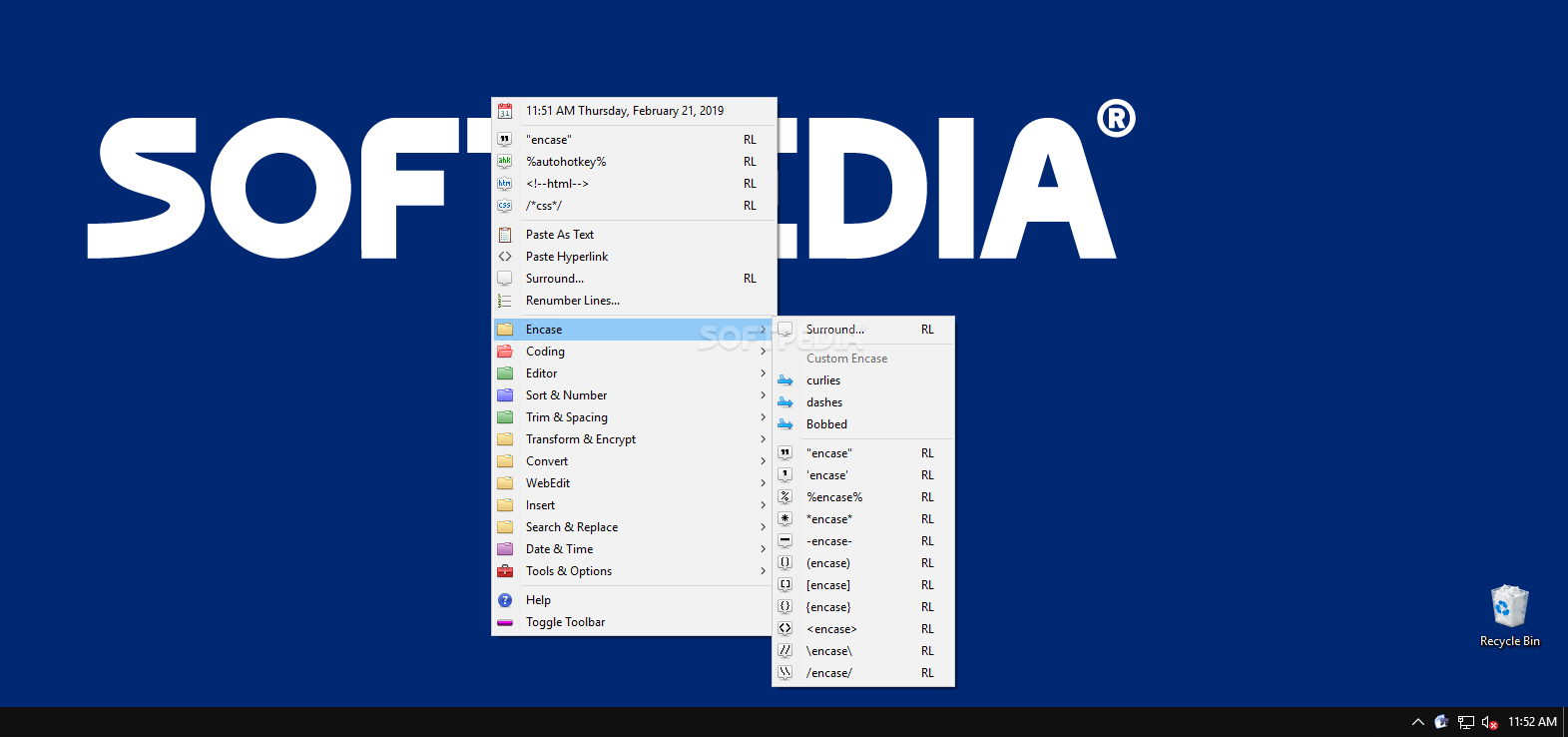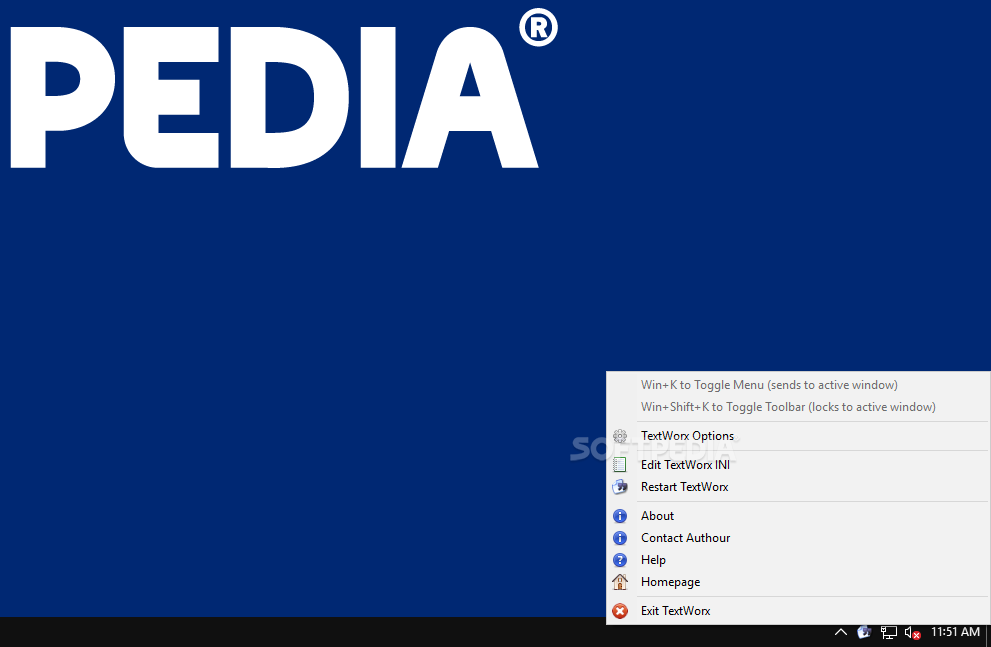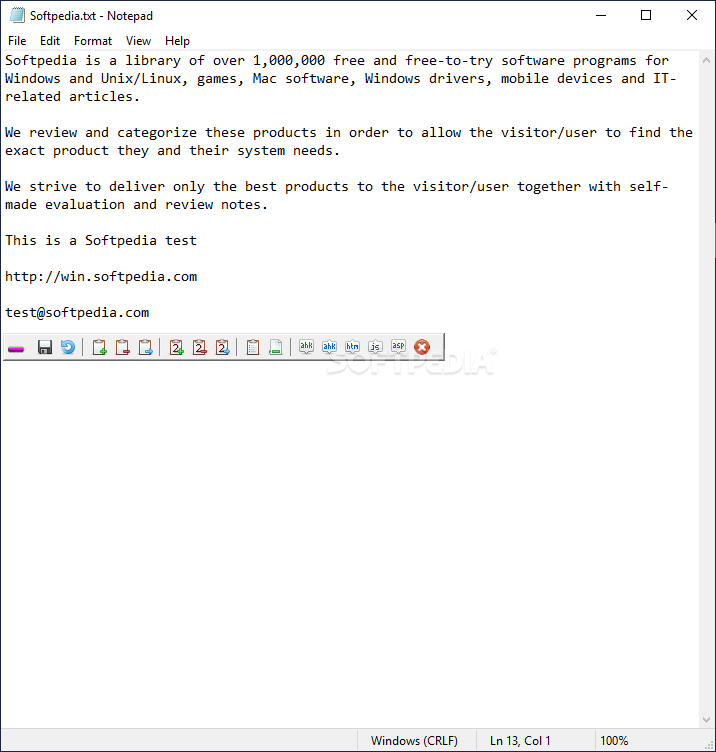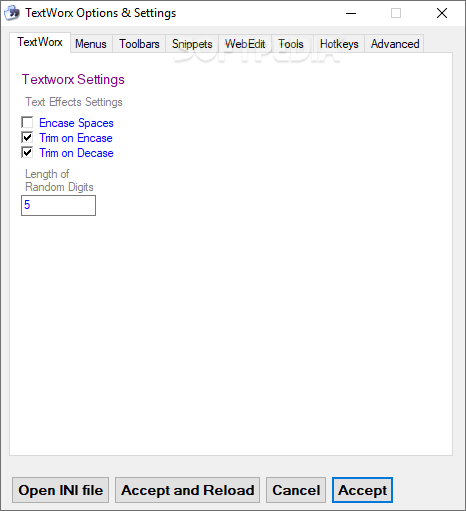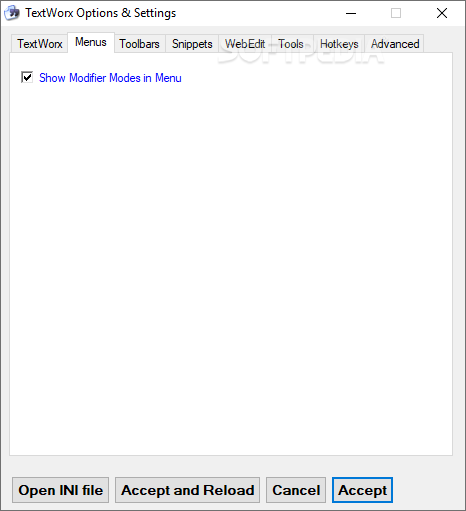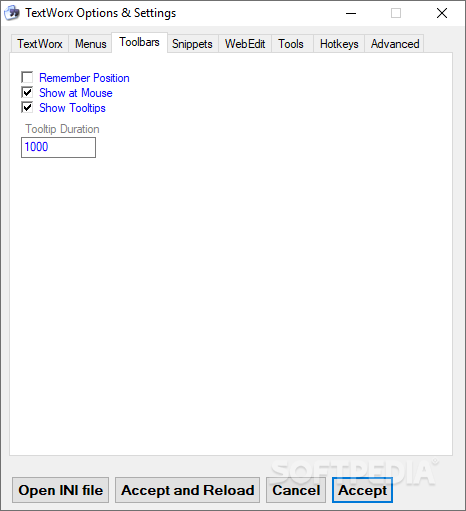TextWorx
1.4Perform advanced text manipulation with this program that offers context tools, pop-up menus, toolbars and hotkeys which are fully customizable
Having access to various text editing features when using multiple applications is one feature that many users need and request. Regardless if it’s simple, external clipboard operations or just text formatting, having that extra functionality when performing text operations is a must, especially for coders and developers. TextWorx will offer a robust set of text manipulation tools, easily accessible via a pop-up menu or a dedicated, floating bar.
The app offers two predefined set of keyboard shortcuts for initializing its context menu; regardless if users find themselves working with another app or just switching between apps, deploying the app can be made instantaneously and its features brought up when needed.
A multitude of predefined features nest within the app’s pop-up menu, enabling one to perform encasing, coding, accessing the editor, trimming, sorting or converting, all without leaving the currently used software.
As a plus, the app also comes with a dedicated, feature toolbar which also holds numerous features that can help coders or developers in their working process. This toolbar is floating and can be kept pinned wherever users need it on their screen area.
A set of well-designed buttons allows access to pasting, cutting, and other, more advanced tasks, such as Java scripting and the good things don’t stop here. For the tech-savvy users, the app’s INI file is also available for editing, on demand.
This text editing and manipulation software represents a solid tool in terms of both available features, as well as its integration when used in conjuncture with other applications. An almost exhaustive set of features is made accessible for users to prompt and deploy at any time, by using hotkeys or a special toolbar.
Access a plethora of text editing tools by using the provided hotkeys and deploy them when needed
The app offers two predefined set of keyboard shortcuts for initializing its context menu; regardless if users find themselves working with another app or just switching between apps, deploying the app can be made instantaneously and its features brought up when needed.
A multitude of predefined features nest within the app’s pop-up menu, enabling one to perform encasing, coding, accessing the editor, trimming, sorting or converting, all without leaving the currently used software.
Highly useful feature toolbar that will remain pinned wherever users require it to be
As a plus, the app also comes with a dedicated, feature toolbar which also holds numerous features that can help coders or developers in their working process. This toolbar is floating and can be kept pinned wherever users need it on their screen area.
A set of well-designed buttons allows access to pasting, cutting, and other, more advanced tasks, such as Java scripting and the good things don’t stop here. For the tech-savvy users, the app’s INI file is also available for editing, on demand.
Advantageous software for those who need to externalize text manipulations when working with other apps
This text editing and manipulation software represents a solid tool in terms of both available features, as well as its integration when used in conjuncture with other applications. An almost exhaustive set of features is made accessible for users to prompt and deploy at any time, by using hotkeys or a special toolbar.
1.2 MB
Info
Update Date
May 16 2019
Version
1.4
License
Freeware
Created By
bgmcoder
Related software Portable