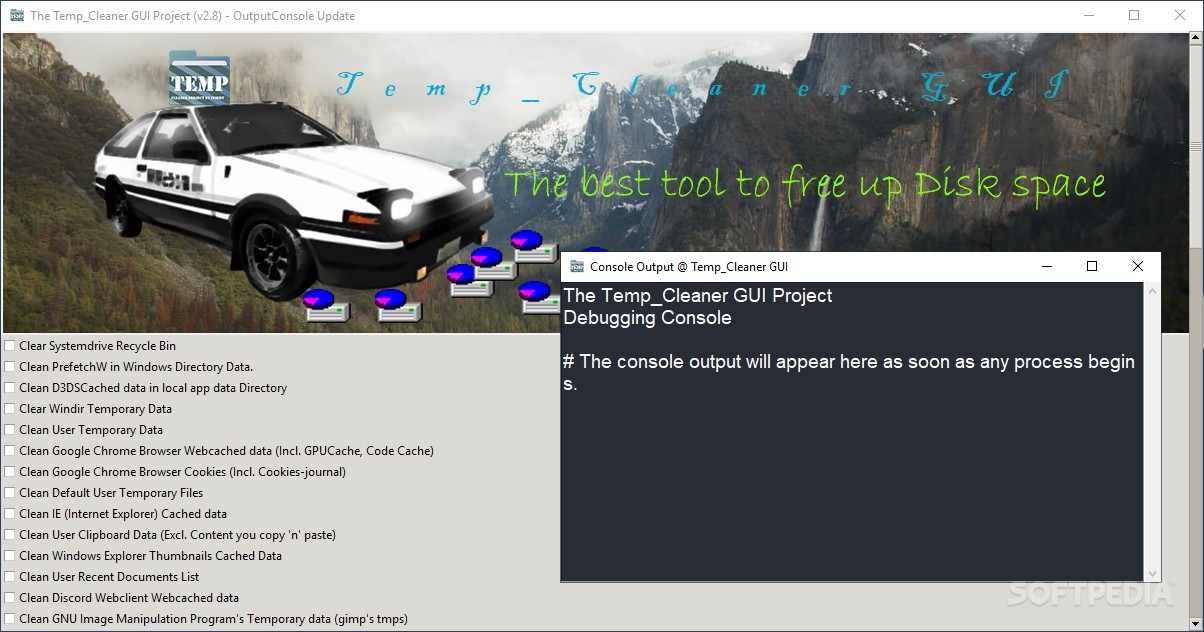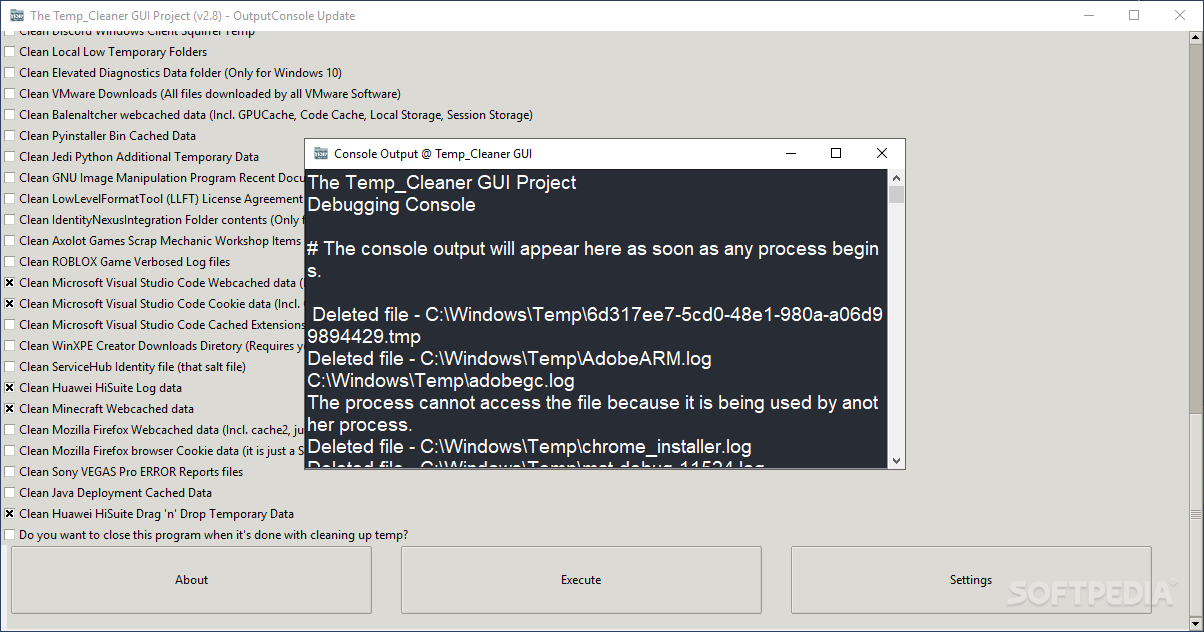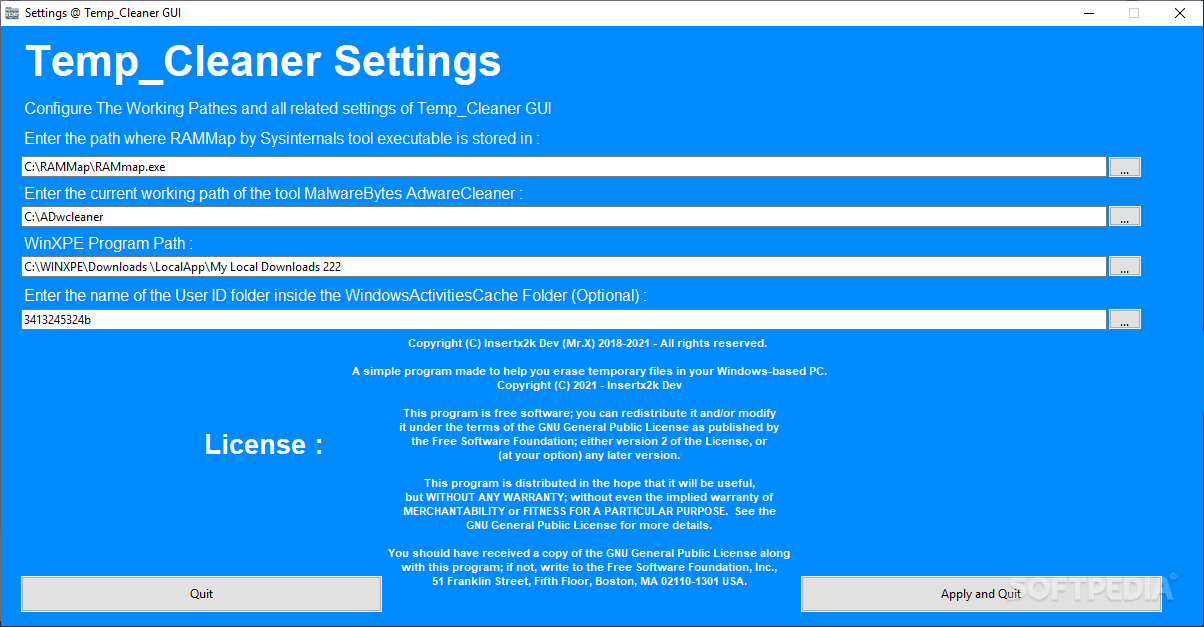Temp_Cleaner GUI Project
2.8 Update 10A lightweight utility that enables you to clean temporary files created by Windows and other third-party apps from dozens of locations
While most of us tend to ignore them, the truth is that browser history, cookies and cache take quite a lot of space on the disk. Deleting them does not only help you gain storage space, but it can also speed up the PC. Temp_Cleaner GUI Project is a simple and straightforward utility that enables you to clear your computer of junk and obsolete files.
Even though it does not pack the most appealing interface, the program more than compensates via its functionality. The app comes with a single window interface packed with a huge list of options. As you probably hinted, all you need to do is select the areas where you prefer the app to clean temporary files.
In addition to browsers, the app also includes directories that are generally skipped when doing maintenance on the PC, such as Systemdrive Recycle Bin, Windir, Windows 10 Modern Application Cached data, Action Center, Notification Center Cached data or Icon Cache file in the Local app data folder, just to name a few. At the same time, the app allows you to clear junk from programs that are typically found on an average user PC, namely from GNU, Steam, Adobe, Malwarebytes, ROBLOX, Sony VEGAS, Vmware or Python, for instance.
To select the type of data to be cleared simply use the scroll bar in the right, as the app does not support mouse scroll for the time being. Afterwards, click Execute and the data is cleared.
All in all, Temp_Cleaner GUI Project provides you with a user-friendly way to get rid of unnecessary files that take up space and affect the performance of your computer in a safe manner. In addition to these advantages, deleting temporary files can help solve various app crashes, increase privacy and can protect your system from cyber threats.
Provides a ton of options of junk files to delete
Even though it does not pack the most appealing interface, the program more than compensates via its functionality. The app comes with a single window interface packed with a huge list of options. As you probably hinted, all you need to do is select the areas where you prefer the app to clean temporary files.
In addition to browsers, the app also includes directories that are generally skipped when doing maintenance on the PC, such as Systemdrive Recycle Bin, Windir, Windows 10 Modern Application Cached data, Action Center, Notification Center Cached data or Icon Cache file in the Local app data folder, just to name a few. At the same time, the app allows you to clear junk from programs that are typically found on an average user PC, namely from GNU, Steam, Adobe, Malwarebytes, ROBLOX, Sony VEGAS, Vmware or Python, for instance.
To select the type of data to be cleared simply use the scroll bar in the right, as the app does not support mouse scroll for the time being. Afterwards, click Execute and the data is cleared.
A handy tool for clearing temporary files and cache safely
All in all, Temp_Cleaner GUI Project provides you with a user-friendly way to get rid of unnecessary files that take up space and affect the performance of your computer in a safe manner. In addition to these advantages, deleting temporary files can help solve various app crashes, increase privacy and can protect your system from cyber threats.
10 MB
Info
Update Date
Jul 16 2021
Version
2.8 Update 10
License
GPLv2
Created By
InsertX2k
Related software Security