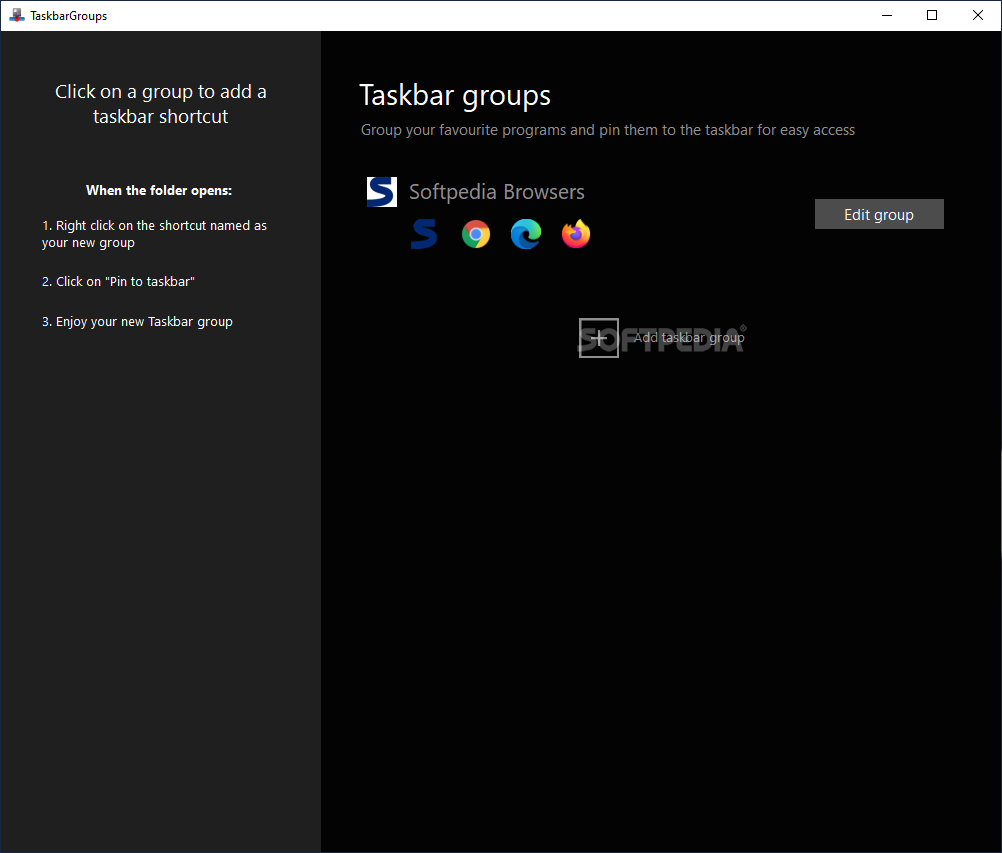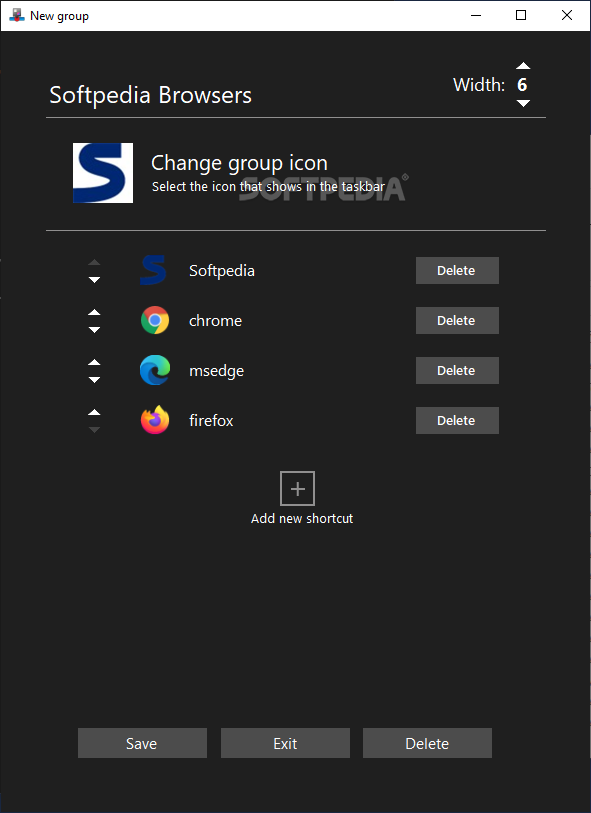Taskbar Groups
0.2.0 Pre-releaseDue to this lightweight and intuitive application, users have the possibility to create and pin groups to the Windows taskbar and desktop
When dealing with multiple applications on a daily basis, your taskbar might look a little bit cluttered. If you are looking to clean it up without this affecting the number of pinned programs, you can try Taskbar Groups.
Due to its user-friendly graphic interface and straightforward instructions, even those with very little technical skills can still use it efficiently.
When creating a new group, you can assign it a relevant name and attach a custom icon that would help you recognize it in the future. Next, you only need to select the programs you want to include by manually navigating to the location of each and every one of them.
Additionally, you can modify their order by moving items up or down within the list until you get to the arrangement that best suits your needs. Moreover, you can tamper with the items' width until you are fully satisfied with the look.
Portable solution
This app is a portable one, meaning you do not need to install it on your computer in order to make it work. You only need to unzip the archive to the location of your choosing, even a removable USB drive, then run it whenever you require its services.Due to its user-friendly graphic interface and straightforward instructions, even those with very little technical skills can still use it efficiently.
Create groups of shortcuts
Basically, this application helps you create groups of shortcuts that you can later pin to your taskbar or desktop. This way, you can have access to several programs without occupying any additional space.When creating a new group, you can assign it a relevant name and attach a custom icon that would help you recognize it in the future. Next, you only need to select the programs you want to include by manually navigating to the location of each and every one of them.
Additionally, you can modify their order by moving items up or down within the list until you get to the arrangement that best suits your needs. Moreover, you can tamper with the items' width until you are fully satisfied with the look.
To sum things up
All in all, Taskbar Groups is a reliable software solution that can help you spend less time and energy finding the right app when you have a flurry of them pinned to your taskbar.1.2 MB
Info
Update Date
Jan 04 2021
Version
0.2.0 Pre-release
License
Freeware
Created By
Jack Schierbeck
Related software System