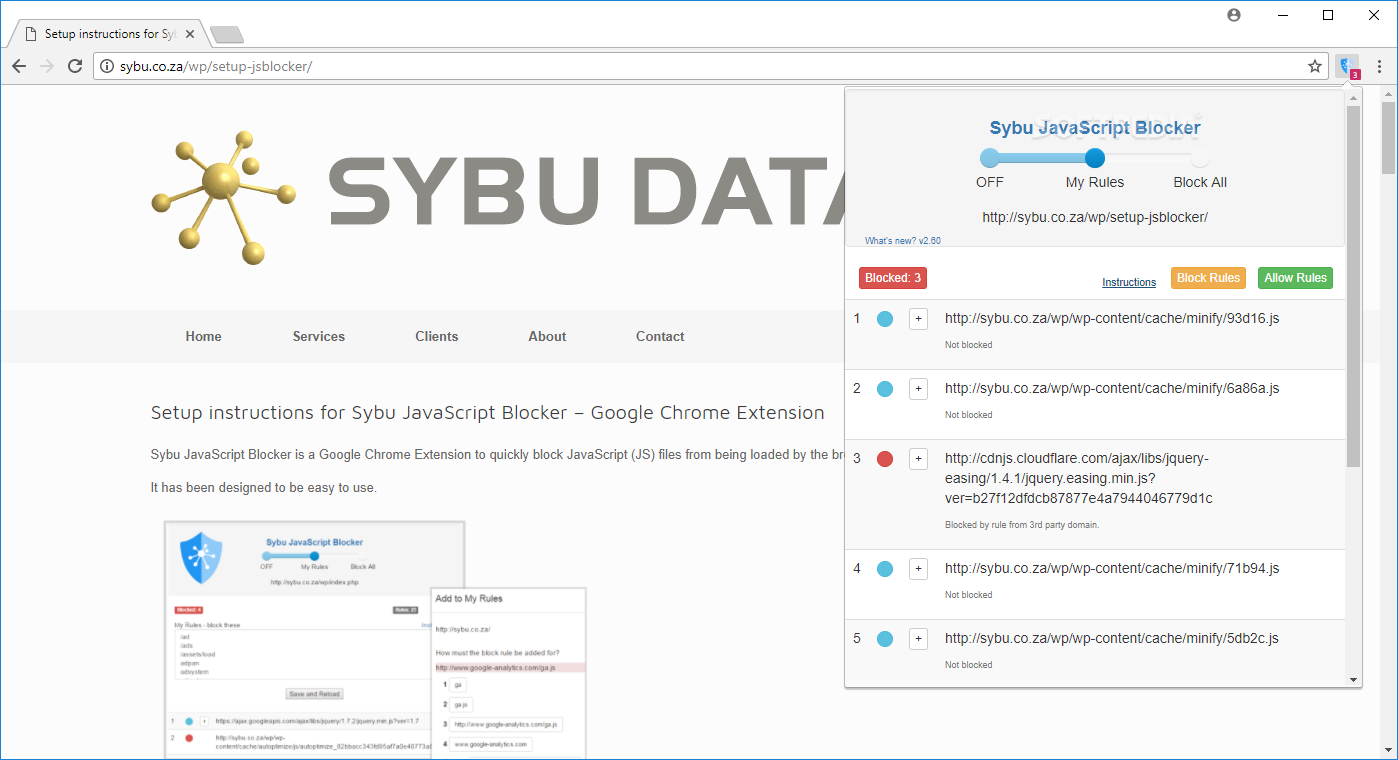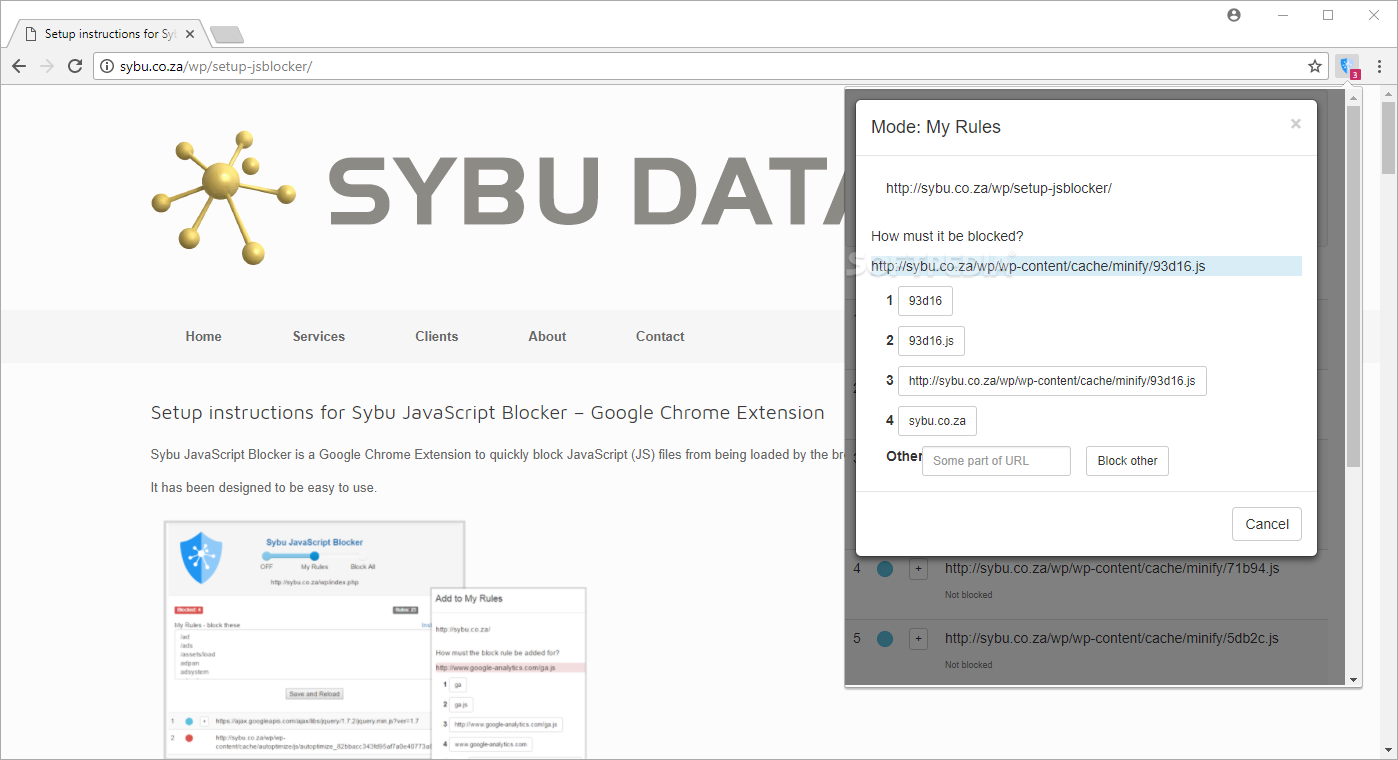Sybu JavaScript Blocker
2.97Prevent Java scripts from loading into your browser or block domains or websites that feature certain keywords using this extension
While they are essential when it comes to creating an interactive website with elements that can change without having to reload the page, Java scripts can be hijacked and used to view or steal personal data without you even realizing what is happening. Therefore, if you value your privacy, you are probably looking for a method to filter them.
As the name suggests, Sybu JavaScript Blocker is an extension for Chrome that enables you to prevent various scripts from being loaded in the browser.
Once installed on Google Chrome, you can access it from the upper right corner. The extension includes three modes, and by default, it is off, an option you can access any time you are visiting websites that you trust. The other two modes are My Rules and Block all, the later involving that you are going to prevent any script from being loaded.
You should know that the app lists all the scripts it blocked and you can inspect them closely if necessary. To be more precise, you can inspect the elements that are part of the script and specify whether it should be blocked or add any other part, such as the domain or parts of it, for instance.
It is worth mentioning that the extension allows you to block scripts that contain filenames, domain names or any part of the URL. To put it simply, you can specify a keyword and the addon is going to block all websites that include it in the link.
All in all, Sybu JavaScript Blocker is a reliable tool that enables you to enhance your privacy during your browsing sessions, as you can manage the scripts that are loading more efficiently and using your own rules.
As the name suggests, Sybu JavaScript Blocker is an extension for Chrome that enables you to prevent various scripts from being loaded in the browser.
Enables you to add your own blocking rules or you can block everything
Once installed on Google Chrome, you can access it from the upper right corner. The extension includes three modes, and by default, it is off, an option you can access any time you are visiting websites that you trust. The other two modes are My Rules and Block all, the later involving that you are going to prevent any script from being loaded.
You should know that the app lists all the scripts it blocked and you can inspect them closely if necessary. To be more precise, you can inspect the elements that are part of the script and specify whether it should be blocked or add any other part, such as the domain or parts of it, for instance.
A useful addon that lets you manage the scripts loading in your browser
It is worth mentioning that the extension allows you to block scripts that contain filenames, domain names or any part of the URL. To put it simply, you can specify a keyword and the addon is going to block all websites that include it in the link.
All in all, Sybu JavaScript Blocker is a reliable tool that enables you to enhance your privacy during your browsing sessions, as you can manage the scripts that are loading more efficiently and using your own rules.
142 KB
Info
Update Date
May 07 2021
Version
2.97
License
Freeware
Created By
Sybu Data
Related software Security