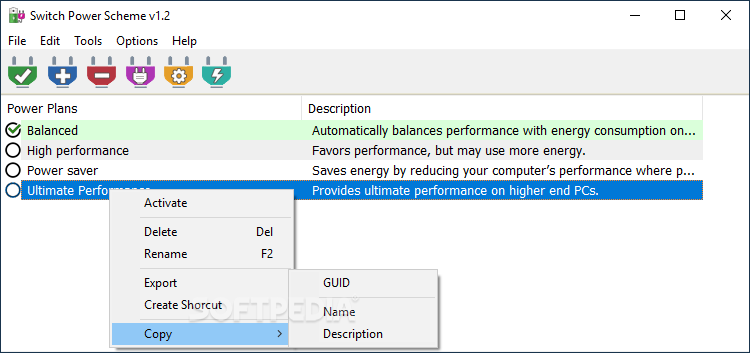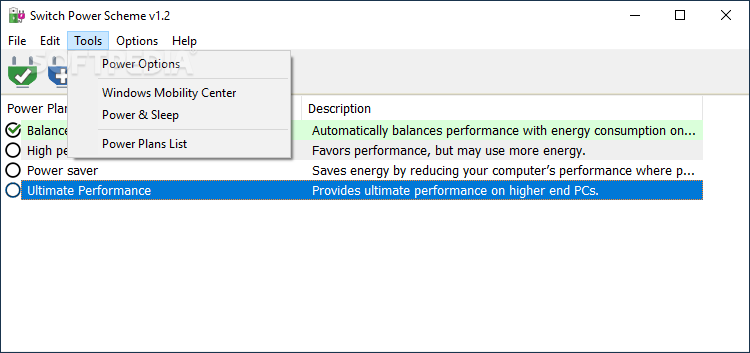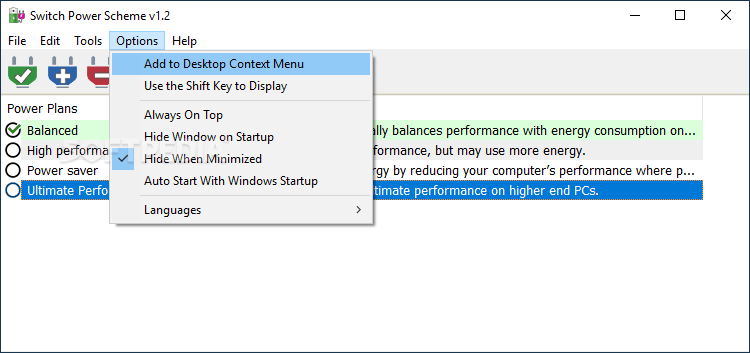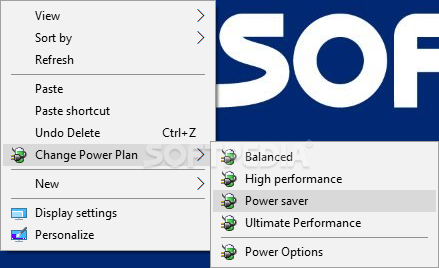SwitchPowerScheme
1.3A portable and user-friendly piece of software that helps you quickly switch between your defined power plans, right from your context menu
When you work on a laptop, you might need to frequently change your power plans, depending on the time of day or the battery level.
Since this task can lead to a lot of wasted time in the long run, you can try a dedicated app for speeding things up, such as Switch Power Scheme.
You can simply keep it on a removable USB flash drive, and run it on any laptop you are currently working on do you can change to a different power plan.
The default ones are Balanced, High performance, Power saver and Ultimate performance that can be altered as you see fit.
Instead, you can integrate Switch Power Scheme into the context menu of Windows so all options are within reach at all times.
The only shortcoming is that the only menu that displays these power settings is the one that you trigger on your desktop. In other words, only right-clicking on your desktop allows you to switch to a different power plan or access the Power Options on your PC.
Since this task can lead to a lot of wasted time in the long run, you can try a dedicated app for speeding things up, such as Switch Power Scheme.
Portable power plan changer
The application is a portable one, meaning you do not need to install it on your computer in order to benefit from its feature-set.You can simply keep it on a removable USB flash drive, and run it on any laptop you are currently working on do you can change to a different power plan.
Explore available power plans
The user-friendly main window of Switch Power Scheme displays all the currently available power plans on your computer, so you can choose which one you currently need.The default ones are Balanced, High performance, Power saver and Ultimate performance that can be altered as you see fit.
Integrates within the context menu
Another useful function of this application is that you do not need to keep it open at all times, and get a cluttered taskbar.Instead, you can integrate Switch Power Scheme into the context menu of Windows so all options are within reach at all times.
The only shortcoming is that the only menu that displays these power settings is the one that you trigger on your desktop. In other words, only right-clicking on your desktop allows you to switch to a different power plan or access the Power Options on your PC.
Conclusion
All in all, Switch Power Scheme is a nifty utility that helps you change power plans effortlessly, even if you are not tech-savvy user.900 KB
Info
Update Date
Jun 10 2021
Version
1.3
License
Donationware
Created By
velociraptor
Related software System