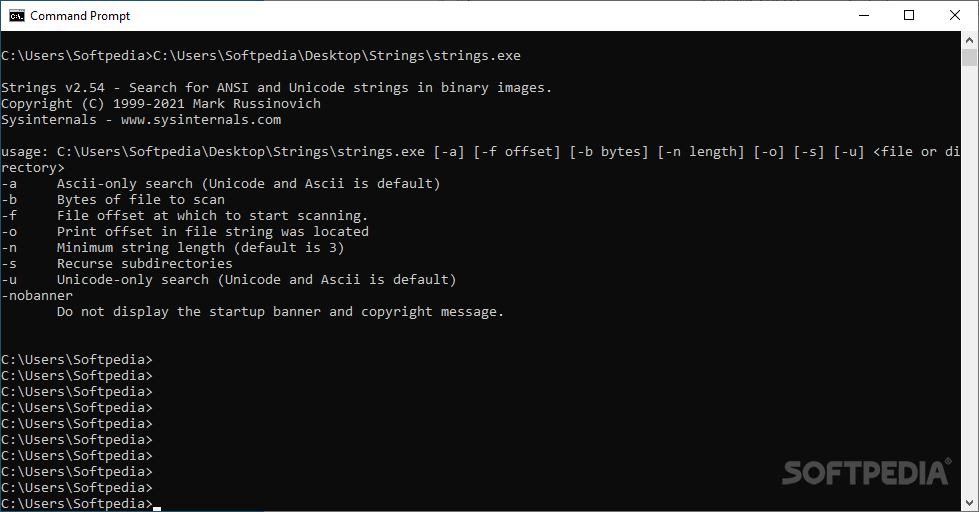Strings
2.54A simple console application that makes it possible to look for ANSI and UNICODE strings inside executable and object files in Windows
Programmers and advanced users often need to analyze binary and object files, and Strings is one of the tools designed to provide assistance in this matter. While it does not come with a standard user interface, it features a simple syntax and examples to explain all the parameters and options.
Executable and object files might have embedded Unicode strings that cannot be extracted easily using regular grep programs. Strings is a simple tool, much similar to an ASCII strings or grep program, but powerful enough to help you see the hidden Unicode or ASCII strings inside a file.
Running the executable file reveals a list of all the available parameters, together with additional explanations on what each does. Strings can run ASCII-only or Unicode-only search if you configure it to do so, but the default is Unicode and ASCII.
You get to decide upon the number of bytes to scan and the offsey at which to start the analysis. If a print offset is available, you should use the designated parameter to mark it.
By default, Strings searches for 3-character long strings, but you can also change the minimum number of characters. The search is recursive, meaning files in subdirectories are also taken into parsed.
Executable and object files might have embedded Unicode strings that cannot be extracted easily using regular grep programs. Strings is a simple tool, much similar to an ASCII strings or grep program, but powerful enough to help you see the hidden Unicode or ASCII strings inside a file.
Running the executable file reveals a list of all the available parameters, together with additional explanations on what each does. Strings can run ASCII-only or Unicode-only search if you configure it to do so, but the default is Unicode and ASCII.
You get to decide upon the number of bytes to scan and the offsey at which to start the analysis. If a print offset is available, you should use the designated parameter to mark it.
By default, Strings searches for 3-character long strings, but you can also change the minimum number of characters. The search is recursive, meaning files in subdirectories are also taken into parsed.
534 KB
Info
Update Date
Jun 22 2021
Version
2.54
License
Freeware
Created By
Sysinternals
Related software System