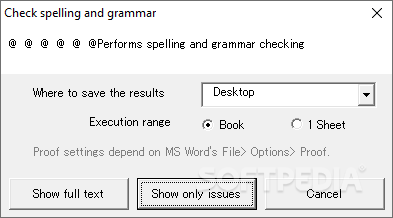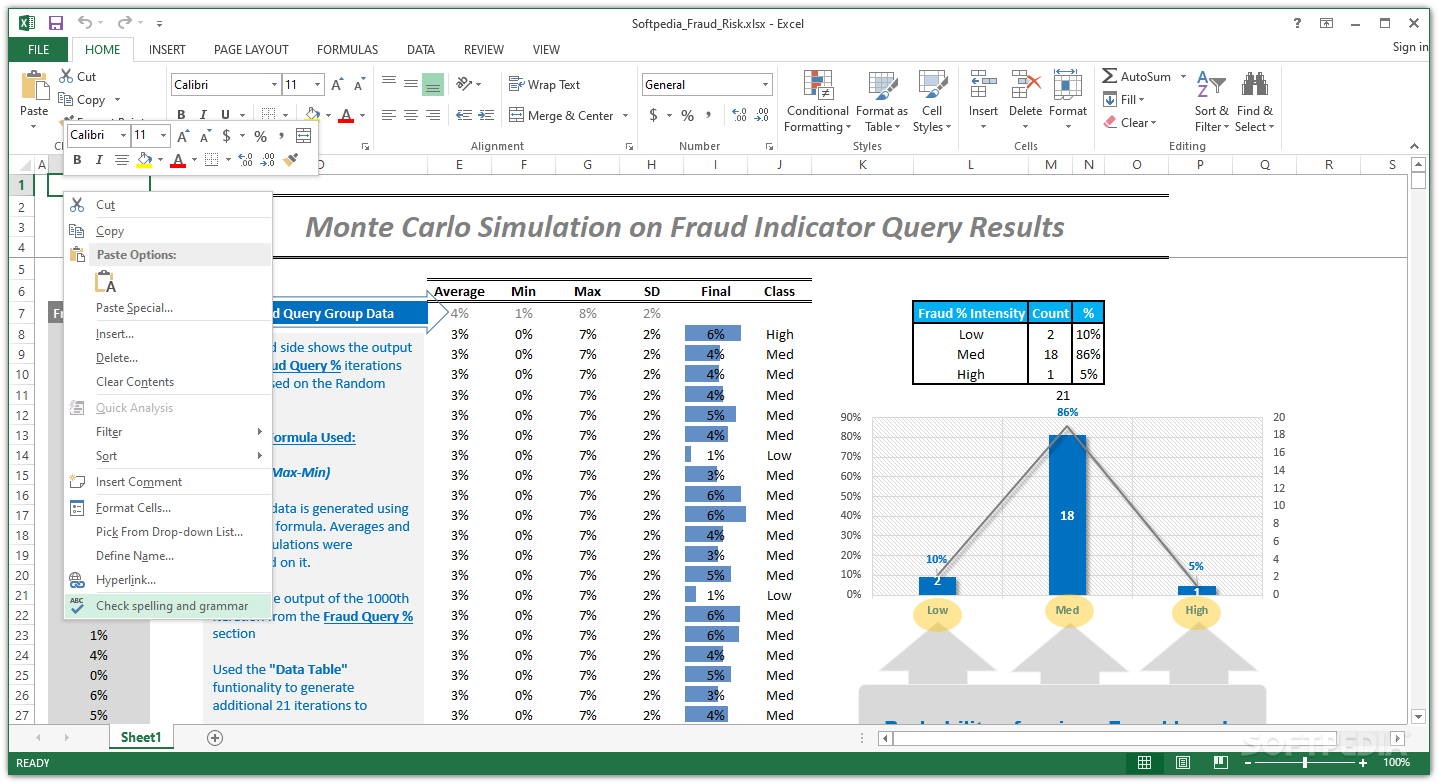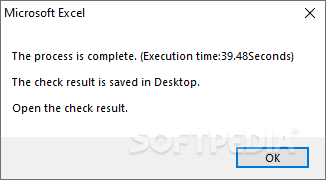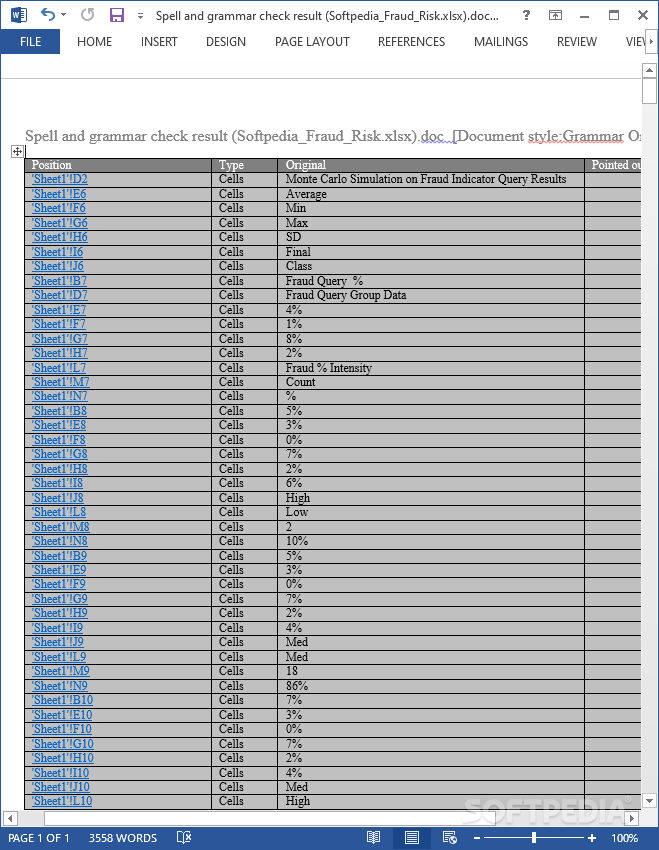SPEGRA Checker
1.1Keep your grammar in order in your Excel spreadsheets, with this spellchecker add-in that offers intuitive, context-menu handling
While working with written documents, be it actual paper documents, or in digital form, you invariably might need to perform a quality assessment, especially considering grammar and potential errors. This is where spellcheckers come in, and most reputable office suites have their own, default grammar checking tools. These work quite well, depending on the situation, but SPEGRA Checker aims at offering users a more elaborate checker for their Excel documents and their content, via a handy context-menu add-in.
One of the first aspects that we observed while testing out the add-in, was its unobtrusive nature, as it will be available only when users require it and prompt it. This is easily done by using the context menu anywhere on the spreadsheet.
Furthermore, having selected the corresponding grammar checker context-menu entry, the add-in will pop up a multi-option window, which we believe, makes the entire selection choice a far easier task.
One of the main highlights of the add-in are its two main spellchecking options, which will allow users to easily determine which approach is best for them, by accounting for the actual efficiency of their workflow.
To that end, one can either select for the app to compute just the found errors, or, display the said errors in the entire text, for better identification. Regardless of the selected option, users will benefit from a processing status, which yields a confirmation at the end.
This specialized add-on can prove to be your next-level tool for performing grammar spellchecking on Excel spreadsheets. Being quite minimalistic and with just two distinct options, it offers a real balance between function and accessibility.
Unobtrusive add-in, whose functionality can be prompted at any given time, thanks to context-menu accessibility
One of the first aspects that we observed while testing out the add-in, was its unobtrusive nature, as it will be available only when users require it and prompt it. This is easily done by using the context menu anywhere on the spreadsheet.
Furthermore, having selected the corresponding grammar checker context-menu entry, the add-in will pop up a multi-option window, which we believe, makes the entire selection choice a far easier task.
Choose to either highlight the errors in the entire text or, only display the latter, for convenience
One of the main highlights of the add-in are its two main spellchecking options, which will allow users to easily determine which approach is best for them, by accounting for the actual efficiency of their workflow.
To that end, one can either select for the app to compute just the found errors, or, display the said errors in the entire text, for better identification. Regardless of the selected option, users will benefit from a processing status, which yields a confirmation at the end.
Useful Excel add-in that can save you the trouble of mangling with the built-in grammar checker tool
This specialized add-on can prove to be your next-level tool for performing grammar spellchecking on Excel spreadsheets. Being quite minimalistic and with just two distinct options, it offers a real balance between function and accessibility.
608 KB
Info
Update Date
Aug 01 2021
Version
1.1
License
Freeware
Created By
toowaki
Related software Office tools