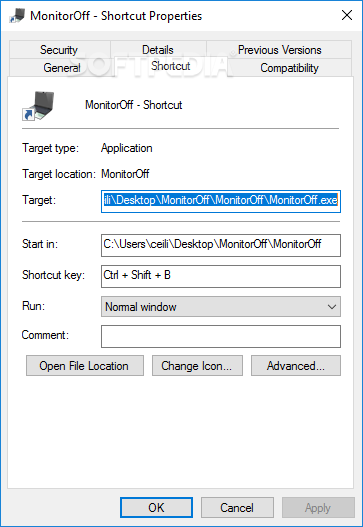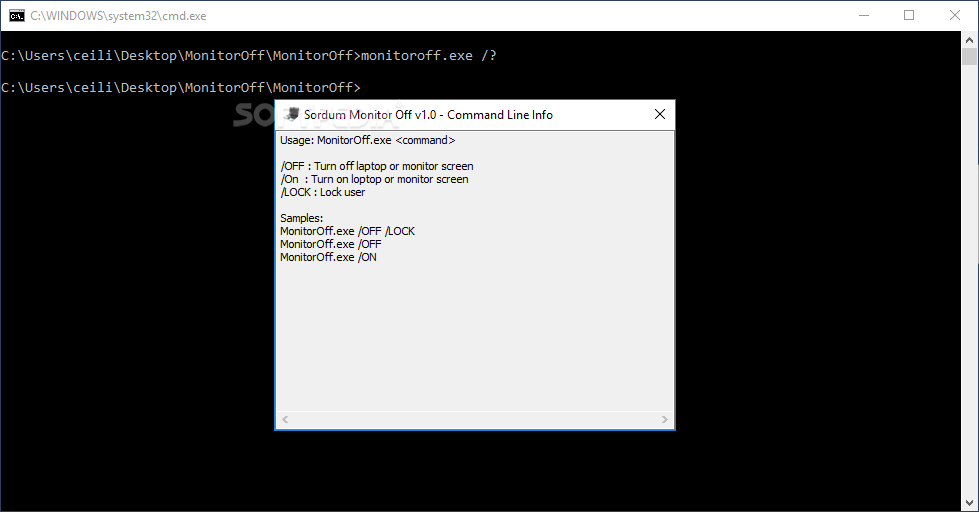Sordum Monitor Off
1.1Take another step for reducing the electric bill by creating a quick shortcut to turn off your monitor using this straightforward tool
In the eventuality that you have several monitors and you noticed an increase in the electricity bill lately, then there is a good chance that you are looking for a method to cut down on the costs.
Sordum Monitor Off is a tiny tool that can provide you with a convenient alternative to toggle the monitors on and off whenever you are not using them.
Since the application is portable, it does not require setup, but rather you can decompress the archive in any desired location on your computer. Then again, you need to configure a shortcut so you can reap the full advantages of the tool.
Consequentially, create a shortcut of the tool using the command from the Context menu and access the Properties to enter the desired shortcut. Considering you can include any combination of keys you want, this ensures that you do not have to deal with errors related to other shortcuts you may use – and forgot about – with other applications installed on your system.
It is worth mentioning that you can also lock the computer while turning off the monitor by adding the /OFF/LOCK parameters at the end of the Target field in the same section. It goes without saying that this is a highly recommended feature to have, particularly if you use the computer in a public place. Therefore, it can be an indispensable app for a laptop user for instance.
In case shortcuts are not your things, then you will be happy to learn that the app supports commands. Do not hesitate to bring up the command line and check out the samples for toggling your monitor on and off.
Irrespective of whether you prefer to reduce the expenses with energy or perhaps want to prolong the lifespan of your monitors, Sordum Monitor Off enables you to turn it on and off whenever needed without too much hassle.
Sordum Monitor Off is a tiny tool that can provide you with a convenient alternative to toggle the monitors on and off whenever you are not using them.
Allows you to set the preferred shortcut key
Since the application is portable, it does not require setup, but rather you can decompress the archive in any desired location on your computer. Then again, you need to configure a shortcut so you can reap the full advantages of the tool.
Consequentially, create a shortcut of the tool using the command from the Context menu and access the Properties to enter the desired shortcut. Considering you can include any combination of keys you want, this ensures that you do not have to deal with errors related to other shortcuts you may use – and forgot about – with other applications installed on your system.
Toggle the monitor on and off whenever necessary
It is worth mentioning that you can also lock the computer while turning off the monitor by adding the /OFF/LOCK parameters at the end of the Target field in the same section. It goes without saying that this is a highly recommended feature to have, particularly if you use the computer in a public place. Therefore, it can be an indispensable app for a laptop user for instance.
In case shortcuts are not your things, then you will be happy to learn that the app supports commands. Do not hesitate to bring up the command line and check out the samples for toggling your monitor on and off.
A utility that can help reduce electricity consumption in your household
Irrespective of whether you prefer to reduce the expenses with energy or perhaps want to prolong the lifespan of your monitors, Sordum Monitor Off enables you to turn it on and off whenever needed without too much hassle.
863 KB
Info
Update Date
Nov 24 2019
Version
1.1
License
Freeware
Created By
velociraptor
Related software Portable