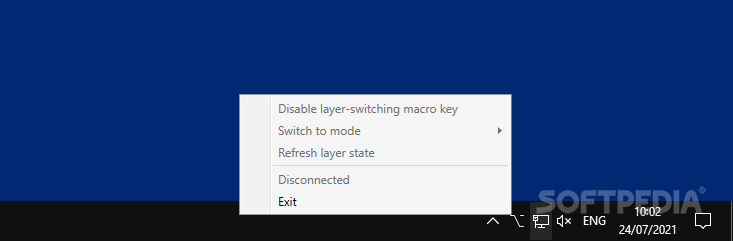SincKeyboardControl
1.2.0Take control over your Sinc keyboard so that you can enable and disable various keys when switching from Windows to Mac and vice versa
SincKeyboardControl is a small tool designed to help users customize various OMK functions with their Sinc keyboard. It is important to note that this is a proof-of-concept utility and hence, may not work properly on all operating systems. More precisely, the code behind the tool assumes that the keyboard is already running OMK firmware and can respond to raw HID reports sent by the app. In addition, layer 0 and layer 1 need to be configured as the default Windows and respectively, Mac layers.
According to the developer, the program can be especially handy for those who use Sinc with both Mac and Windows operating systems, as it can maintain the modifier keys that were previously configured. In his case, the developer managed to disable a problematic key that he kept pressing, although he did not really need it except for the start-up.
Once the app is running, users need to connect the keyboard via the OMK firmware that is already modified with the aforementioned settings. Providing that everything was configured correctly, the program proceeds to disable the TG(1) keycode along with layer 1 associated with Mac usage. Any changes that may occur afterwards will appear in the system notification area.
According to the developer, the program can be especially handy for those who use Sinc with both Mac and Windows operating systems, as it can maintain the modifier keys that were previously configured. In his case, the developer managed to disable a problematic key that he kept pressing, although he did not really need it except for the start-up.
Once the app is running, users need to connect the keyboard via the OMK firmware that is already modified with the aforementioned settings. Providing that everything was configured correctly, the program proceeds to disable the TG(1) keycode along with layer 1 associated with Mac usage. Any changes that may occur afterwards will appear in the system notification area.
System requirements
1.8 MB
Info
Update Date
Aug 13 2021
Version
1.2.0
License
MIT License
Created By
Jonathan Moscardini
Related software Tweak