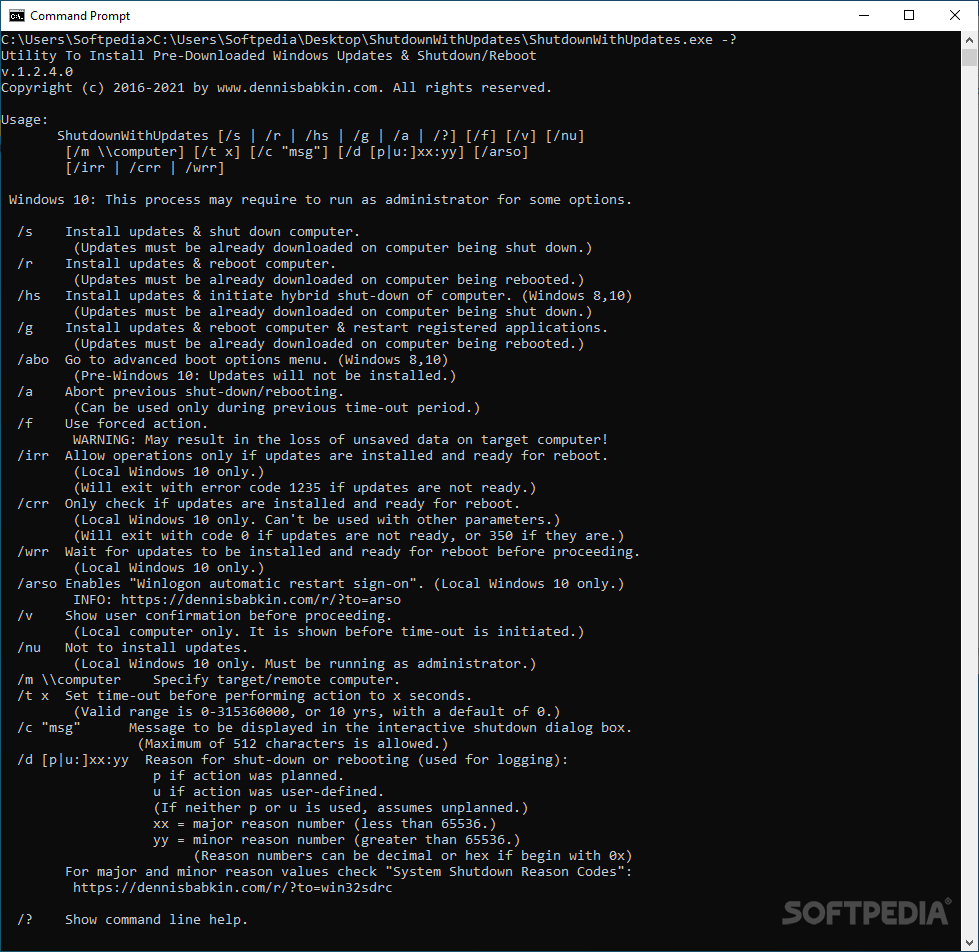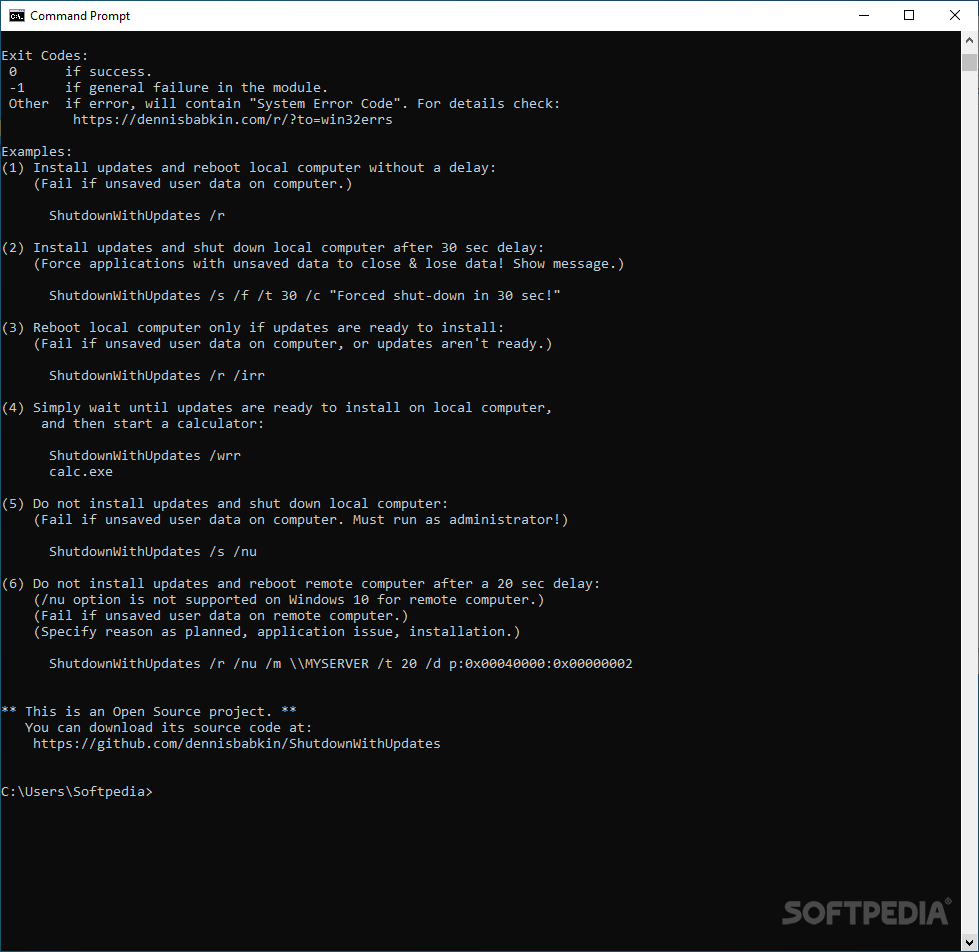ShutdownWithUpdates
1.2.4.0Starts installing Windows updates that were previously downloaded, then reboots or shuts down the computer, while also providing access to the advanced boot options menu
ShutdownWithUpdates is a console application that can perform operations related to Windows updates. It can initiate the updates that are already downloaded on your computer and not installed yet and then either shut down or restart the machine.
The first parameters allow you to install available updates and shutdown, reboot or hybrid shut-down your PC. Optionally, registered applications can be restarted after reboot. Please keep in mind that the Windows updates must already be downloaded on the local computer. Otherwise, the application will simply perform a regular shut-down or restart operation.
There are various other instructions available. For instance, you can configure Windows to only check if updates are installed and ready for a reboot and refrain from installing them. Also, it is worth noting that ShutdownWithUpdates can configure Windows 8 and 10 to go to the advanced boot options menu upon restart.
ShutdownWithUpdates eases your work, as it can begin installing newly available updates and perform a system shutdown or reboot afterward. However, please take into account that updates to Windows features might still require user intervention.
Update the OS and shutdown or restart with a single command
There is no standard interface available. ShutdownWithUpdates only runs in the command console, displaying detailed information about all its options when accessing the help command (“-?”).The first parameters allow you to install available updates and shutdown, reboot or hybrid shut-down your PC. Optionally, registered applications can be restarted after reboot. Please keep in mind that the Windows updates must already be downloaded on the local computer. Otherwise, the application will simply perform a regular shut-down or restart operation.
Check and install available Windows updates
You can configure ShutdownWithUpdates to begin its tasks only if updates are already installed and a reboot is pending to complete the update. Forcing the OS to carry out the instructions is possible, but note that unsaved data might be lost during this process.There are various other instructions available. For instance, you can configure Windows to only check if updates are installed and ready for a reboot and refrain from installing them. Also, it is worth noting that ShutdownWithUpdates can configure Windows 8 and 10 to go to the advanced boot options menu upon restart.
Install updates without intervention
Windows downloads available updates for the operating system and keeps them on your computer until installed or restarted. You can check for new updates from the Settings of Windows, where the system tells you whether your OS is up-to-date or not. This is also the place where you can find out whether Windows has a pending restart due to deployed updates.ShutdownWithUpdates eases your work, as it can begin installing newly available updates and perform a system shutdown or reboot afterward. However, please take into account that updates to Windows features might still require user intervention.
25 KB
Info
Update Date
May 12 2021
Version
1.2.4.0
License
Freeware
Created By
Dennis Babkin
Related software System