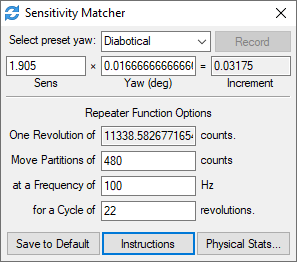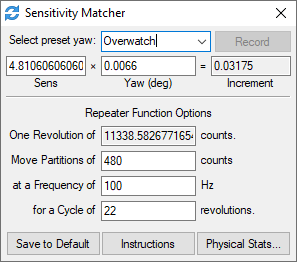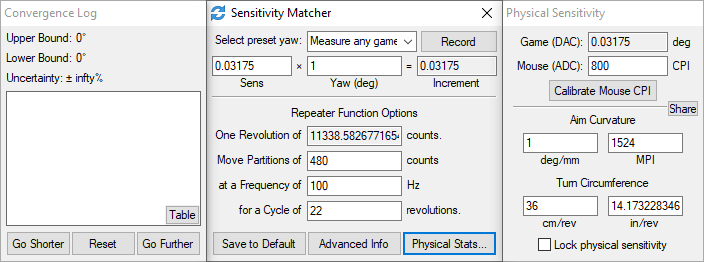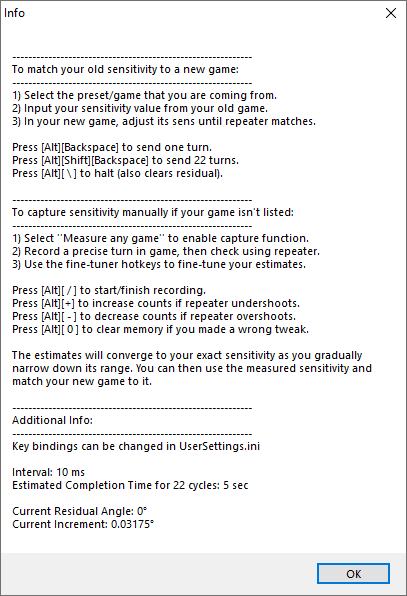Sensitivity Matcher
1.5A program that converts your mouse sensitivity from one video game to another by precisely measuring and calculating certain values
For PC gamers, especially those who play first-person shooters, mouse sensitivity is a crucial factor of how they play. However, with the number of video games out there, it can be hard for someone to set their sensitivity to the same degree for every release.
If you find that difficult, then Sensitivity Converter can assist you with this. It has some neat features that can determine the exact responsiveness from one game and help you convert them into the same values for different ones.
First, you will need to determine the yaw value of the game, which basically refers to the horizontal movements of your mouse. The program already has preset values of some of the most popular first-person shooters, which will make the job easier.
If you do not find your game there, then you need to enter the game and use a script from the application to have your character perform a 360° turn. Based on whether it moved too far or too little, you may then need to adjust the sensitivity.
After the value was determined, the program can calculate the Increment stat, which you can then convert from one game to another.
Well, first-person shooters have been played for decades now and people could become good at them without the help of programs such as this one. So, you do the math.
Obviously, mouse sensitivity is a setting that anyone can configure by themselves without the help of a third-party application. But for some perfectionists out there who want to have the same responsiveness in every game they play, then Sensitivity Matcher will be useful.
If you find that difficult, then Sensitivity Converter can assist you with this. It has some neat features that can determine the exact responsiveness from one game and help you convert them into the same values for different ones.
How it does it
First, you will need to determine the yaw value of the game, which basically refers to the horizontal movements of your mouse. The program already has preset values of some of the most popular first-person shooters, which will make the job easier.
If you do not find your game there, then you need to enter the game and use a script from the application to have your character perform a 360° turn. Based on whether it moved too far or too little, you may then need to adjust the sensitivity.
After the value was determined, the program can calculate the Increment stat, which you can then convert from one game to another.
Do I need it?
Well, first-person shooters have been played for decades now and people could become good at them without the help of programs such as this one. So, you do the math.
Obviously, mouse sensitivity is a setting that anyone can configure by themselves without the help of a third-party application. But for some perfectionists out there who want to have the same responsiveness in every game they play, then Sensitivity Matcher will be useful.
Info
Update Date
Feb 23 2020
Version
1.5
License
GPLv3
Created By
Kovaak
Related software Portable