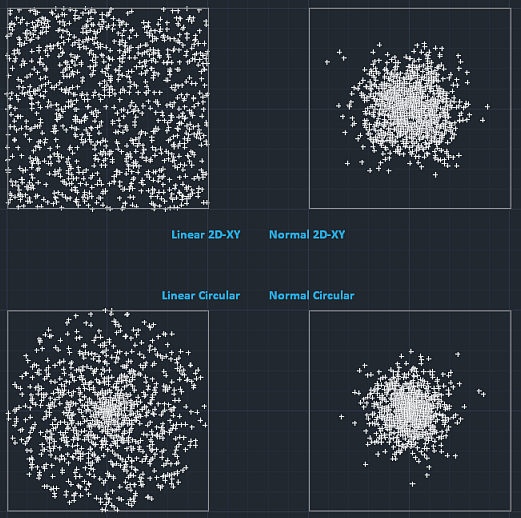Scatter
2.0Turn to this approachable AutoCAD extension in order to randomly move objects in 2D or 3D for a tint of dynamism and unpredictability in your technical drawings
Subtle random misplacements in a rigorous technical drawing could bring about a natural feel to the entire project, provided that they are intentional, of course.
In order to achieve such an impact, resorting to a dedicated software utility is preferable to putting your skill to the test and trying to come up with unpredictable patterns. In case you are working on an AutoCAD project and want to enhance it with such an effect, turning to a lightweight plugin such as Scatter could bring you some benefits.
The extension is capable of doing precisely that, namely, randomly scatter selected objects whose plainness is too obvious and artificial, being able to complement commands such as ARRAY, DIVIDE, and MEASURE.
The AutoCAD plugin enables you to opt for displacements in a single axis, in a random direction, perpendicular to a given curve, along a selected curve, in 2D or 3D, so quite a few choices are offered in this regard. Users should also note that the specified distance is the maximum allowed displacement, regardless of whether the distribution is linear or normal.
Aside from that, it should be pointed out that random rotation with a given maximum angle is possible, as is the case of handling optimal random scaling.
In order to achieve such an impact, resorting to a dedicated software utility is preferable to putting your skill to the test and trying to come up with unpredictable patterns. In case you are working on an AutoCAD project and want to enhance it with such an effect, turning to a lightweight plugin such as Scatter could bring you some benefits.
The extension is capable of doing precisely that, namely, randomly scatter selected objects whose plainness is too obvious and artificial, being able to complement commands such as ARRAY, DIVIDE, and MEASURE.
The AutoCAD plugin enables you to opt for displacements in a single axis, in a random direction, perpendicular to a given curve, along a selected curve, in 2D or 3D, so quite a few choices are offered in this regard. Users should also note that the specified distance is the maximum allowed displacement, regardless of whether the distribution is linear or normal.
Aside from that, it should be pointed out that random rotation with a given maximum angle is possible, as is the case of handling optimal random scaling.
System requirements
27 KB
Info
Update Date
Apr 04 2021
Version
2.0
License
Freeware
Created By
CAD Studio a.s.
Related software CAD