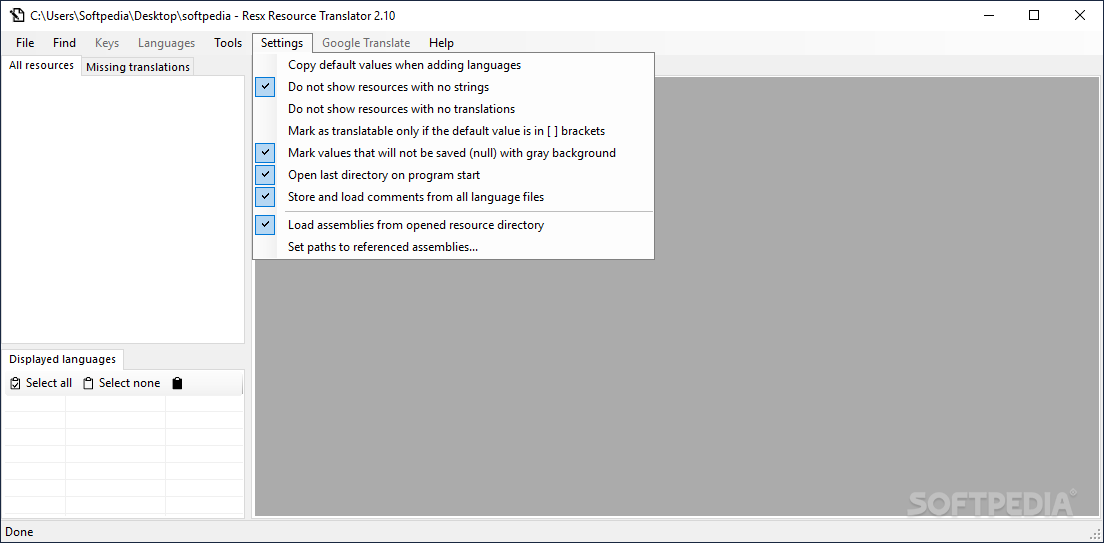ResxTranslator
2.10Translate resource files (RESX) in .NET projects to multiple languages in parallel for the app you are developing using this tool
ResxTranslator is a small tool for non-developers to quickly translate resource files (RESX) in .NET projects to multiple languages in parallel. The utility comes with a clean interface that displays a tree view of all resources and all translation strings in parallel, one column per language.
Functionality-wise, the program requires Visual Studio 2015 or newer, as the RESX can solely be obtained from the root of the Visual Studio project or where the SLN file is located. Once this straightforward step is complete, the app goes through all the files and folders of the project in the look for the RESX file.
The translations available with the project are displayed in the left panel and can be edited. Opening a resource can be done by double clicking it and the strings associated with it are then shown in the right part of the GUI. The top part displays the translated languages identified for this RESX file. Languages that are not needed can be hidden from the grid via checkboxes.
According to the developer, the program relies on a generic RESX file without any translation as the default (also known as No Language Value in this application). Consequently, the algorithm can identify all other languages for the said file.
Functionality-wise, the program requires Visual Studio 2015 or newer, as the RESX can solely be obtained from the root of the Visual Studio project or where the SLN file is located. Once this straightforward step is complete, the app goes through all the files and folders of the project in the look for the RESX file.
The translations available with the project are displayed in the left panel and can be edited. Opening a resource can be done by double clicking it and the strings associated with it are then shown in the right part of the GUI. The top part displays the translated languages identified for this RESX file. Languages that are not needed can be hidden from the grid via checkboxes.
According to the developer, the program relies on a generic RESX file without any translation as the default (also known as No Language Value in this application). Consequently, the algorithm can identify all other languages for the said file.
System requirements
2.1 MB
Info
Update Date
May 18 2021
Version
2.10
License
GPLv2
Created By
Hakan Lindestaf
Related software Development