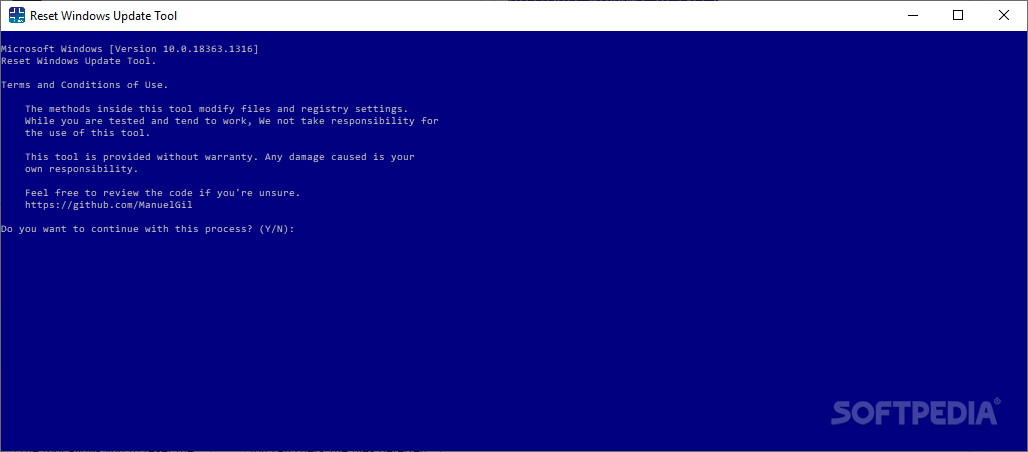Reset Windows Update Tool
11.0.0.9Reset the Windows Update Agent that prevents your operating system from updating correctly using this simple and straighforward CLI utility
Without denying that it is highly recommended you perform updates for your operating system as often as possible, unfortunately, sometimes the patches can cause various problems. From minor video and audio performance issues to serious error messages that prevent Windows from booting, you probably need to address it immediately.
Reset Windows Update Tool is a small utility whose main function is to lend you a hand with fixing potential issues with the corrupted Windows update components.
First off, given the nature of the application, you are required to run it as administrator – preferably with elevated privileges – as otherwise, you cannot access the functions. The tool does not come with a GUI but is rather a command-line utility, an aspect that may deter less-technical users.
As indicated in the welcome message, the app has the role of resetting various components that are more or less responsible for a faulty OS update. However, it is advisable that before you modify registry keys and services, to make sure that you create a system restore point, just to be on the safe side.
The idea behind the utility is to provide you a straightforward method to identify and repair the causes of the problematic update. To be more precise, the app includes 16 possible causes so, if you are not certain about the culprit, you may consider running these scripts one by one.
Among the potential solutions for fixing the Windows update problem, you can count deleting temporary files, cleaning superseded components, resetting Winsock settings, scanning the system file as well as advanced options, such as changing the invalid values in the registry or exploring the corrupt data.
Irrespective of whether you want to delete temporary files safely, reset the Winsock settings, scan the protected system files, replace damaged data or repair the Windows System image, Reset Windows Update Tool could come in handy.
Reset Windows Update Tool is a small utility whose main function is to lend you a hand with fixing potential issues with the corrupted Windows update components.
It helps you repair corrupted update components
First off, given the nature of the application, you are required to run it as administrator – preferably with elevated privileges – as otherwise, you cannot access the functions. The tool does not come with a GUI but is rather a command-line utility, an aspect that may deter less-technical users.
As indicated in the welcome message, the app has the role of resetting various components that are more or less responsible for a faulty OS update. However, it is advisable that before you modify registry keys and services, to make sure that you create a system restore point, just to be on the safe side.
Allows you reset the settings and check the corrupted files
The idea behind the utility is to provide you a straightforward method to identify and repair the causes of the problematic update. To be more precise, the app includes 16 possible causes so, if you are not certain about the culprit, you may consider running these scripts one by one.
Among the potential solutions for fixing the Windows update problem, you can count deleting temporary files, cleaning superseded components, resetting Winsock settings, scanning the system file as well as advanced options, such as changing the invalid values in the registry or exploring the corrupt data.
A utility that can lend a hand with updating the OS correctly
Irrespective of whether you want to delete temporary files safely, reset the Winsock settings, scan the protected system files, replace damaged data or repair the Windows System image, Reset Windows Update Tool could come in handy.
5.8 MB
Info
Update Date
Feb 15 2021
Version
11.0.0.9
License
MS-PL
Created By
Manuel F. Gil
Related software Tweak