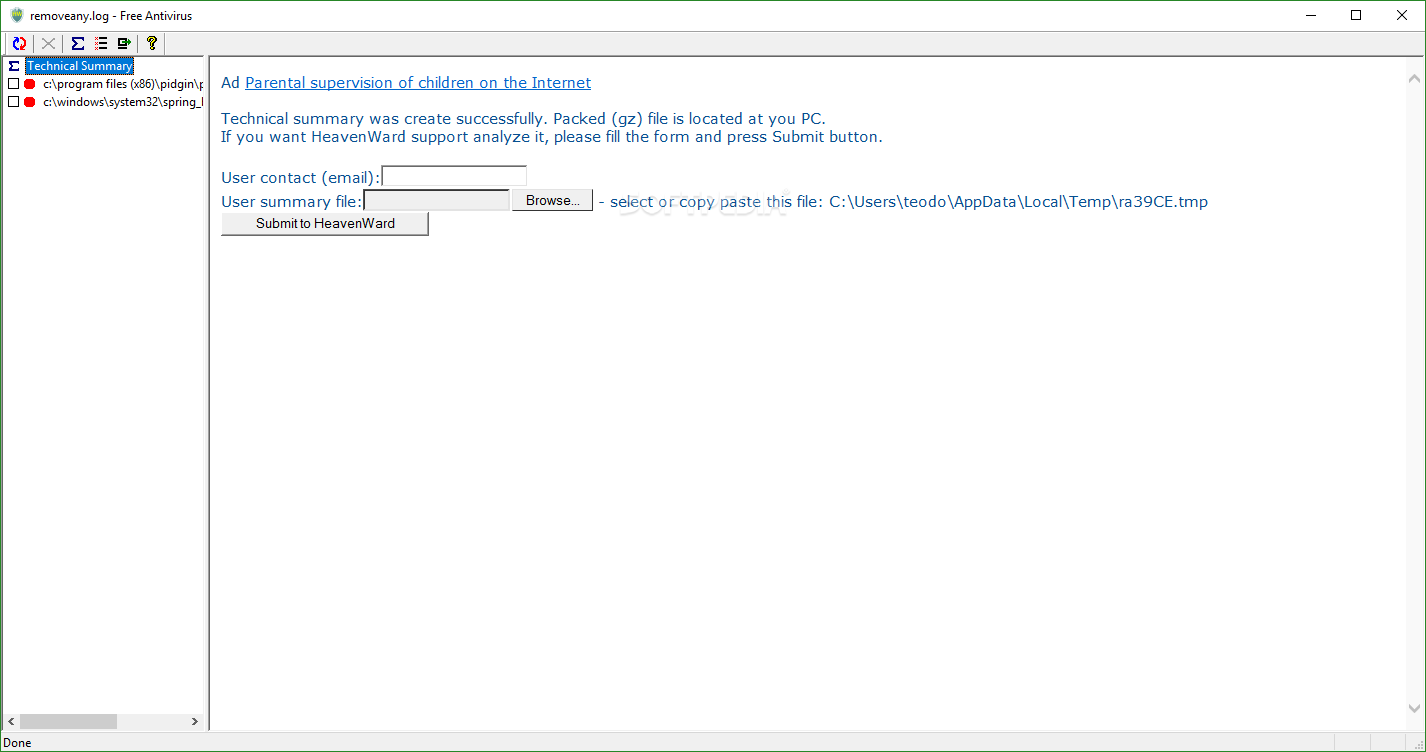RemoveAny
3.10.0Removes spyware, adware, Trojan horses, key-loggers, rootkits on your computer with the help of this lightweight and easy-to-use antivirus
Keeping online threats at bay and cleaning malware components from any PC is a job for dedicated software like RemoveAny. It is not an antivirus, but rather a security solution you can use to scan the computer for spyware, adware, keyloggers, rootkits and Trojan horses.
The well-developed interface makes the whole process very simple. The application relies on a very clean and simple look, with suspicious files displayed in a list in the left side of the screen. The right one presents a wide array of information regarding the dangerous processes, along with a Google shortcut to look for more details on the Internet.
Once you open RemoveAny you are prompted to choose between simple mode and expert mode, and although the latter would seem more appropriate to advanced users, there are only minor differences between the two options.
The scanning process takes less than a minute and the application remains very light on computer resources all the time. While the program provides a very simple way to remove a suspicious item, it doesn't include any documentation at all.
Once you decide to remove one of the items flagged as dangerous, RemoveAny will terminate the active process and will also clean the Windows Registry to make sure there won't be any invalid entries left on your computer. Still, it's important to note that the actual file won't be deleted from your computer.
All in all, RemoveAny can be quite a nice addition as a supplemental layer of security. Since it doesn't use a malware database and is based on behavior observation only, the software doesn't clog the system it runs on.
RemoveAny is part of these download collections: Trojan Remover
An easy to understand antivirus
The well-developed interface makes the whole process very simple. The application relies on a very clean and simple look, with suspicious files displayed in a list in the left side of the screen. The right one presents a wide array of information regarding the dangerous processes, along with a Google shortcut to look for more details on the Internet.
Once you open RemoveAny you are prompted to choose between simple mode and expert mode, and although the latter would seem more appropriate to advanced users, there are only minor differences between the two options.
Remove system threats with a few clicks
The scanning process takes less than a minute and the application remains very light on computer resources all the time. While the program provides a very simple way to remove a suspicious item, it doesn't include any documentation at all.
Once you decide to remove one of the items flagged as dangerous, RemoveAny will terminate the active process and will also clean the Windows Registry to make sure there won't be any invalid entries left on your computer. Still, it's important to note that the actual file won't be deleted from your computer.
An overall good antivirus program
All in all, RemoveAny can be quite a nice addition as a supplemental layer of security. Since it doesn't use a malware database and is based on behavior observation only, the software doesn't clog the system it runs on.
RemoveAny is part of these download collections: Trojan Remover
933 KB
Info
Update Date
Jan 03 2018
Version
3.10.0
License
Freeware
Created By
HeavenWard
Related software Antivirus

Kaspersky Anti-Ransomware Tool for Business
5.0.0.3886(i)
79.8 MB

Preventon Antivirus Premium
5.5.117
931 KB

SkyShield Antivirus
2014 6.0.0
6.6 MB

Norman Malware Cleaner
2.08.08 (2014.01.15)
295 MB

IKARUS anti.virus
2.16.25
70.3 MB

Trend Micro Antivirus+
17.0.1150
201 MB

TrustPort Antivirus for Small Business Server
2015 15.0.5.5440
304 MB