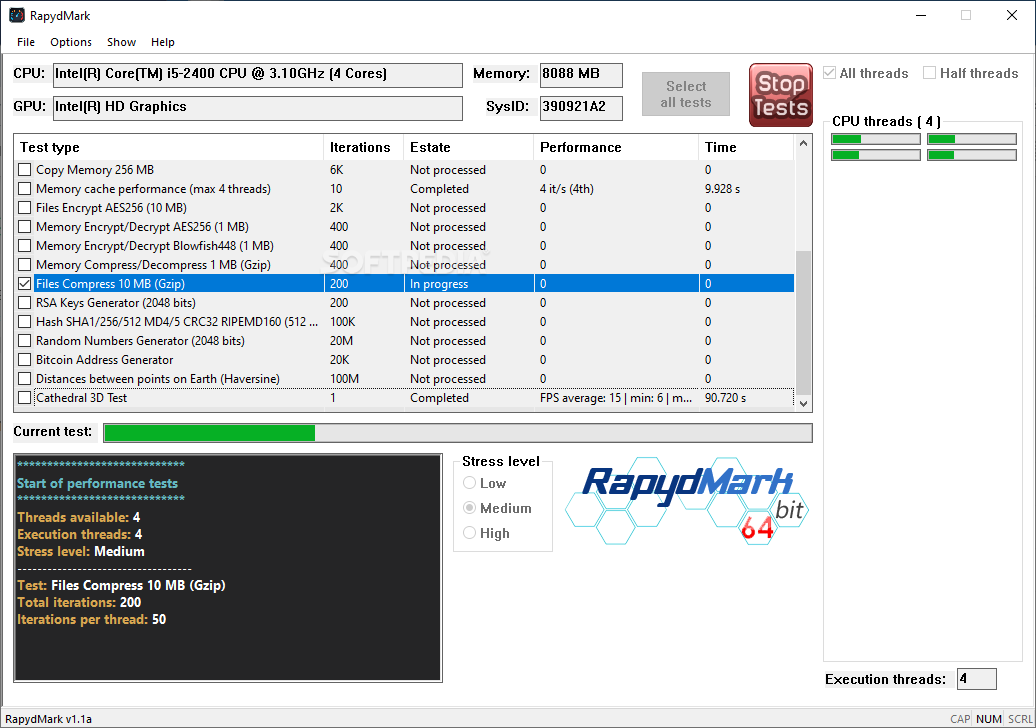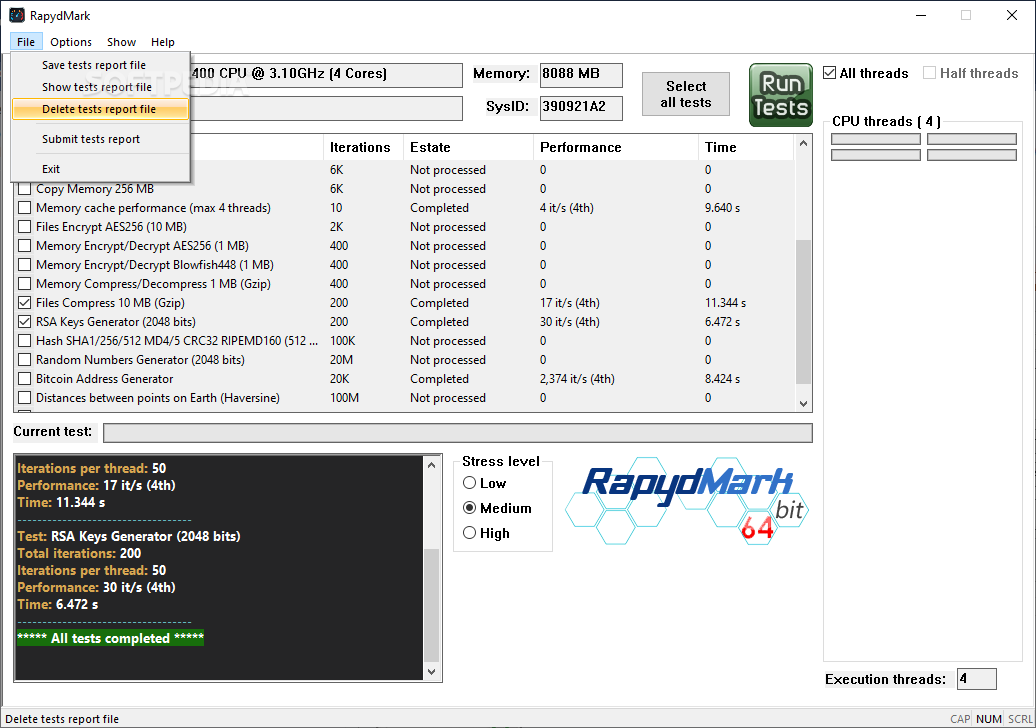RapydMark
1.1aBenchmarking utility to assess the performance of a computer\'s 3D graphic rendering and CPU workload parallel processing capabilities
Every once in a while, we all want to test our computers and make sure they are still up to the challenge. RapydMark is one of the benchmarking utilities that focuses on 3D graphic rendering.
You have the possibility to use all available CPU threads to perform the tests, or you can choose half of them. The stress level can also be adjusted, low, medium or high.
The Time column is the place where you can view the duration of each test.
You can save the results to a text file, for later analysis. On the downside, there is no way to compare your results with those of other users, you can only upload them to a cloud database.
Portable benchmark tool
One of the most important aspects that needs to be mentioned about RapydMark is that it is portable. In other words, you can simply store it on a removable drive and launch it whenever you want to assess the performance of a PC.You have the possibility to use all available CPU threads to perform the tests, or you can choose half of them. The stress level can also be adjusted, low, medium or high.
Intuitive GUI
The Performance column displays the iterations per second, along with the the number of threads used for the benchmark (8th = eight threads). In most of the tests, the iterations are split among the threads.The Time column is the place where you can view the duration of each test.
Multiple benchmark tests
The application includes several benchmarks, yet the documentation is rather rudimentary, so only those who are accustomed to the terminology can appreciate RapydMark for its true worth.You can save the results to a text file, for later analysis. On the downside, there is no way to compare your results with those of other users, you can only upload them to a cloud database.
3D graphics rendering test
Another nifty function of RapydMark is its built-in 3D test, that assesses the rendering capabilities of your computer. It constantly displays the FPS (frames per second) and when it finishes, you can view additional details, like the average FPS, lowest and highest values.Conclusion
To sum it up, RapydMark can help you assess the CPU workload parallel processing capabilities of your computer using a straightforward tool. Despite its some glitches, it has the potential to become a reliable benchmarking tool.39.2 MB
Info
Update Date
May 04 2020
Version
1.1a
License
Freeware
Created By
Jordi Pérez
Related software System