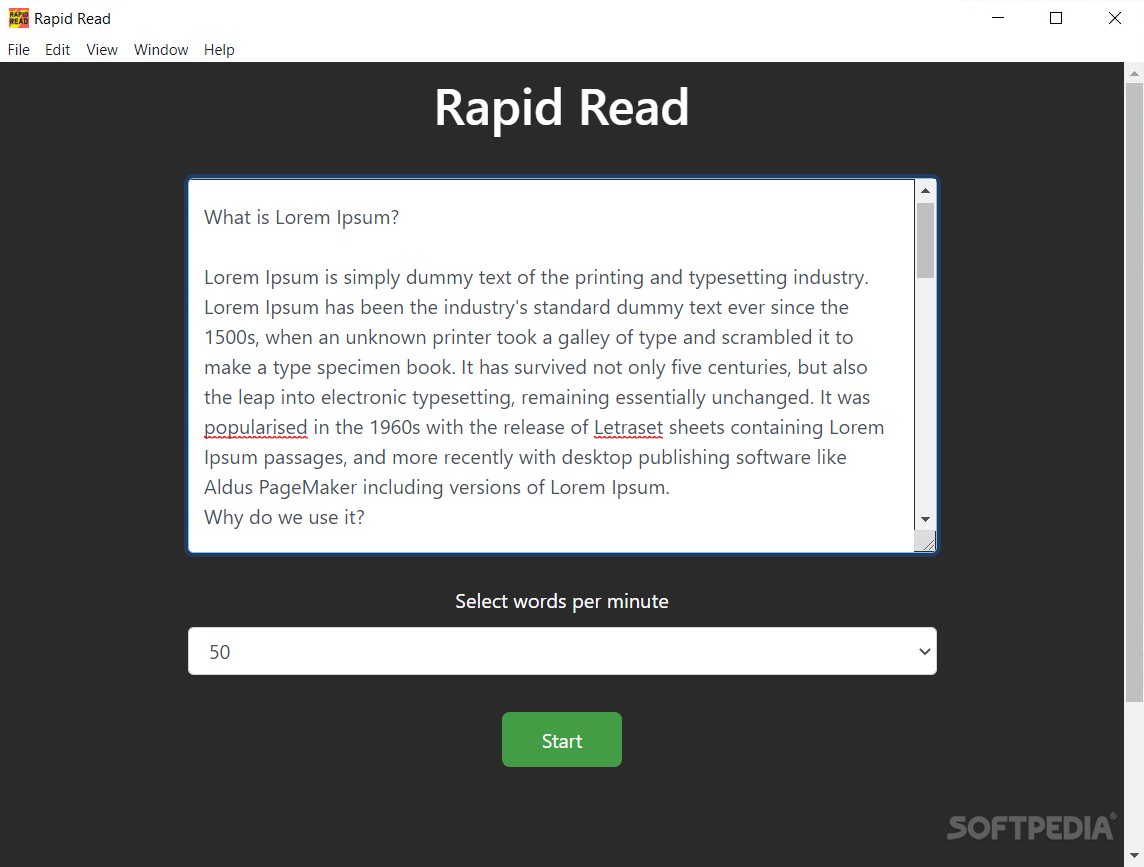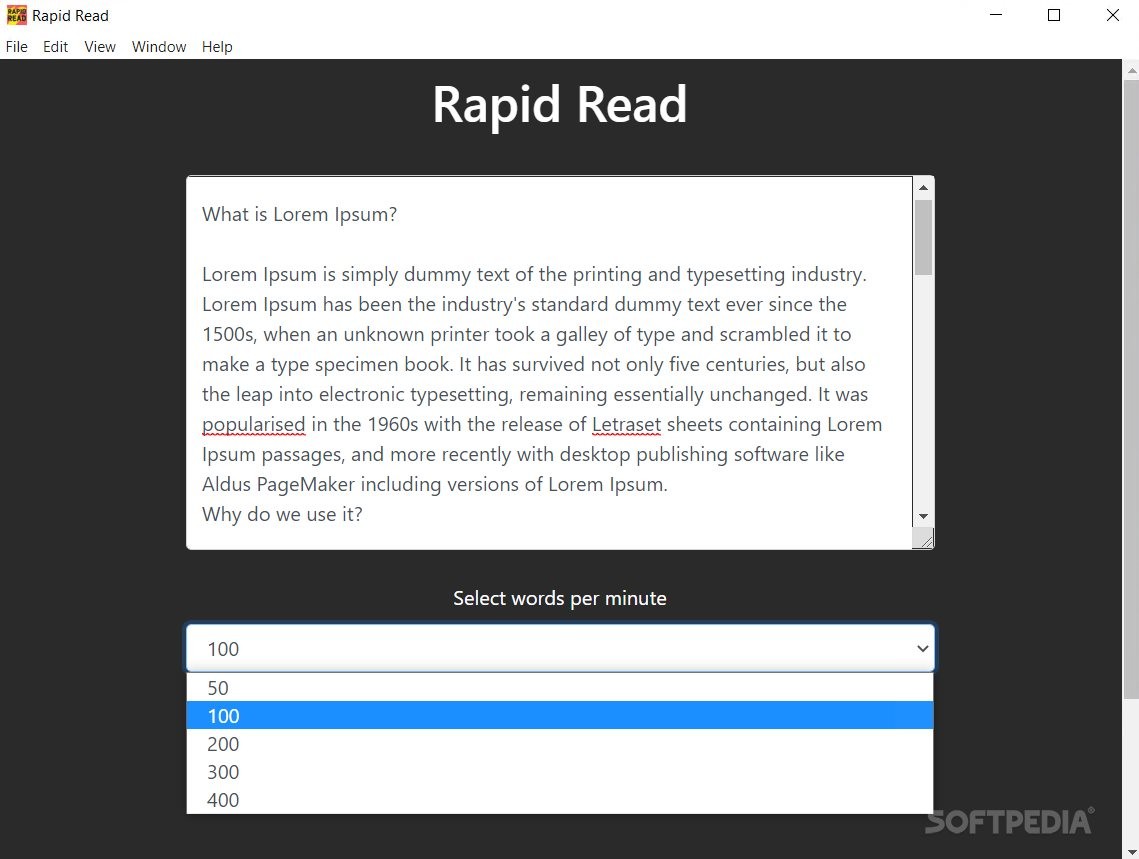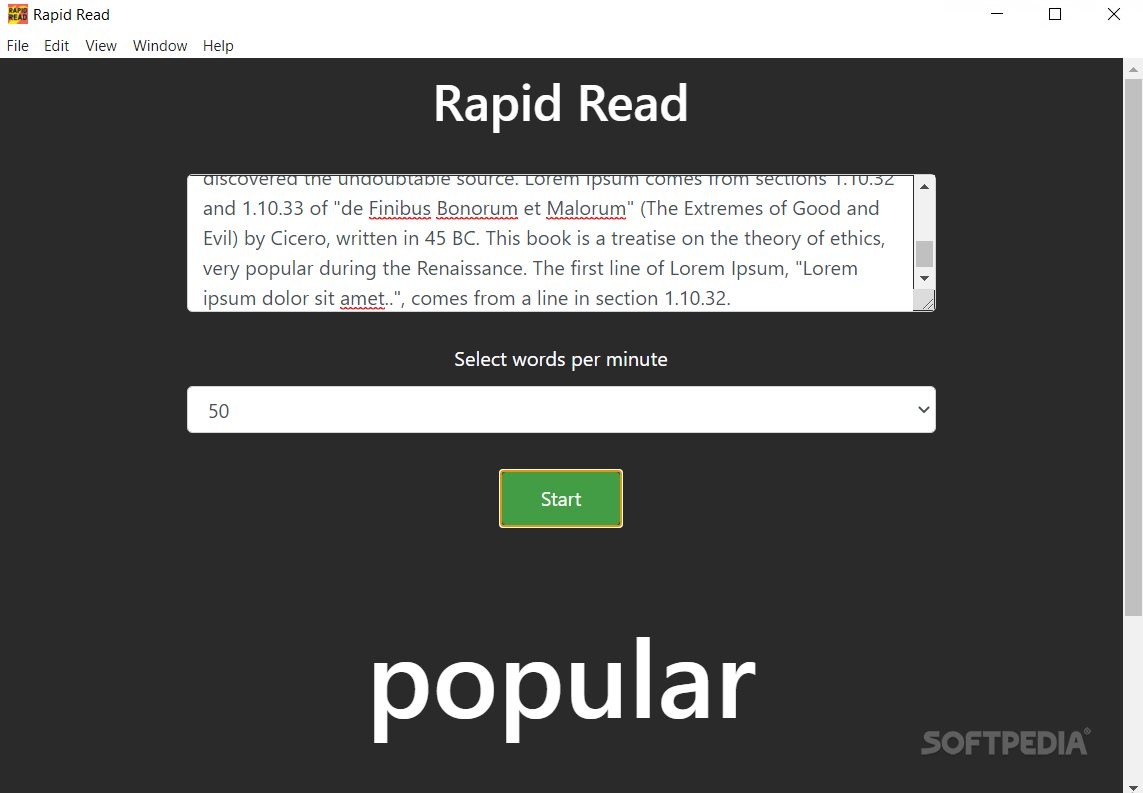RapidRead
1.0.0An application that helps you read text in an organized manner for personal accountability, or for professional use, as a teleprompter
RapidRead enables access to fast text reading functionality, alongside the possibility to choose the reading pace users wish to read at.
RapidRead is a program with an explicit name. The tool is a convenient application for all those who want to read text faster, as well as for those who would like to improve their reading speed.
This app is free of cost, has a simple GUI that helps you stay focused on the task at hand, and is a semi-portable instrument. The setup is minimal and it includes a container for placing your text, the dropdown for selecting the speed at which text will be displayed, and the 'Start' command.
Regarding the speed at which words are shown on the screen, you can opt for 50, 100, 200, 300, or 400 words per minute.
This program can be used in many different contexts. For example, it can beneficial for those who want to improve their reading speed, in teaching/learning a new language, for double-checking on paper/essay contents and reviewing the material more thoroughly, etc.
Finally, RapidRead can turn out to be useful for those who are practicing a speech or for people who need a teleprompter.
In conclusion, RapidRead is a convenient application that is simple and does not distract you from reading. However, it would be awesome if the program would have more buttons than the 'Start' one; it could also have 'Pause' and 'Stop' commands, a word counter underneath the container where you paste your text, as well as a customizable word-reading speed (an option that allows for user input).
Finally, if you are looking for an uncomplicated and fast solution to your reading needs, RapidRead could be a good option to try out.
A reliable instrument for managing extensive pieces of content
RapidRead is a program with an explicit name. The tool is a convenient application for all those who want to read text faster, as well as for those who would like to improve their reading speed.
This app is free of cost, has a simple GUI that helps you stay focused on the task at hand, and is a semi-portable instrument. The setup is minimal and it includes a container for placing your text, the dropdown for selecting the speed at which text will be displayed, and the 'Start' command.
Regarding the speed at which words are shown on the screen, you can opt for 50, 100, 200, 300, or 400 words per minute.
Use case scenarios
This program can be used in many different contexts. For example, it can beneficial for those who want to improve their reading speed, in teaching/learning a new language, for double-checking on paper/essay contents and reviewing the material more thoroughly, etc.
Finally, RapidRead can turn out to be useful for those who are practicing a speech or for people who need a teleprompter.
What could be improved
In conclusion, RapidRead is a convenient application that is simple and does not distract you from reading. However, it would be awesome if the program would have more buttons than the 'Start' one; it could also have 'Pause' and 'Stop' commands, a word counter underneath the container where you paste your text, as well as a customizable word-reading speed (an option that allows for user input).
Finally, if you are looking for an uncomplicated and fast solution to your reading needs, RapidRead could be a good option to try out.
77.6 MB
Info
Update Date
Jun 21 2021
Version
1.0.0
License
Open Source
Created By
Virej Dasani
Related software Office tools