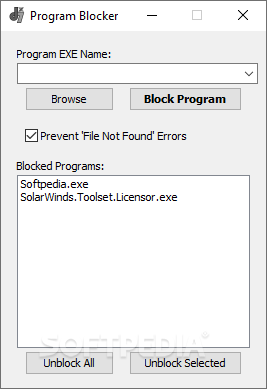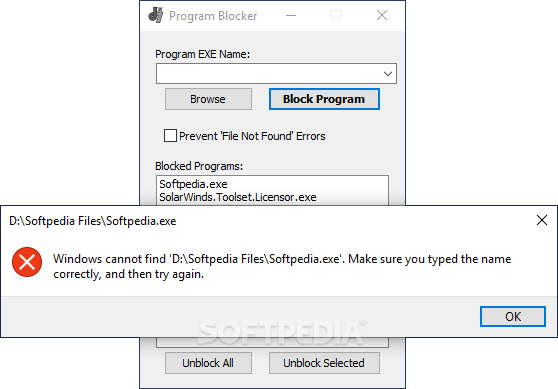Program Blocker
2.0.1Block certain programs from running by just adding their executable files to a simple list, with this straightforward, portable utility
It can be difficult to prevent certain programs from running without your knowledge or permission. Whether we’re talking about applications that in the background or updaters that are launched automatically, having an easy way to block them can be very helpful.
Program Blocker is a simple, portable utility that lets you block any executable file in a couple of easy steps. It is suitable for both novices and experienced users, and it doesn’t need to be installed on your system beforehand.
To get started, you just need to launch the application and type the name of the executable file you wish to block. Alternatively, you can navigate to its location and select it instead.
After a program has been added to the list, it will not be allowed to run in the future. Even if Program Blocker has been closed, the selected executable files will still be prevented from launching.
There is no limit to how many executable files can be added to the list, and you can quickly unblock one or all of them.
When a blocked program is launched, a Windows error is displayed informing you that the operating system cannot find the executable file. These messages can be hidden by checking the “Prevent ‘File Not Found’ Errors” box in the main UI.
A notable advantage of using Program Blocker is that you don’t have to install it. It can be launched from any location on your PC, and it will not leave any traces behind after it is removed, aside from blocking the selected programs.
All in all, Program Blocker is a great tool for users who want to prevent certain applications from running. It is very simple to use, lightweight and portable.
Program Blocker is a simple, portable utility that lets you block any executable file in a couple of easy steps. It is suitable for both novices and experienced users, and it doesn’t need to be installed on your system beforehand.
Block any program easily
To get started, you just need to launch the application and type the name of the executable file you wish to block. Alternatively, you can navigate to its location and select it instead.
After a program has been added to the list, it will not be allowed to run in the future. Even if Program Blocker has been closed, the selected executable files will still be prevented from launching.
Block multiple programs and hide error messages
There is no limit to how many executable files can be added to the list, and you can quickly unblock one or all of them.
When a blocked program is launched, a Windows error is displayed informing you that the operating system cannot find the executable file. These messages can be hidden by checking the “Prevent ‘File Not Found’ Errors” box in the main UI.
Simple, portable application blocker
A notable advantage of using Program Blocker is that you don’t have to install it. It can be launched from any location on your PC, and it will not leave any traces behind after it is removed, aside from blocking the selected programs.
All in all, Program Blocker is a great tool for users who want to prevent certain applications from running. It is very simple to use, lightweight and portable.
321 KB
Info
Update Date
Mar 25 2019
Version
2.0.1
License
Donationware
Created By
d7xTech
Related software Portable