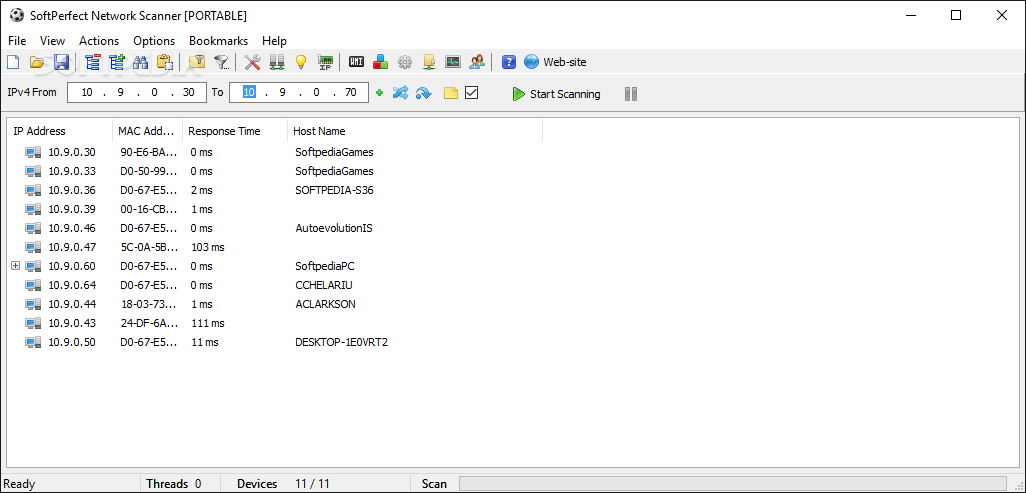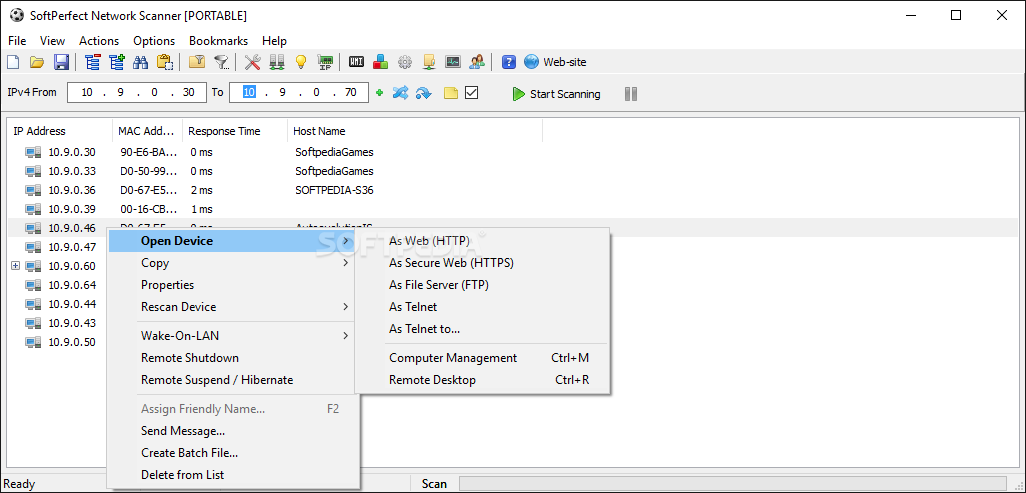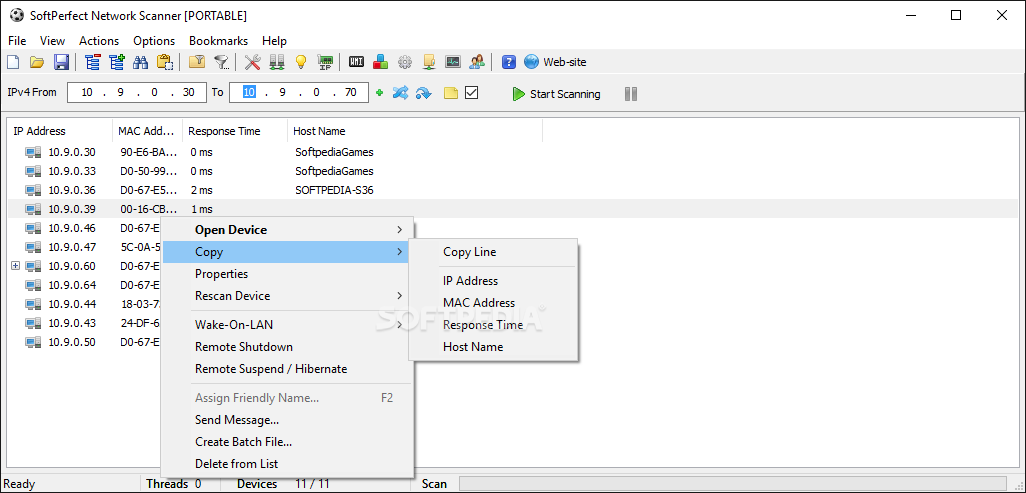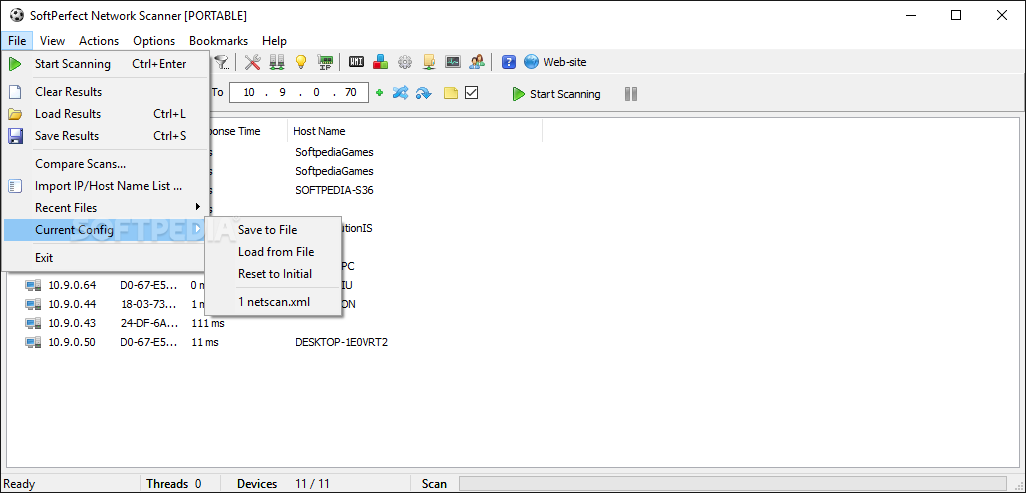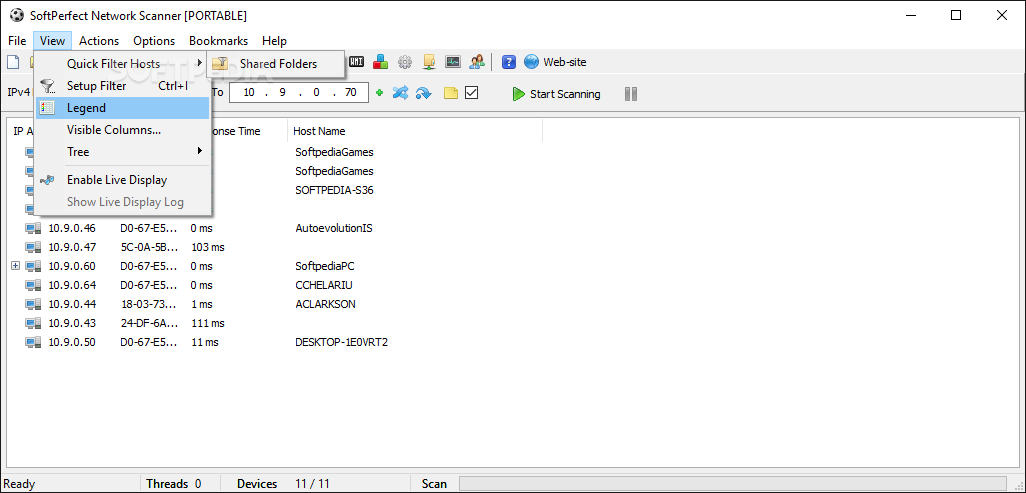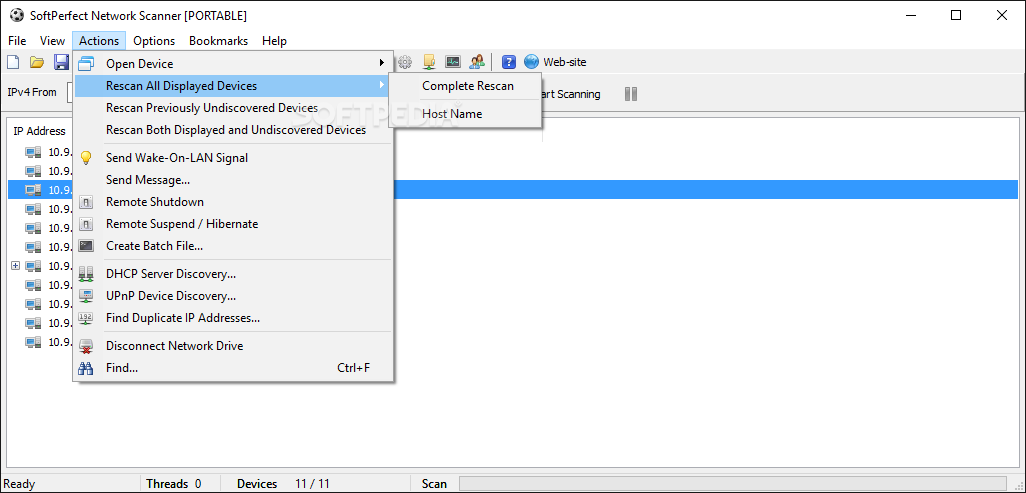Portable SoftPerfect Network Scanner
8.1.1A multi-threaded IP, NetBIOS and SNMP scanner developed for network administrators and common users, and which allows remote access to computers via LAN
This is the portable edition of SoftPerfect Network Scanner, a tool designed to help you keep track of all computers connected to you via LAN, among other features it provides. It comes in handy to network administrators.
Since the app does not come with a setup pack, you can just drop the executable file anywhere on the hard drive and run it. You can also save SoftPerfect Network Scanner to a USB flash disk or similar storage unit, in order to run it on any computer with minimum effort.
What's important to keep in mind is that the Windows Registry does not get entry updates, and files do not remain on the hard disk after removing the app.
The GUI of the application is made from a regular window with an uncomplicated layout, so figuring out SoftPerfect Network Scanner's options shouldn't be a difficult task to any user.
Once you specify an IP range, you can initialize the scanning procedure and find out the IP and MAC address, host name, response time, SNMP, port number and logged-on user for each workstation in your network.
It is possible to filter hosts by shared folders, open port, host name or SNMP availability, set the automatic expansion of the tree, enable live display mode, and save the list of results to XML, TXT, HTM or CSV.
Furthermore, you can save the configuration to file, access a computer (as HTTP, FTP, Telnet, or Telnet to specific location), rescan or remotely shut down computers, send a wake-on-LAN signal to a PC through its MAC address, and use a search function when dealing with large amounts of data.
Other tools of SoftPerfect Network Scanner focus on the automatic detection of the IP range by selecting an interface, and let you detect an IP range from a host name, determine your IP address, as well as map an IP, MAC address or host name to a friendly name.
As far as program settings go, you can specify the maximum number of threads, ping timeout (in milliseconds), method and retries, display dead hosts, ping broadcast addresses, resolve host names and MAC addresses, retrieve comments, check a user-defined list of open ports, set workstation authorization credentials, scan for shared resources, and others.
SoftPerfect Network Scanner is very low-demanding when it comes to the CPU and system memory, has a good response time and displays a list of IPs quickly. No error dialogs have been shown in our tests and the utility did not hang or crash. Aside from the fact that no recent updates have been made, SoftPerfect Network Scanner is a very good software solution to monitoring and accessing computers via LAN.
Portable SoftPerfect Network Scanner is part of these download collections: Network Scanner
Since the app does not come with a setup pack, you can just drop the executable file anywhere on the hard drive and run it. You can also save SoftPerfect Network Scanner to a USB flash disk or similar storage unit, in order to run it on any computer with minimum effort.
What's important to keep in mind is that the Windows Registry does not get entry updates, and files do not remain on the hard disk after removing the app.
The GUI of the application is made from a regular window with an uncomplicated layout, so figuring out SoftPerfect Network Scanner's options shouldn't be a difficult task to any user.
Once you specify an IP range, you can initialize the scanning procedure and find out the IP and MAC address, host name, response time, SNMP, port number and logged-on user for each workstation in your network.
It is possible to filter hosts by shared folders, open port, host name or SNMP availability, set the automatic expansion of the tree, enable live display mode, and save the list of results to XML, TXT, HTM or CSV.
Furthermore, you can save the configuration to file, access a computer (as HTTP, FTP, Telnet, or Telnet to specific location), rescan or remotely shut down computers, send a wake-on-LAN signal to a PC through its MAC address, and use a search function when dealing with large amounts of data.
Other tools of SoftPerfect Network Scanner focus on the automatic detection of the IP range by selecting an interface, and let you detect an IP range from a host name, determine your IP address, as well as map an IP, MAC address or host name to a friendly name.
As far as program settings go, you can specify the maximum number of threads, ping timeout (in milliseconds), method and retries, display dead hosts, ping broadcast addresses, resolve host names and MAC addresses, retrieve comments, check a user-defined list of open ports, set workstation authorization credentials, scan for shared resources, and others.
SoftPerfect Network Scanner is very low-demanding when it comes to the CPU and system memory, has a good response time and displays a list of IPs quickly. No error dialogs have been shown in our tests and the utility did not hang or crash. Aside from the fact that no recent updates have been made, SoftPerfect Network Scanner is a very good software solution to monitoring and accessing computers via LAN.
SoftPerfect Network Scanner Video Guide
Portable SoftPerfect Network Scanner is part of these download collections: Network Scanner
10.8 MB
Info
Update Date
Aug 02 2021
Version
8.1.1
License
Demo
Created By
SoftPerfect Research
Related software Portable