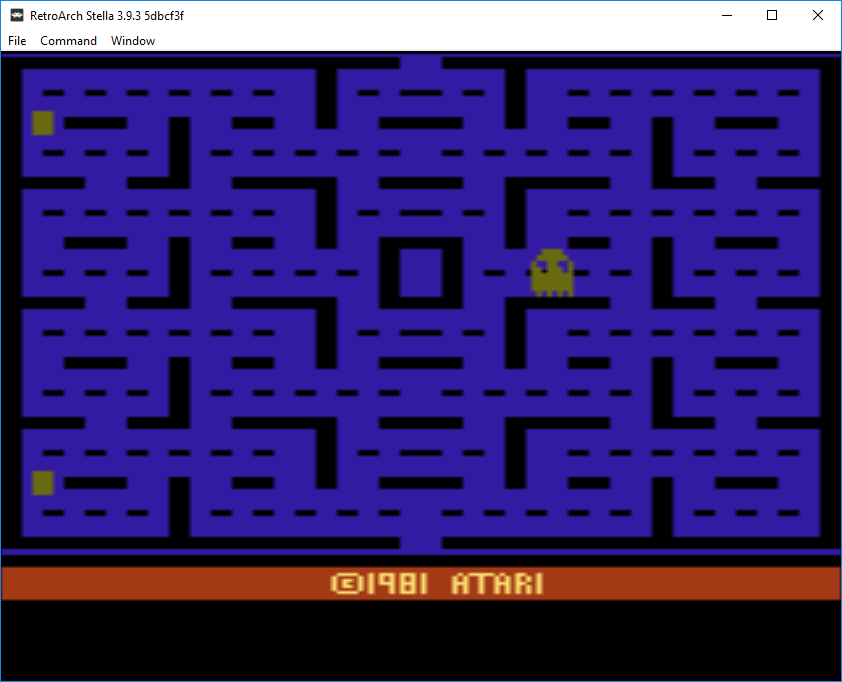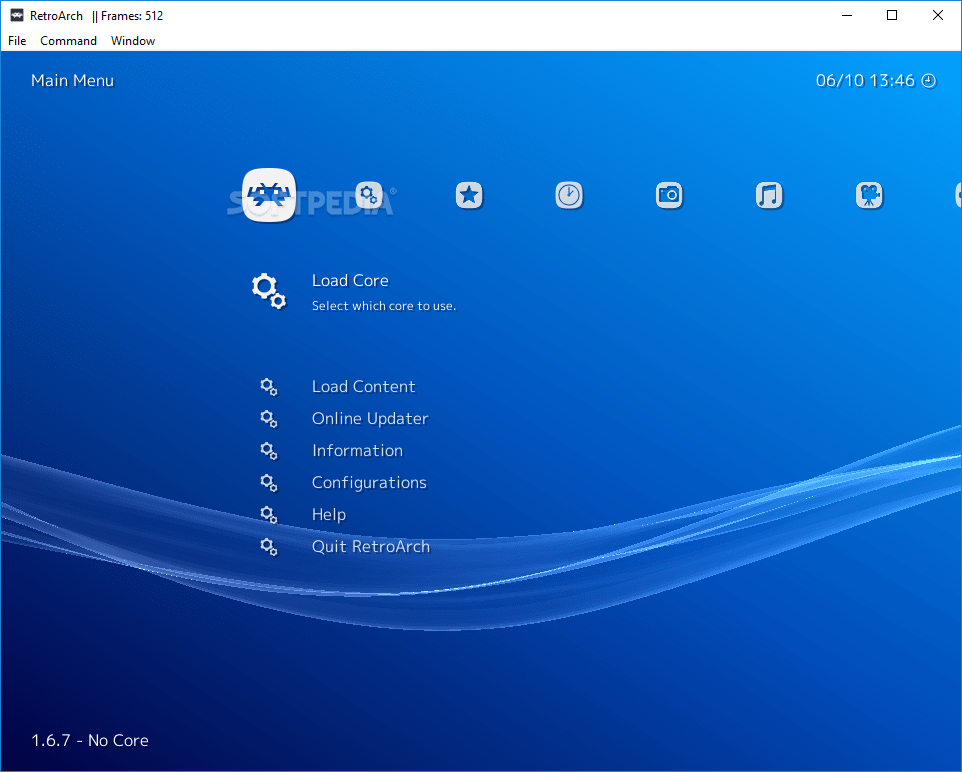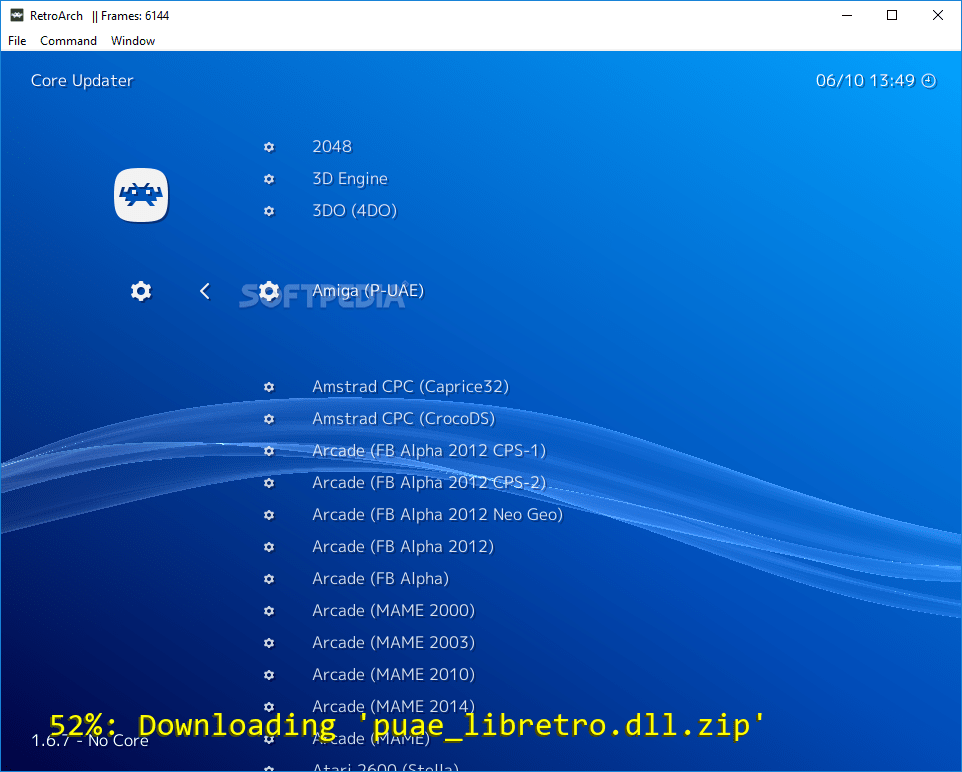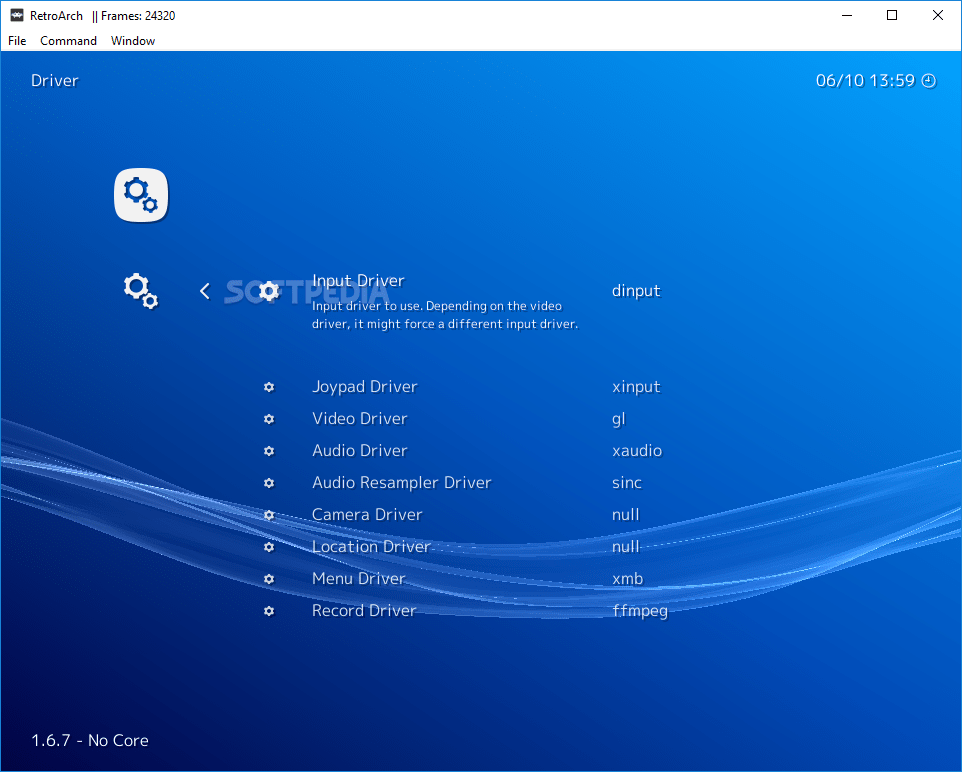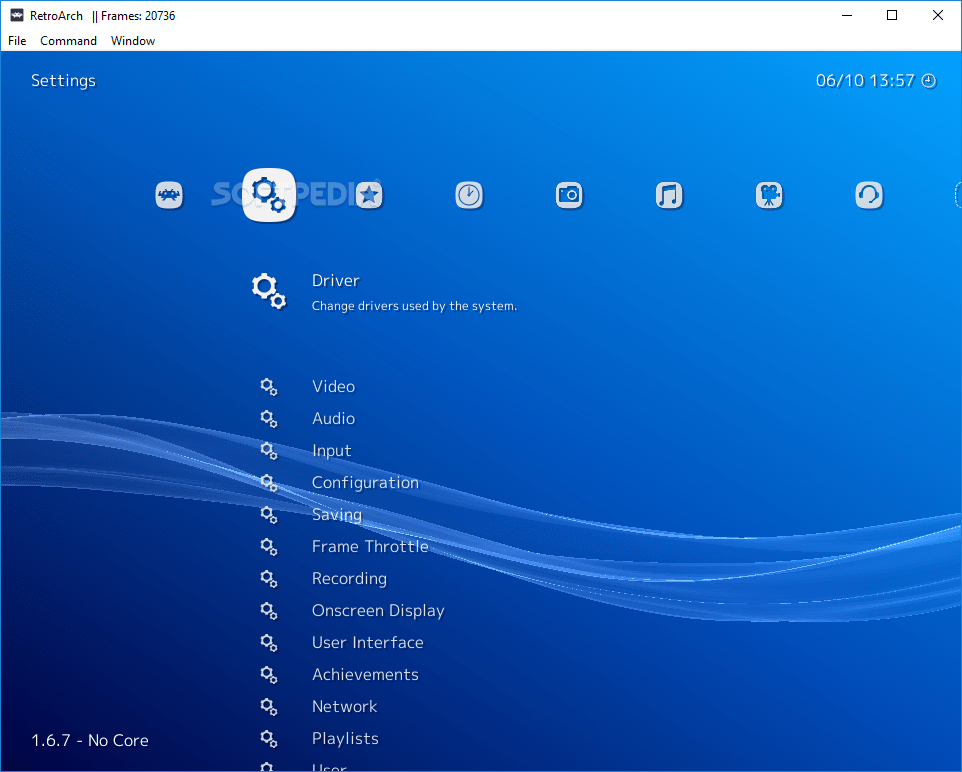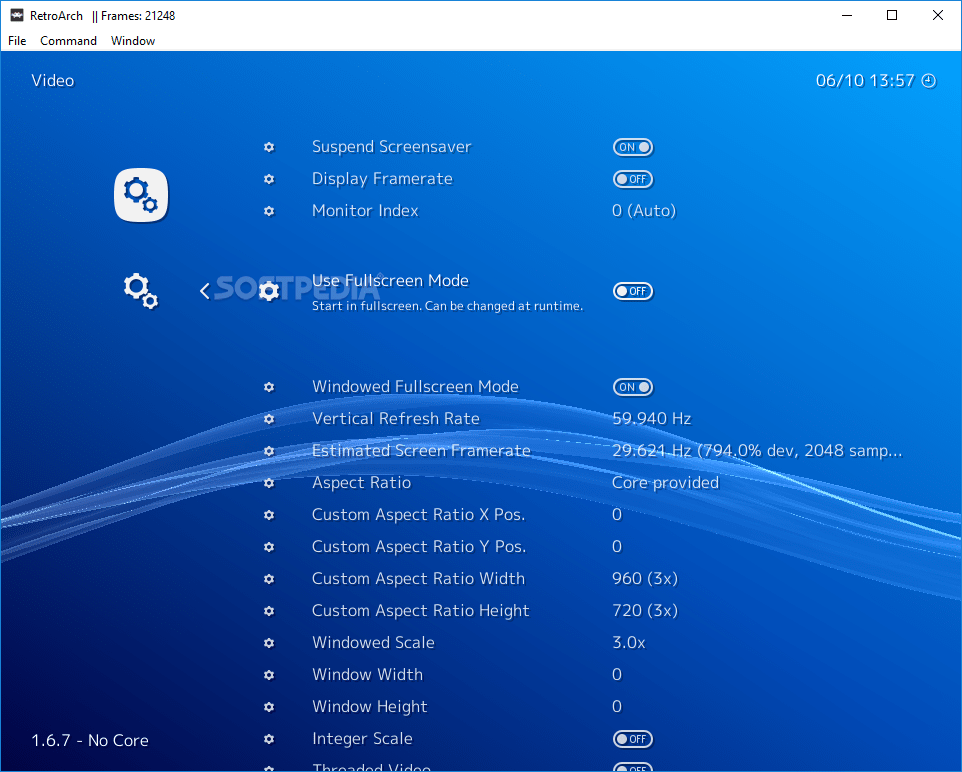Portable RetroArch
1.9.8Enjoy old applications on newer computers, play classical releases and unlock achievements by turning to this portable application
Nowadays, technology advances have made it possible to play games that are close to reality, graphics- and gameplay-wise, as the demand for such releases is steadily increasing.
However, there's still a significant amount of PC users that remember playing 2-bit games on sturdy handheld consoles or other classical titles on their computer and those are just not compatible with modern computers. Here's where Portable RetroArch lends a helpful hand.
Since it's the portable version of RetroArch, as its name strongly suggests, this application requires no additional setup on the target computer. You still need to provide it with DirectX 9.0c before attempting to launch it.
Simply unpacking the archive it comes in and launching the appropriate executable grants you full access to its functions and lets you enjoy it on the spot.
Portable RetroArch's interface might put a smile on PS3 or PSP users' faces, as it resembles the classical XMB menu, with the left-right category navigation and up-down sub-category browsing style.
However, users that don't own these consoles can get quickly familiarized with its layout just as fine, as it doesn't come with complicated or highly-specific descriptions. Well, maybe there are a few sections like that, but after you fiddle with them once or twice, you'll get it, we promise.
This application was designed to help users relive those "good ol' days" when game characters were merely a bunch of pixels on a 66 mm screen, but the joy of playing those titles or finishing a challenging game was way higher.
More so, it can also run old, unsupported applications. All you have to do is choose the console you want to emulate, have a bunch of ROMs prepared on your computer and then scan your PC with the dedicated tool within the app.
If you're more of a tinkerer, you might want to modify some of the app's default settings. No problem here, as Portable RetroArch provides you with a rich configuration menu where you can adjust settings related to drivers, user interface, network, achievements (yes, achievements), playlists and recording.
Most of the settings are quite intuitive and should be easy to modify to your will, as some of them can be toggled while others require selecting a specific value from a menu.
All in all, if you're trying to revive some of the classic titles on your handheld consoles, you might give Portable RetroArch a try, as it comes packed with everything you need, and then some. It requires no setup, provides you with a massive collection of devices that can be emulated, but requires you to fetch the ROMs yourself and might feel a bit sluggish on not-so-new computers.
However, there's still a significant amount of PC users that remember playing 2-bit games on sturdy handheld consoles or other classical titles on their computer and those are just not compatible with modern computers. Here's where Portable RetroArch lends a helpful hand.
No installation required
Since it's the portable version of RetroArch, as its name strongly suggests, this application requires no additional setup on the target computer. You still need to provide it with DirectX 9.0c before attempting to launch it.
Simply unpacking the archive it comes in and launching the appropriate executable grants you full access to its functions and lets you enjoy it on the spot.
Neat interface
Portable RetroArch's interface might put a smile on PS3 or PSP users' faces, as it resembles the classical XMB menu, with the left-right category navigation and up-down sub-category browsing style.
However, users that don't own these consoles can get quickly familiarized with its layout just as fine, as it doesn't come with complicated or highly-specific descriptions. Well, maybe there are a few sections like that, but after you fiddle with them once or twice, you'll get it, we promise.
Emulate old games and apps on your PC
This application was designed to help users relive those "good ol' days" when game characters were merely a bunch of pixels on a 66 mm screen, but the joy of playing those titles or finishing a challenging game was way higher.
More so, it can also run old, unsupported applications. All you have to do is choose the console you want to emulate, have a bunch of ROMs prepared on your computer and then scan your PC with the dedicated tool within the app.
In-depth configuration supported
If you're more of a tinkerer, you might want to modify some of the app's default settings. No problem here, as Portable RetroArch provides you with a rich configuration menu where you can adjust settings related to drivers, user interface, network, achievements (yes, achievements), playlists and recording.
Most of the settings are quite intuitive and should be easy to modify to your will, as some of them can be toggled while others require selecting a specific value from a menu.
High-end emulator for old games and apps
All in all, if you're trying to revive some of the classic titles on your handheld consoles, you might give Portable RetroArch a try, as it comes packed with everything you need, and then some. It requires no setup, provides you with a massive collection of devices that can be emulated, but requires you to fetch the ROMs yourself and might feel a bit sluggish on not-so-new computers.
163 MB
Info
Update Date
Aug 22 2021
Version
1.9.8
License
Donationware
Created By
libretro
Related software Portable