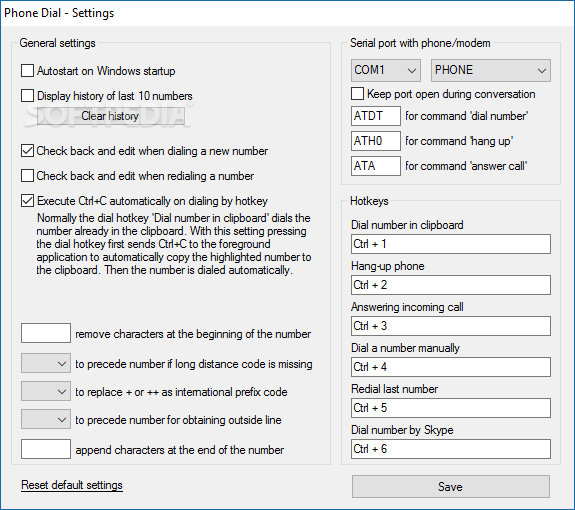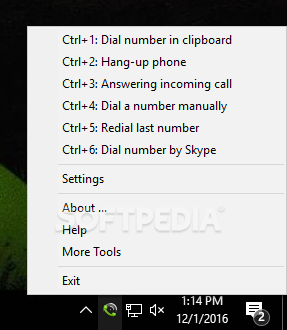Phone Dial by PC
1.20Operate a phone or side modem connected to your PC via a serial interface using this app that can automatically dial numbers copied to the clipboard and redial the last number
Phone Dial by PC is a small software application designed specifically for helping you control a phone that uses the RS-232 serial interface connected to the PC COM port. It implements straightforward actions for dialing and redialing phone numbers.
The utility comes in a portable package which can be deployed on your system by simply running the EXE file. Uninstalling the tool means deleting the files that you have grabbed from the Internet.
Since it doesn’t leave any entries in your Windows registry and store other configuration settings in your system, you can open it without administrative privileges. Copying it on any USB flash drive or other storage devices is also possible.
You can find the application sitting in your system tray. One mouse click on its icon reveals several features that you can use for dialing and redialing phone numbers. There’s also support for a configuration panel hidden under its hood that enables you to tweak the process in detail.
Phone Dial by PC gives you the possibility to work with a phone with a serial interface or execute commands via a parallel connected modem.
You can make the utility dial a phone number saved to the Clipboard. This gives you the freedom to dial various phone numbers integrated within applications (e.g. Word, Excel), found on the Internet via your web browser or embedded in your email messages by simply selecting the target number and pressing a keyboard shortcut.
Furthermore, you may terminate the current phone conversation, accept an incoming call, enter and dial a number manually, redial the last number, as well as dial a number using Skype (if it’s installed on your system).
The program allows you to choose the serial port with phone/modem, trigger the program’s dialing features using the system tray options or assign custom hotkeys for each function, automatically add a national prefix code if it’s missing, and automatically replace international prefix code with numbers.
Other important settings worth being mentioned help you start the tool at Windows startup, keep a history with the last phone numbers, clear the history, as well as automatically dial a selected phone number.
All in all, Phone Dial by PC comprises a decent feature pack for helping you operate a phone (or side modem) connected via serial interface. Thanks to its intuitive looks, it is suitable for rookies and professionals alike.
The advantaged of being portable
The utility comes in a portable package which can be deployed on your system by simply running the EXE file. Uninstalling the tool means deleting the files that you have grabbed from the Internet.
Since it doesn’t leave any entries in your Windows registry and store other configuration settings in your system, you can open it without administrative privileges. Copying it on any USB flash drive or other storage devices is also possible.
System tray running mode
You can find the application sitting in your system tray. One mouse click on its icon reveals several features that you can use for dialing and redialing phone numbers. There’s also support for a configuration panel hidden under its hood that enables you to tweak the process in detail.
Dialing options
Phone Dial by PC gives you the possibility to work with a phone with a serial interface or execute commands via a parallel connected modem.
You can make the utility dial a phone number saved to the Clipboard. This gives you the freedom to dial various phone numbers integrated within applications (e.g. Word, Excel), found on the Internet via your web browser or embedded in your email messages by simply selecting the target number and pressing a keyboard shortcut.
Furthermore, you may terminate the current phone conversation, accept an incoming call, enter and dial a number manually, redial the last number, as well as dial a number using Skype (if it’s installed on your system).
Configuration settings
The program allows you to choose the serial port with phone/modem, trigger the program’s dialing features using the system tray options or assign custom hotkeys for each function, automatically add a national prefix code if it’s missing, and automatically replace international prefix code with numbers.
Other important settings worth being mentioned help you start the tool at Windows startup, keep a history with the last phone numbers, clear the history, as well as automatically dial a selected phone number.
An overall efficient app
All in all, Phone Dial by PC comprises a decent feature pack for helping you operate a phone (or side modem) connected via serial interface. Thanks to its intuitive looks, it is suitable for rookies and professionals alike.
342 KB
Info
Update Date
Aug 16 2021
Version
1.20
License
Demo
Created By
Infonautics GmbH
Related software Internet