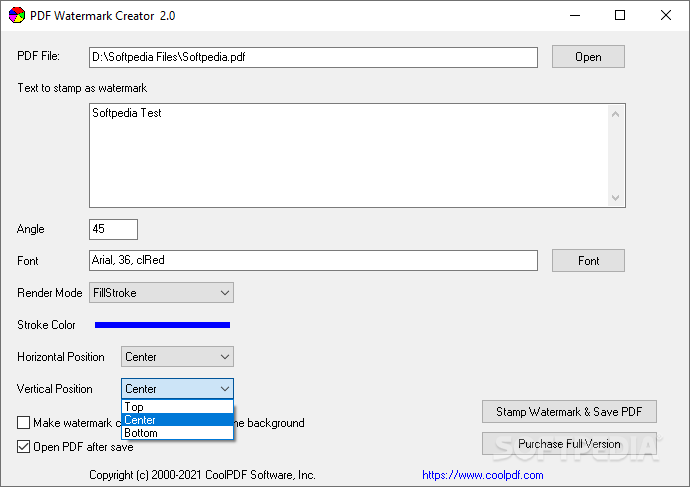PDF Watermark Creator
2.0This minimalist, specialized application will allow its users to easily add customizable watermarks to their PDF documents in just a few simple steps
PDF Watermark Creator is an application with a pretty suggestive title - it lets you create and add watermarks to your PDF documents. This tool can be easily used by individuals of any experience level.
This is a portable software, so installing PDF Watermark Creator is not necessary. It means that you can store the program on an external device (like a USB flash drive), plug it into any computer and directly run its executable file. What's more important is that your Windows registry keys will not be changed.
The interface of the program is plain and simple to work with. PDF documents can be imported into the list by using the file browser only, because the "drag and drop" method is unsupported. Batch processing is not possible.
So, all you have is write a text to stamp as watermark, as well as specify the output directory and filename, in order to proceed with the task.
But you can also select an angle and font for the text, render mode, stroke color, along with horizontal and vertical position, as well as enable PDF Watermark Creator to open the output directory after processing, and others.
The simple-to-use tool takes up a low-to-moderate amount of system resources, has a good response time, quickly finishes a task and manages to keep the original quality regarding shapes, images and the text layout. On the other hand, we had expected to have more possibilities regarding the watermark template or to at least create a project from scratch. Nevertheless, we recommend PDF Watermark Creator to all users who are looking for a straightforward tool.
This is a portable software, so installing PDF Watermark Creator is not necessary. It means that you can store the program on an external device (like a USB flash drive), plug it into any computer and directly run its executable file. What's more important is that your Windows registry keys will not be changed.
The interface of the program is plain and simple to work with. PDF documents can be imported into the list by using the file browser only, because the "drag and drop" method is unsupported. Batch processing is not possible.
So, all you have is write a text to stamp as watermark, as well as specify the output directory and filename, in order to proceed with the task.
But you can also select an angle and font for the text, render mode, stroke color, along with horizontal and vertical position, as well as enable PDF Watermark Creator to open the output directory after processing, and others.
The simple-to-use tool takes up a low-to-moderate amount of system resources, has a good response time, quickly finishes a task and manages to keep the original quality regarding shapes, images and the text layout. On the other hand, we had expected to have more possibilities regarding the watermark template or to at least create a project from scratch. Nevertheless, we recommend PDF Watermark Creator to all users who are looking for a straightforward tool.
1 MB
Info
Update Date
Aug 15 2021
Version
2.0
License
Demo
Created By
CoolPDF Software Inc
Related software Office tools