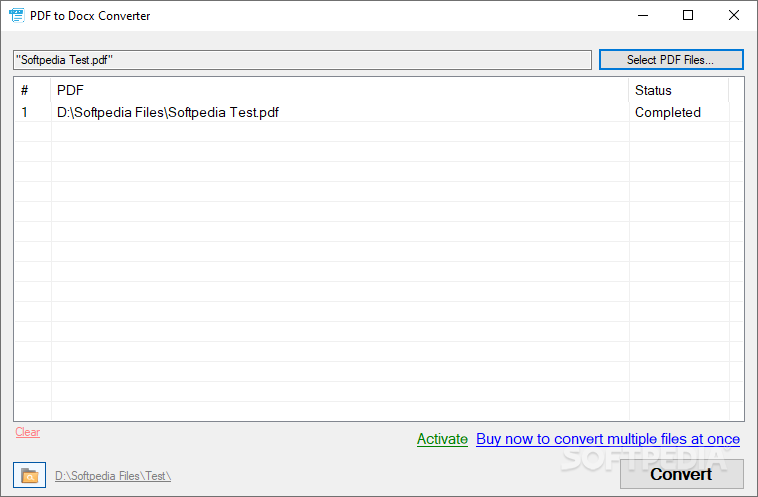PDF to Docx Converter
1.0.0.0Migrate your PDF document data to Word-compatible, DOCX format, with just a few mouse clicks, with this minimalist converter app
The need for converter apps is still there, especially considering the increase in the media format abundance and the apps that are required for opening these individual formats. Those who seek to achieve better interoperability when dealing with so numerous formats are left with the choice of relying on media converters for their endeavors. One such converter is PDF to Docx Converter, which will allow users to easily transfer their document data from PDF to a Word-compatible format.
Right off the start, we noticed that the application is designed around the principle of simplicity, which is good, especially considering its scope and intended purpose. There are only the essentials present, which allow one to add the data and convert it, but nothing more.
This is both good and bad. Good, as it makes the entire process a far simpler endeavor, and potentially bad, for those users who might be craving a more abundant feature pack, with options for other various elements.
Continuing the streak of simplicity, the application also offers rather basic inputting methods, as one will be able to add the preferred documents only using the provided directory navigator, and only as single-file inputs, unless wanting to purchase the full version.
Last but not least, a nice touch, which is also present on other apps from Install Wise, the application comes packed with a built-in progress status preview, which will allow users to always know the progress of their conversion process.
With a truly minimalist demeanor and feature pack, this converter offers a basic yet very efficient conversion process for those who need to transfer their document data from PDF to DOCX format.
A basic set of features, contained in a simple, minimalist interface that offers a clear layout
Right off the start, we noticed that the application is designed around the principle of simplicity, which is good, especially considering its scope and intended purpose. There are only the essentials present, which allow one to add the data and convert it, but nothing more.
This is both good and bad. Good, as it makes the entire process a far simpler endeavor, and potentially bad, for those users who might be craving a more abundant feature pack, with options for other various elements.
Add your documents, initiate the conversion process, and preview its progress
Continuing the streak of simplicity, the application also offers rather basic inputting methods, as one will be able to add the preferred documents only using the provided directory navigator, and only as single-file inputs, unless wanting to purchase the full version.
Last but not least, a nice touch, which is also present on other apps from Install Wise, the application comes packed with a built-in progress status preview, which will allow users to always know the progress of their conversion process.
Minimalist document converter that packs a punch in terms of simplicity and efficiency
With a truly minimalist demeanor and feature pack, this converter offers a basic yet very efficient conversion process for those who need to transfer their document data from PDF to DOCX format.
74.9 MB
Info
Update Date
Jul 31 2021
Version
1.0.0.0
License
Demo
Created By
Install Wise
Related software Office tools