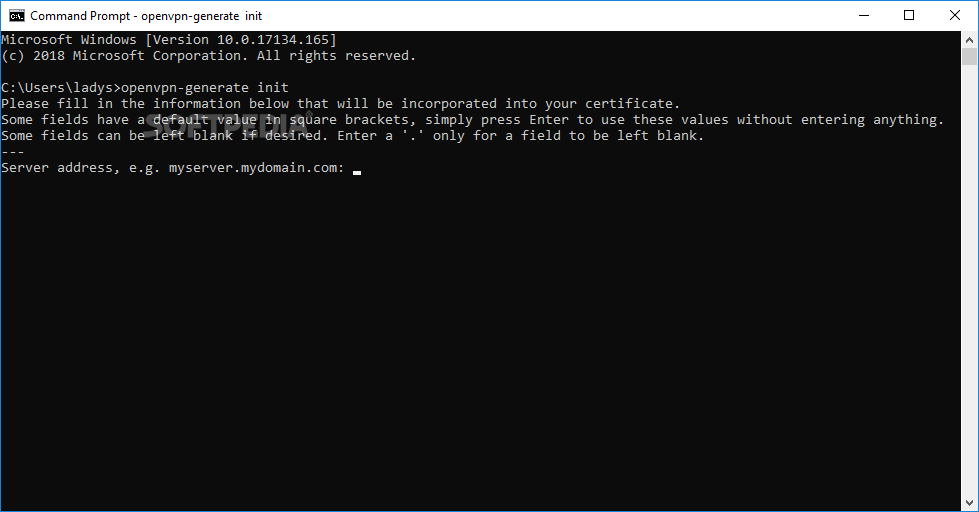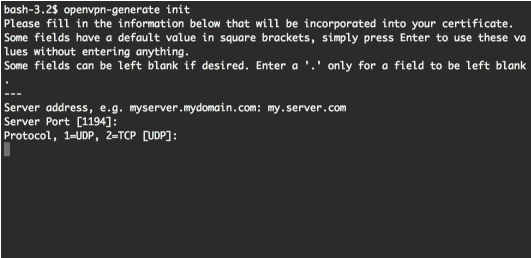OpenVPN Configuration Generator
1.0.8Generate the files and parameters that are necessary for an OpenVPN server and client to run properly with commands using this app
In spite of the fact that you can find vast documentation over the Internet about how to set up your own OpenVPN server, unfortunately, many users seem to get stuck when it comes to generating the necessary files required by the server to function. OpenVPN Configuration Generator is a lightweight piece of software that addresses anyone how is working with OpenVPN servers and would like to handle the configuration files, user certificates and keys easier.
The idea behind the tool is to help you manage any data needed for your server to get up and running, from the basic configuration files and the certificates for the clients to the Diffie-Hellman parameters files. Consequentially, you no longer need to bother operating large external frameworks just to make sure that you have all the files needed by OpenVPN to run.
While it can be argued that the application comes with a command-line interface and functionality, the amount of time and effort needed is considerably less. You can get started by creating a new directory, open the Windows console and the enter the following command: openvpn-generate init.
The client should be generated immediately and hence, you can specify the path directory, key size changes and the number of days the certificates are valid
The idea behind the tool is to help you manage any data needed for your server to get up and running, from the basic configuration files and the certificates for the clients to the Diffie-Hellman parameters files. Consequentially, you no longer need to bother operating large external frameworks just to make sure that you have all the files needed by OpenVPN to run.
While it can be argued that the application comes with a command-line interface and functionality, the amount of time and effort needed is considerably less. You can get started by creating a new directory, open the Windows console and the enter the following command: openvpn-generate init.
The client should be generated immediately and hence, you can specify the path directory, key size changes and the number of days the certificates are valid
14.2 MB
Info
Update Date
Jun 22 2021
Version
1.0.8
License
Freeware
Created By
SparkLabs
Related software Development