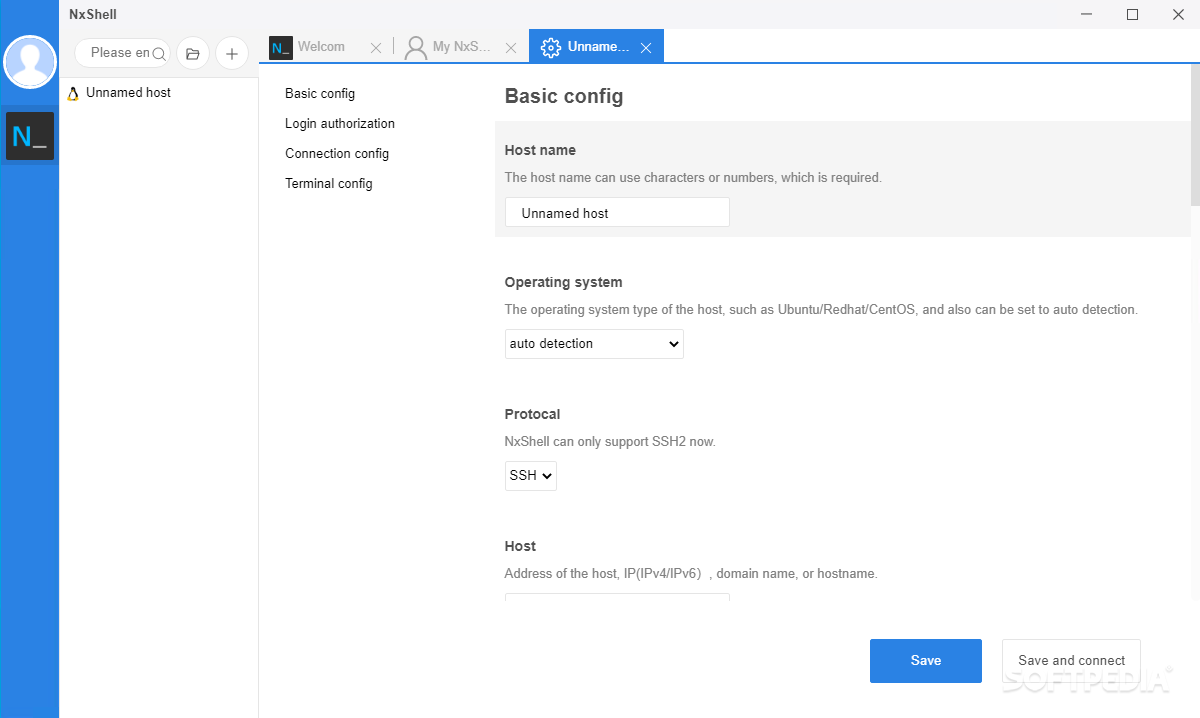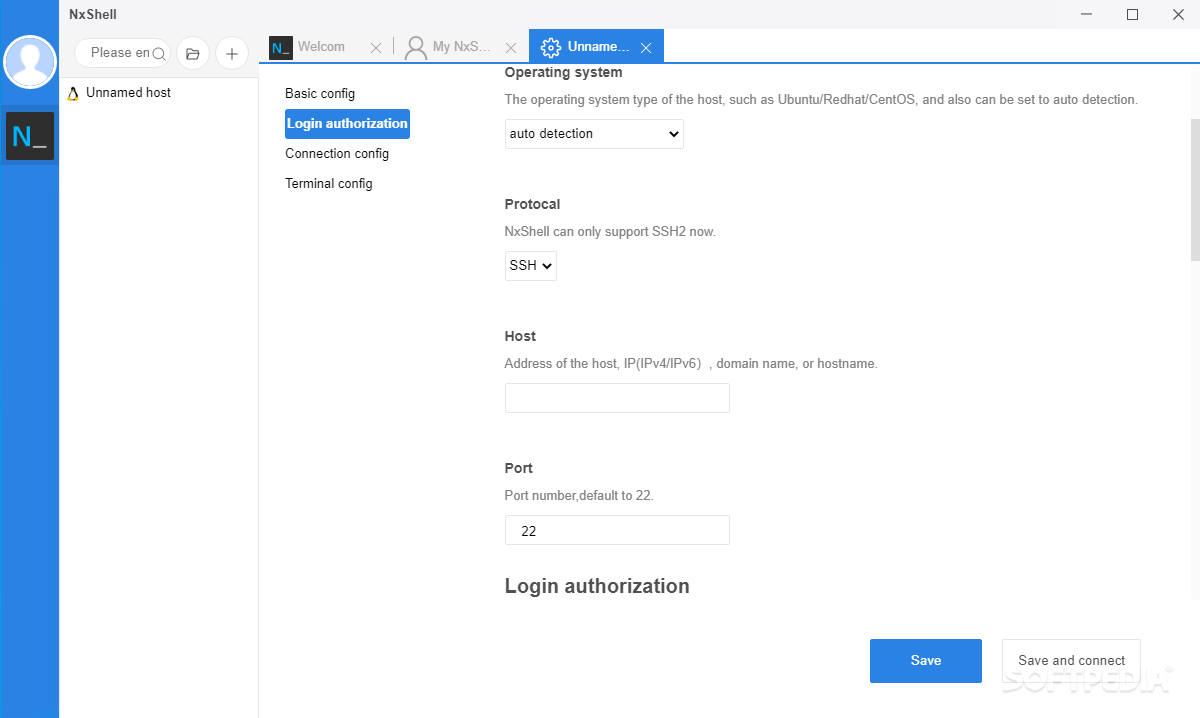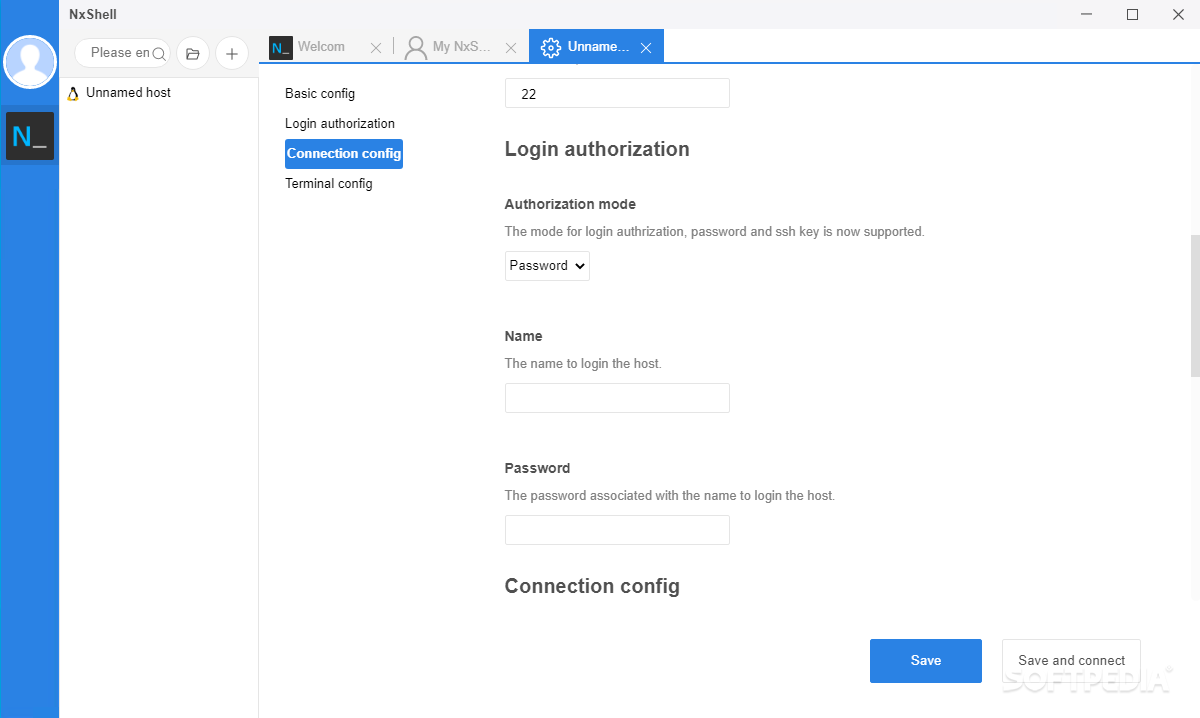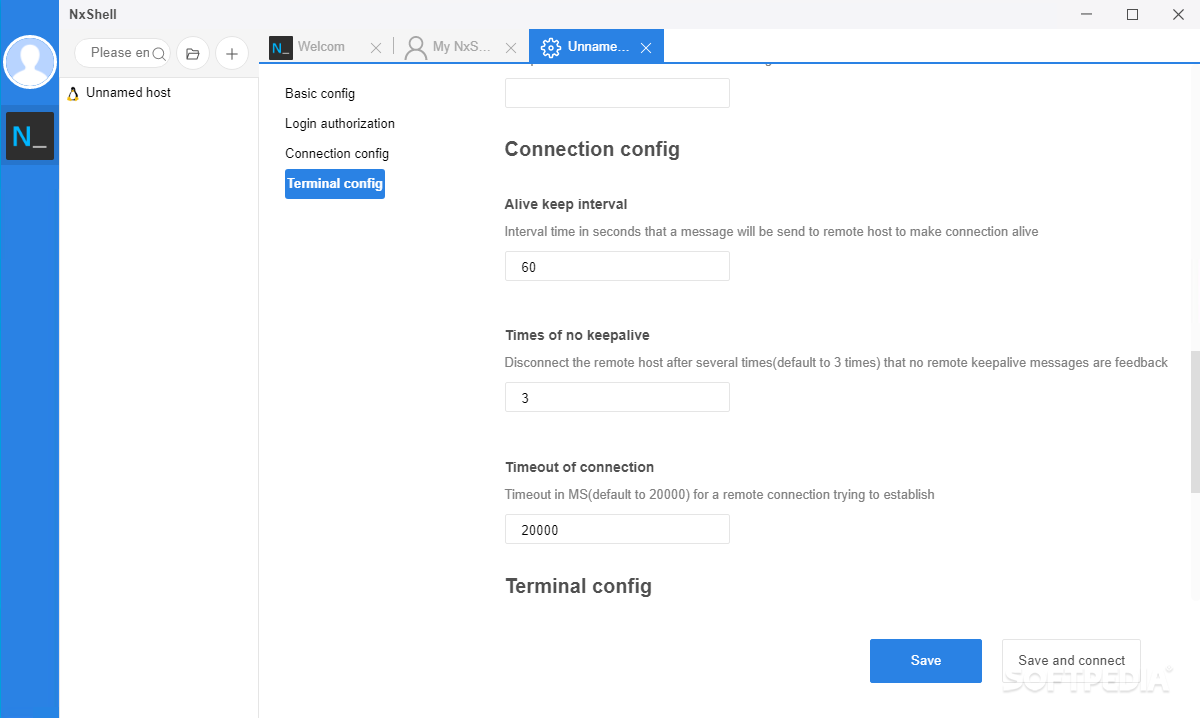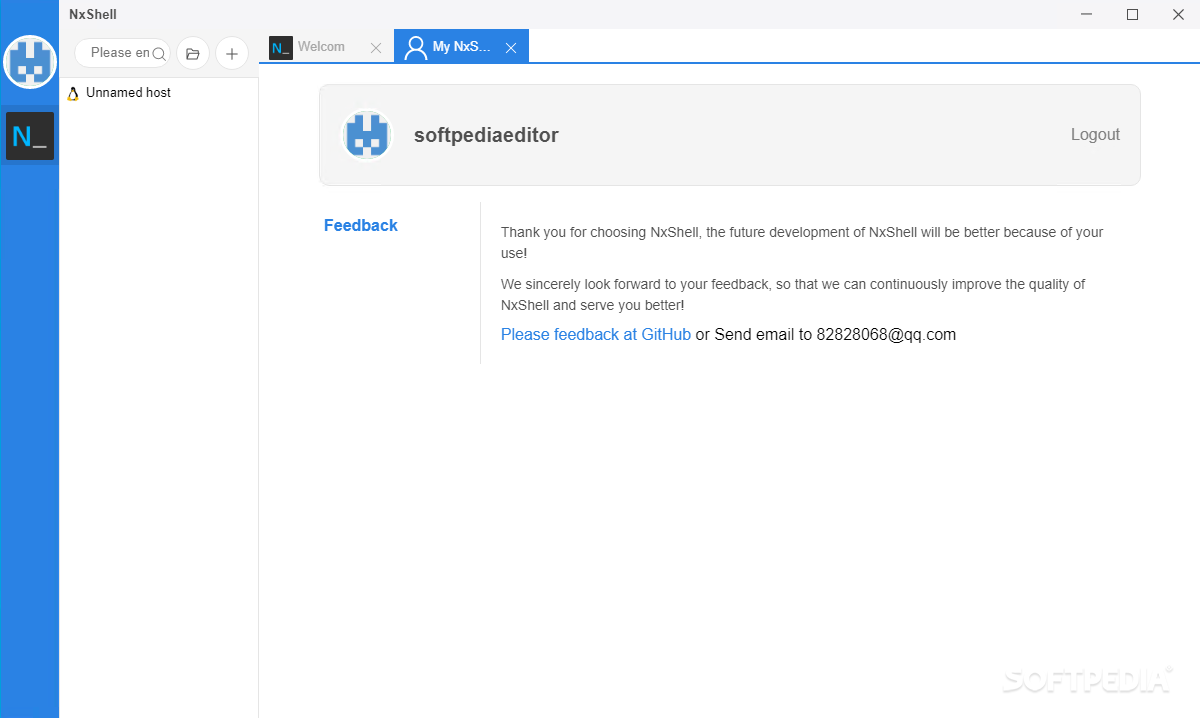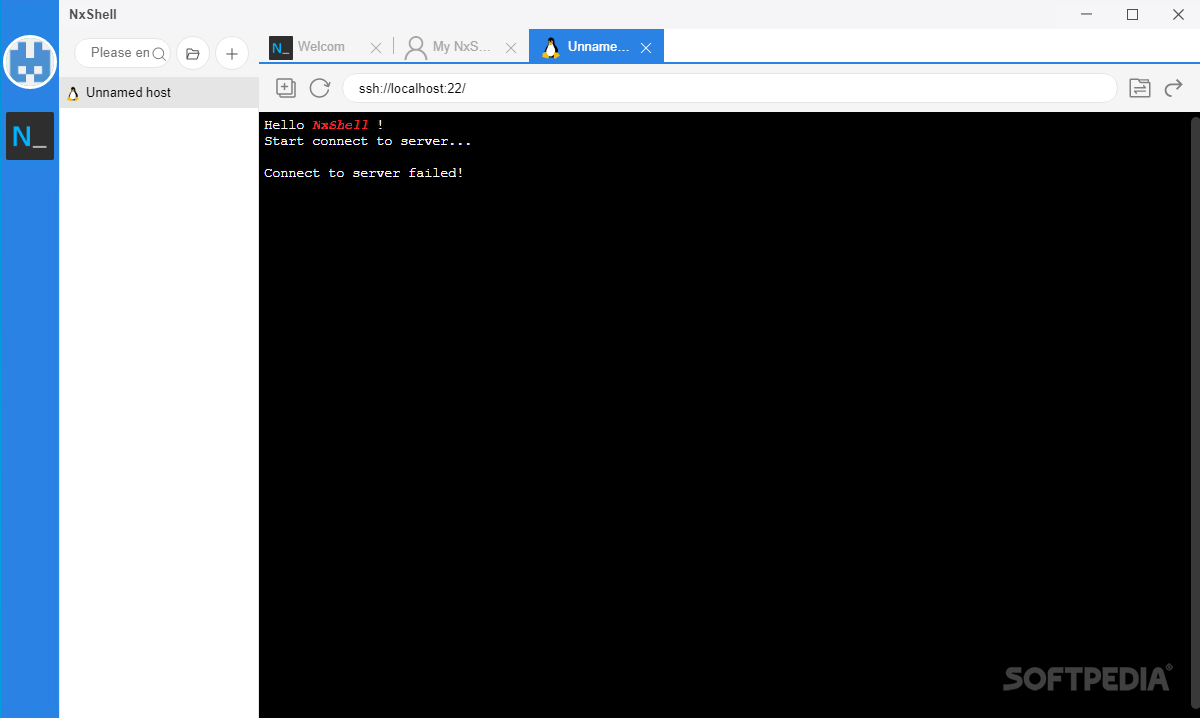NxShell
1.4.2Improve the way you work with shell, commands, and SSH remote connections with the help of this easy-to-use and cross-platform terminal emulator
NxShell is a modern, Electron-based terminal emulator that works on all major operating systems out there: Windows, macOS, and Linux.
One of the best productivity features of NxShell is the fact that it not only allows users to create various sessions (and to organize them using folders) but also to toggle between them using the built-in tab system.
To start a host connection, users are required to undergo four configuration procedures. The first is called "Basic config," and it requires users to enter the hostname, the operating system (there's also an Auto Detection mode available), the Protocol (only SSH currently available), the host address, and port number.
The next step is called "Login authorization" and, as its name clearly states, requires users to enter the login details such as the password or the SSH key.
The "Connection config" section allows users to set the interval time between messages sent to the remote host, and the last section "Terminal config," requires users to choose from various terminal modes, as well as the font size and width.
All in all, NxShell is a well-designed Terminal emulator that should help users perform various terminal-related tasks with ease.
One of the best productivity features of NxShell is the fact that it not only allows users to create various sessions (and to organize them using folders) but also to toggle between them using the built-in tab system.
To start a host connection, users are required to undergo four configuration procedures. The first is called "Basic config," and it requires users to enter the hostname, the operating system (there's also an Auto Detection mode available), the Protocol (only SSH currently available), the host address, and port number.
The next step is called "Login authorization" and, as its name clearly states, requires users to enter the login details such as the password or the SSH key.
The "Connection config" section allows users to set the interval time between messages sent to the remote host, and the last section "Terminal config," requires users to choose from various terminal modes, as well as the font size and width.
All in all, NxShell is a well-designed Terminal emulator that should help users perform various terminal-related tasks with ease.
55.6 MB
Info
Update Date
Aug 22 2021
Version
1.4.2
License
Freeware
Created By
Wangshuhao
Related software Development