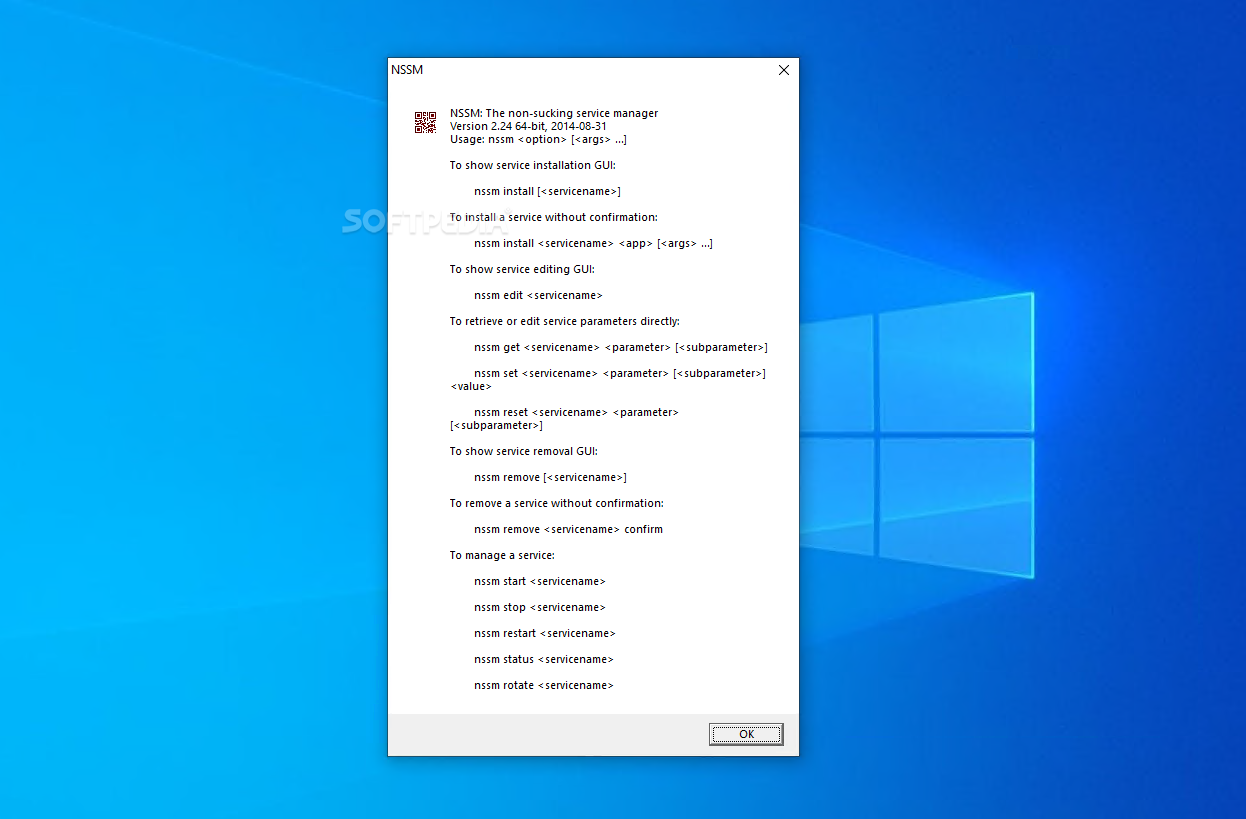nssm
2.24 / 2.24-101 PreRun executables as services and ensure they never fail (and if they do, they get restarted instantly) with the help of this third-party and efficient service helper
nssm is a unique service helper app that provides a valid alternative to Microsoft’s srvany.exe, an app that allows users to run executables as services. The main issue with srvany and other helper programs of the sort is that they are only valid when the programs they are running don’t fail.
This is where nssm comes into play, as it monitors the running service and, if the service in question dies, it automatically restarts it. This provides power users and people who run executables as services with a lot more confidence.
When nssm is running, it automatically looks in the registry for the parameter key and tries to start the program listed in Application. This allows it to start in the directory listed in AppDirectory and bypasses the option flags listed in AppParameters. In short, the same values that srvany reads.
Another good aspect of nssm is that it can be configured to share responsibility with Windows’ services. For example, if an executable running as a service is stable, nssm can be configured to never restart it and let Windows control all the required recovery actions.
Using nssm is quite straightforward: users must simply place the app somewhere on the system and just run it, as it does not require installation. Installing a new service requires users to use the following command: “nssm install.”
For more details regarding the general aspects of the app, users are welcome to check out the app’s official page, as well as the description page, and the usage section.
This is where nssm comes into play, as it monitors the running service and, if the service in question dies, it automatically restarts it. This provides power users and people who run executables as services with a lot more confidence.
When nssm is running, it automatically looks in the registry for the parameter key and tries to start the program listed in Application. This allows it to start in the directory listed in AppDirectory and bypasses the option flags listed in AppParameters. In short, the same values that srvany reads.
Another good aspect of nssm is that it can be configured to share responsibility with Windows’ services. For example, if an executable running as a service is stable, nssm can be configured to never restart it and let Windows control all the required recovery actions.
Using nssm is quite straightforward: users must simply place the app somewhere on the system and just run it, as it does not require installation. Installing a new service requires users to use the following command: “nssm install
For more details regarding the general aspects of the app, users are welcome to check out the app’s official page, as well as the description page, and the usage section.
343 KB
Info
Update Date
May 12 2020
Version
2.24 / 2.24-101 Pre
License
Freeware
Created By
Iain Patterson
Related software System