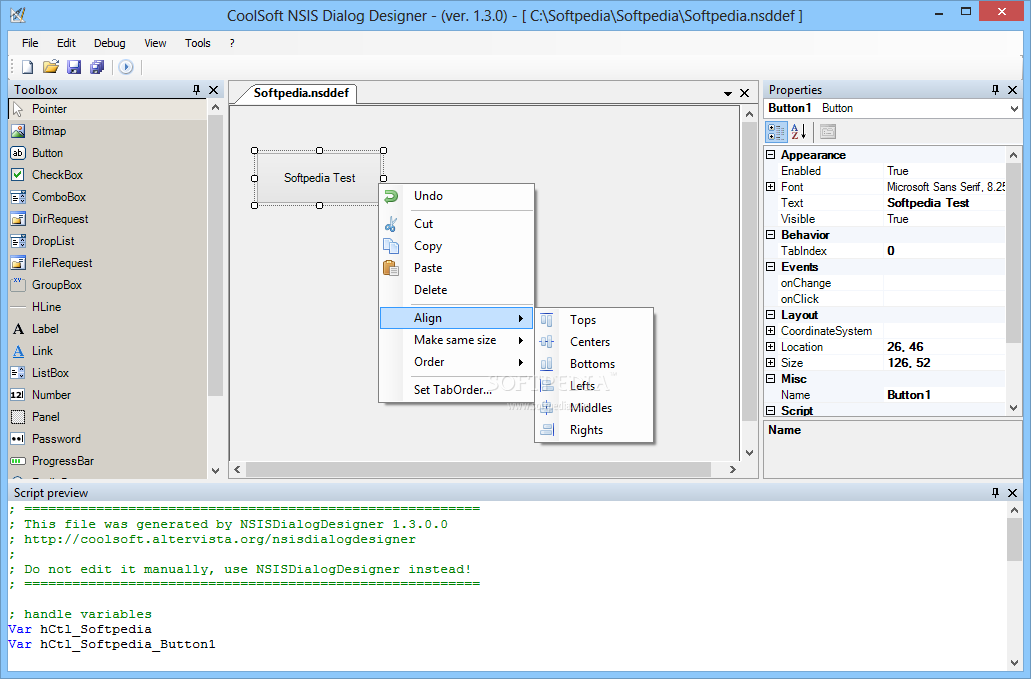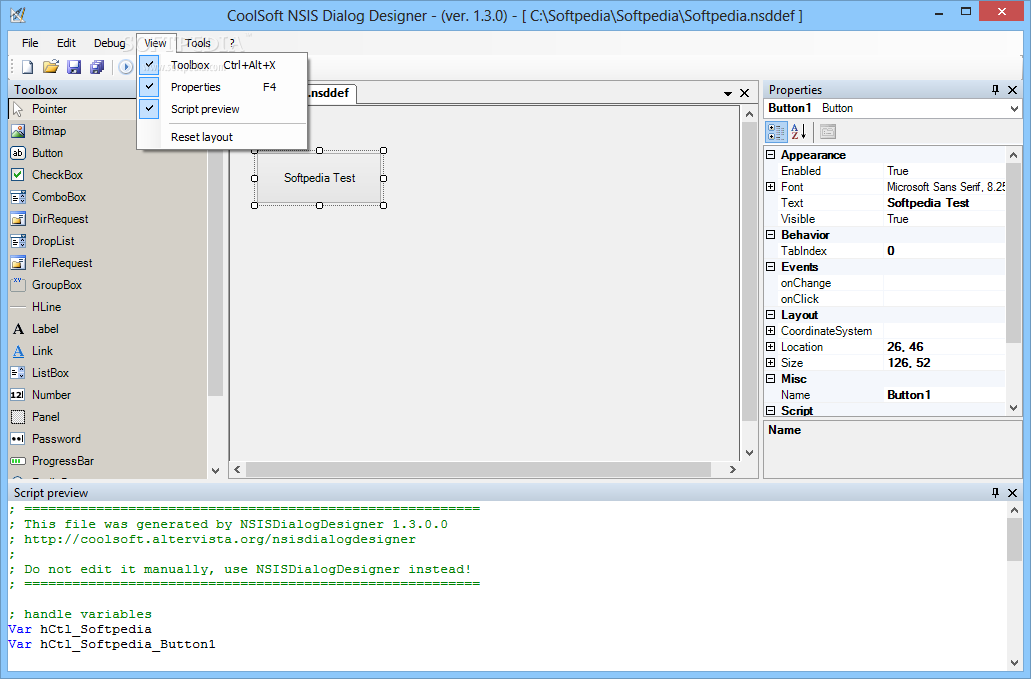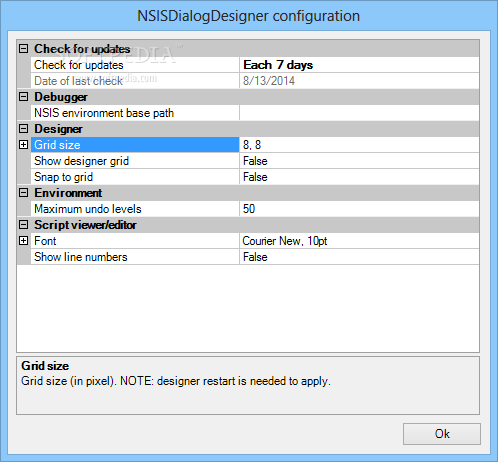NSIS Dialog Designer
1.5.0A small-sized and powerful piece of software that provides you with an integrated development environment to design custom dialogs for NSIS
NSIS Dialog Designer is a lightweight software tool that provides programmers with the means to create customized setup pages that can be integrated in a dedicated script-driven software, like NSIS.
If you have some experience working with IDE programs, such as Microsoft Visual Studio or Eclipse, you should quickly get the hang of how to use NSIS Dialog Designer.
What sets this designer tool apart from other software applications of its kind, is that is quite small and it provides a flexible and intuitive working environment for software development.
With the help of the integrated MUI2 (Modern User Interface 2), you can easily customize pages or change standard NSIS pages without touching sensitive and complex configuration settings. It also, generates NSIS files that can be combined with your own .nsi installer script.
The main window consists of a few panels that help you preview the script, the toolbox and properties of each control.
Upon initialization, you can start right away by creating a new dialog and by selecting from the Toolbox left-side panel all the controls which you want to append to the newly created setup page.
Developers can benefit from the application's extensive design possibilities since it yields support for numerous controls, such as RadioButton, Bitmap, Link, Text, HLine, VLine, Label, Icon, RichEdit, Password, DropList, FileRequest, GroupBox, Check Box, Number, ListBox, ProgressBar, Panel or DirRequest. Each one of these controls can be edited in the property grid, therefore you can align them to any area of the page and you can change their order by bringing them to the front or back, as well as modify their dimensions by adjusting the width and height.
Once you save the dialog on your computer, NSIS Dialog Designer creates two separate files with the same name but different extensions, namely a XML format that comprises all the definitions and properties of your controls and a NSIS script that contains all the commands needed to create the dialog.
All things considered, NSIS Dialog Designer is a handy software utility that aims to assist you in creating original setup pages and dialogs that can be integrated within the NSIS installer system.
If you have some experience working with IDE programs, such as Microsoft Visual Studio or Eclipse, you should quickly get the hang of how to use NSIS Dialog Designer.
Comprehensive IDE software application
What sets this designer tool apart from other software applications of its kind, is that is quite small and it provides a flexible and intuitive working environment for software development.
With the help of the integrated MUI2 (Modern User Interface 2), you can easily customize pages or change standard NSIS pages without touching sensitive and complex configuration settings. It also, generates NSIS files that can be combined with your own .nsi installer script.
The main window consists of a few panels that help you preview the script, the toolbox and properties of each control.
Select the controls you need from a wide array list
Upon initialization, you can start right away by creating a new dialog and by selecting from the Toolbox left-side panel all the controls which you want to append to the newly created setup page.
Developers can benefit from the application's extensive design possibilities since it yields support for numerous controls, such as RadioButton, Bitmap, Link, Text, HLine, VLine, Label, Icon, RichEdit, Password, DropList, FileRequest, GroupBox, Check Box, Number, ListBox, ProgressBar, Panel or DirRequest. Each one of these controls can be edited in the property grid, therefore you can align them to any area of the page and you can change their order by bringing them to the front or back, as well as modify their dimensions by adjusting the width and height.
Once you save the dialog on your computer, NSIS Dialog Designer creates two separate files with the same name but different extensions, namely a XML format that comprises all the definitions and properties of your controls and a NSIS script that contains all the commands needed to create the dialog.
Conclusion
All things considered, NSIS Dialog Designer is a handy software utility that aims to assist you in creating original setup pages and dialogs that can be integrated within the NSIS installer system.
473 KB
Info
Update Date
Mar 21 2020
Version
1.5.0
License
Freeware
Created By
Cool Soft
Related software Development