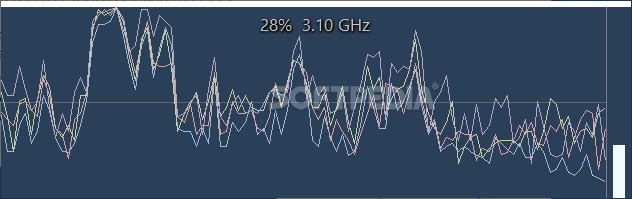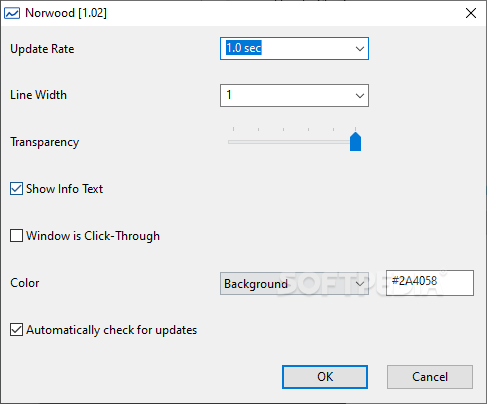Norwood
1.03This straightforward software solution can display the current CPU usage history as a graph and the current CPU usage as a bar chart
Depending on the programs you are currently running on your PC, you might sometimes notice its performance is far from ideal.
Norwood can help you keep an eye on the CPU usage so you can close various apps when you notice your machine is slowing down.
By default, the main window is displayed on top of the other windows. While this can help you constantly have it within your eyesight, it might also become quite annoying when working in full-screen windows. Also, the only way to terminate the app is via its dedicated system tray icon.
You can also assign different colors to each CPU thread, so you can easily identify them within Norwood.
The downside is that you cannot preview the actual colors, as you need to enter the HEX code for each shade you prefer. Also, you cannot get an overview of how the chart looks like with the modified parameters until you apply the changes.
You also get to adjust the line width or the window transparency as you see fit.
Norwood can help you keep an eye on the CPU usage so you can close various apps when you notice your machine is slowing down.
Portable utility
One of the most valuable functions of Norwood is its portability. This means you can copy it to a removable thumb drive, then run it whenever you want to monitor the CPU usage on the computer you are using.By default, the main window is displayed on top of the other windows. While this can help you constantly have it within your eyesight, it might also become quite annoying when working in full-screen windows. Also, the only way to terminate the app is via its dedicated system tray icon.
Customizable looks
Even if you cannot alter the dimensions of the graph, you can tamper with the way it looks like. More specifically, you can modify the colors of the background, the grid, the info text or the divider.You can also assign different colors to each CPU thread, so you can easily identify them within Norwood.
The downside is that you cannot preview the actual colors, as you need to enter the HEX code for each shade you prefer. Also, you cannot get an overview of how the chart looks like with the modified parameters until you apply the changes.
You also get to adjust the line width or the window transparency as you see fit.
Conclusion
All in all, Norwood can provide you with a straightforward graph for monitoring the CPU usage on your PC. Even if you do not get complete control over its appearance, you can easily replace the default colors or modify the refresh interval.183 KB
Info
Update Date
Sep 23 2020
Version
1.03
License
Freeware
Created By
The SZ Development
Related software System