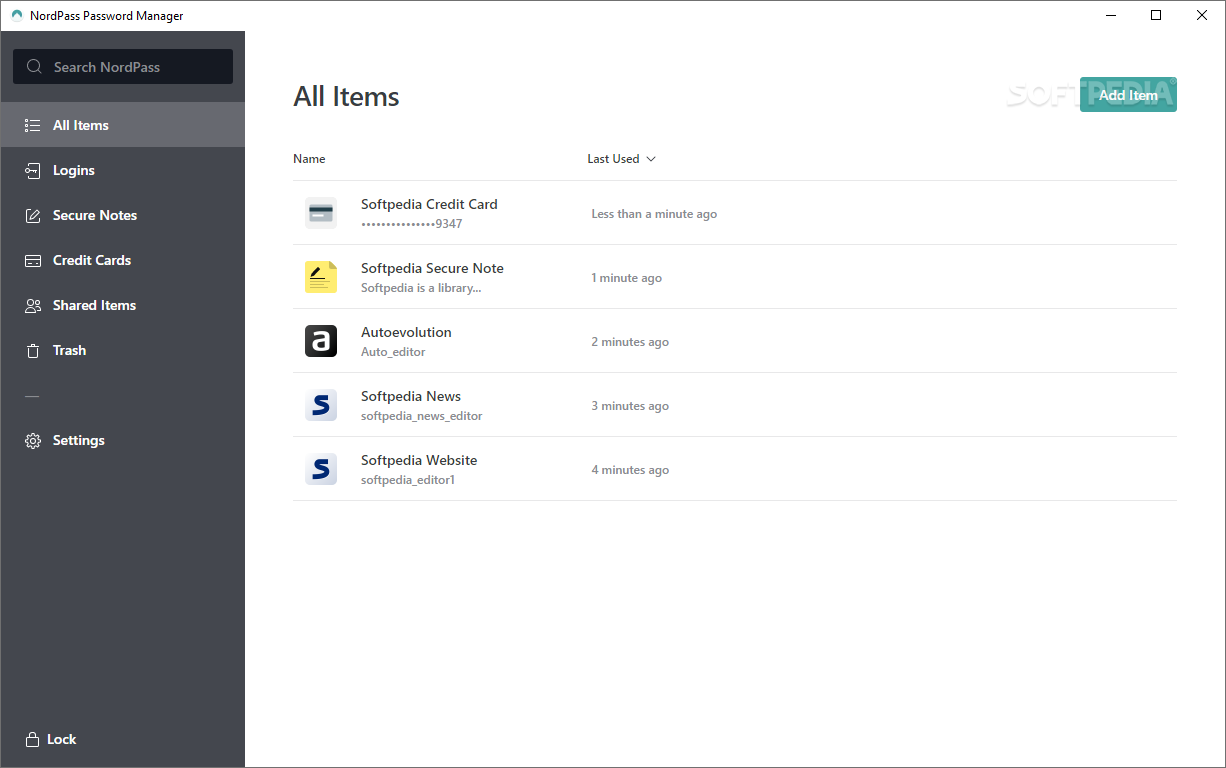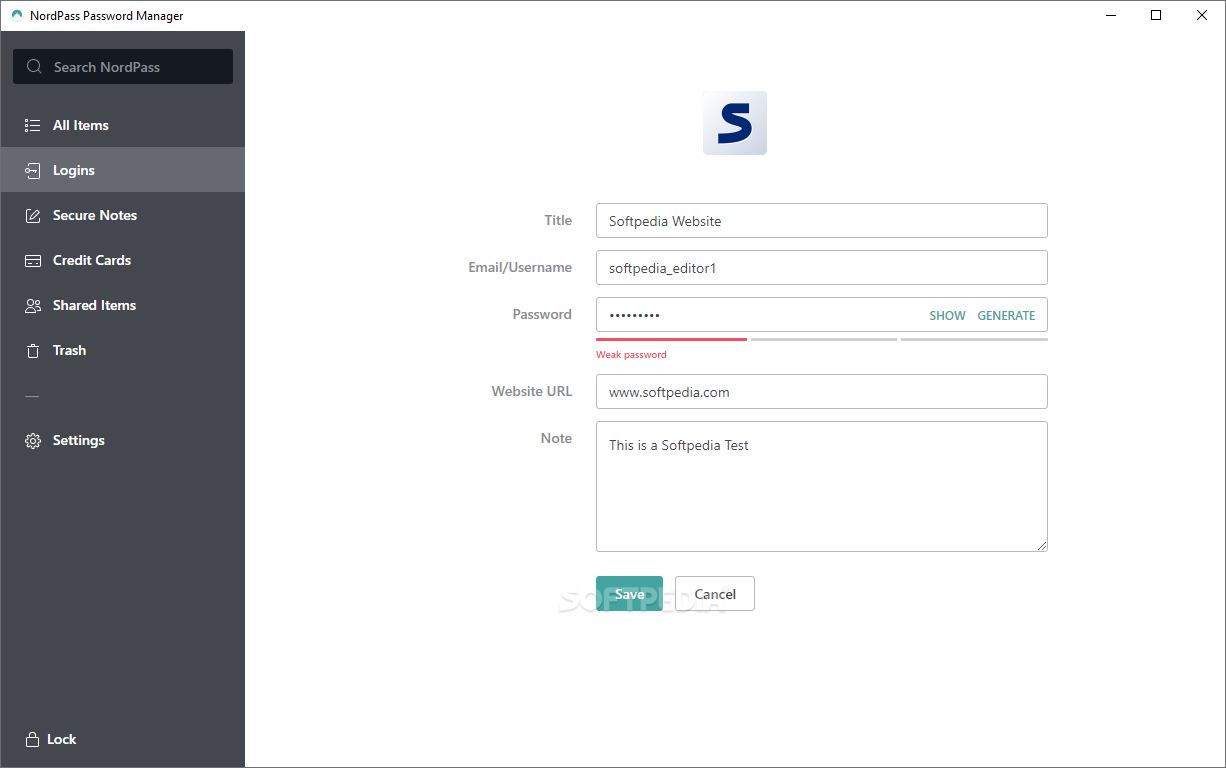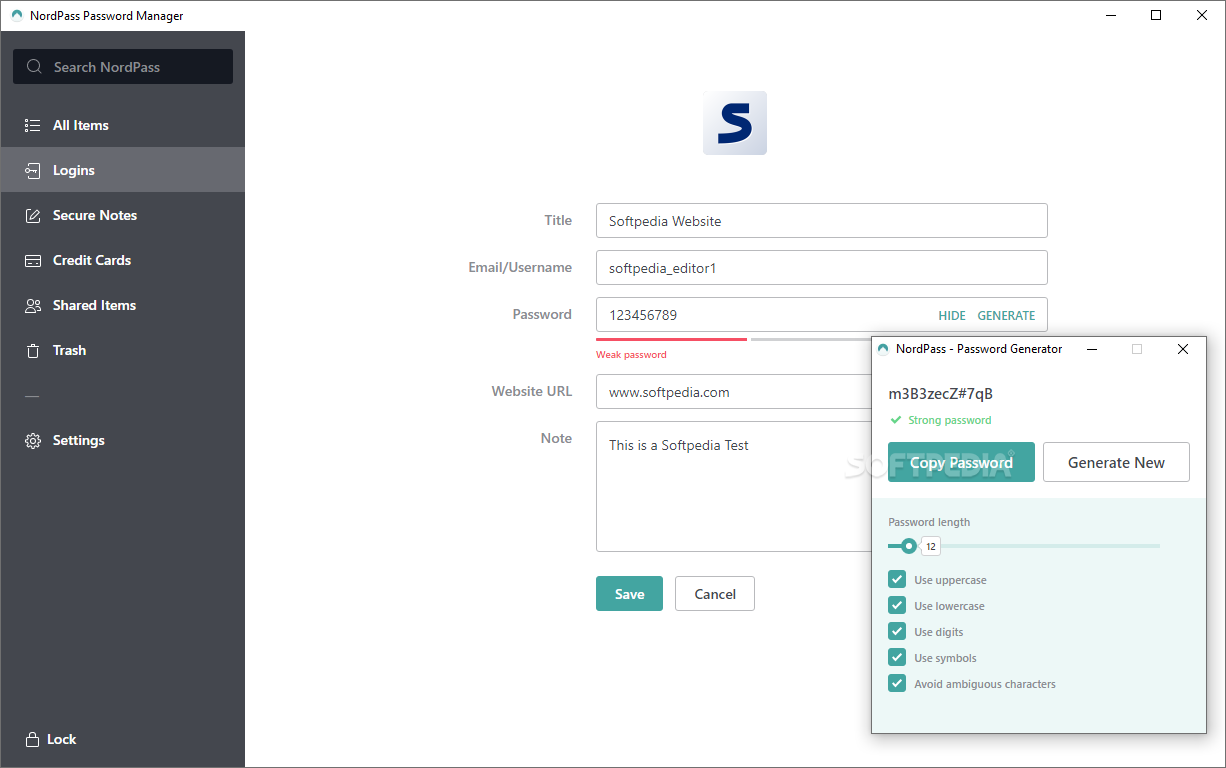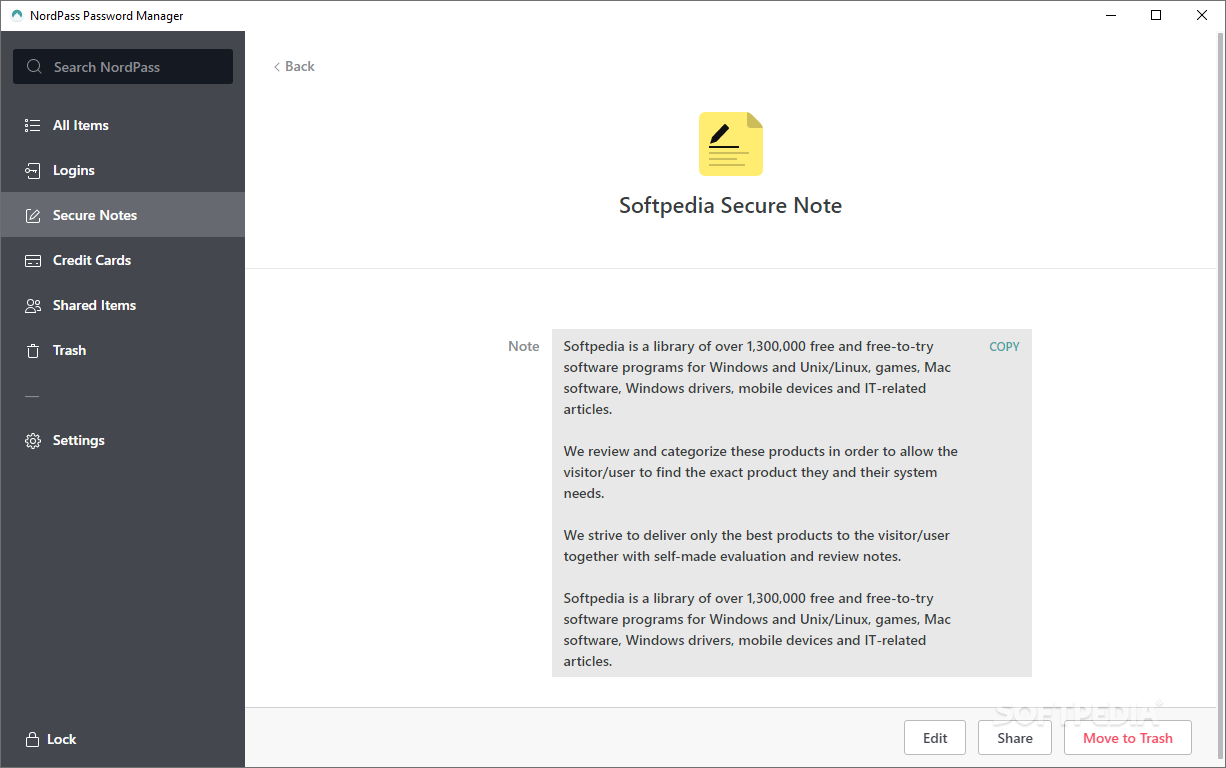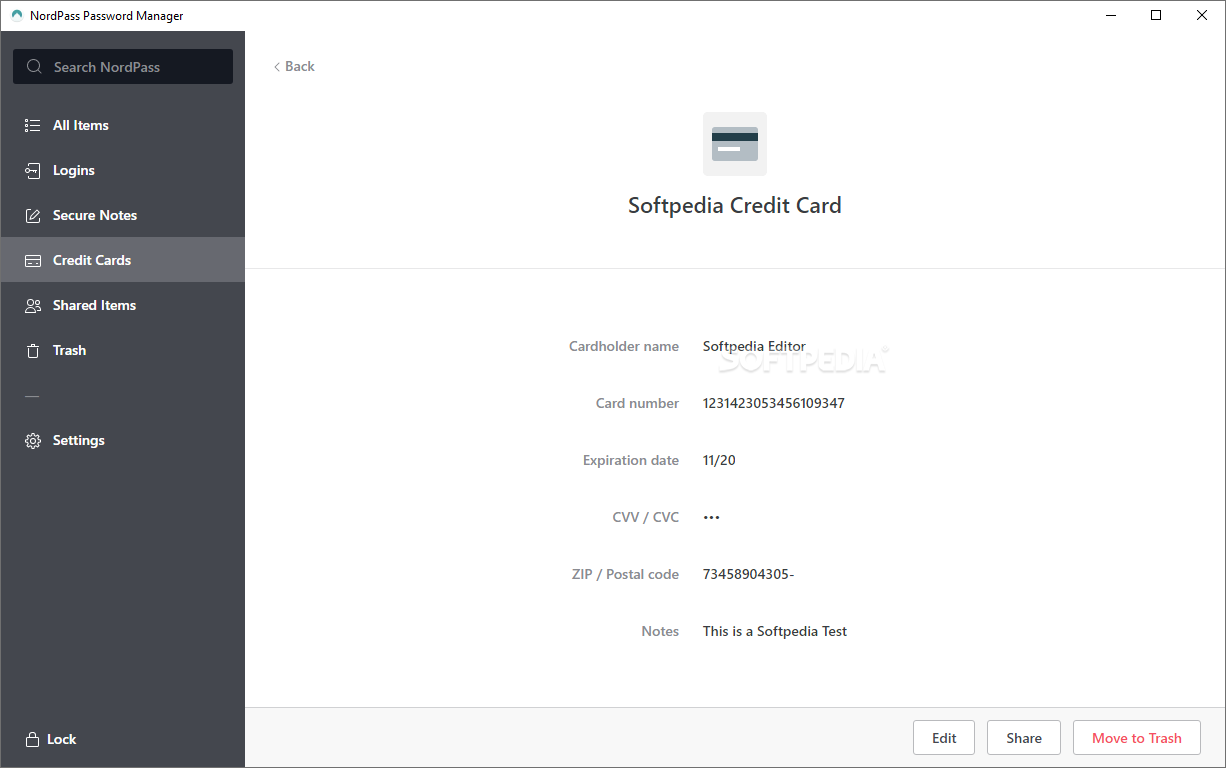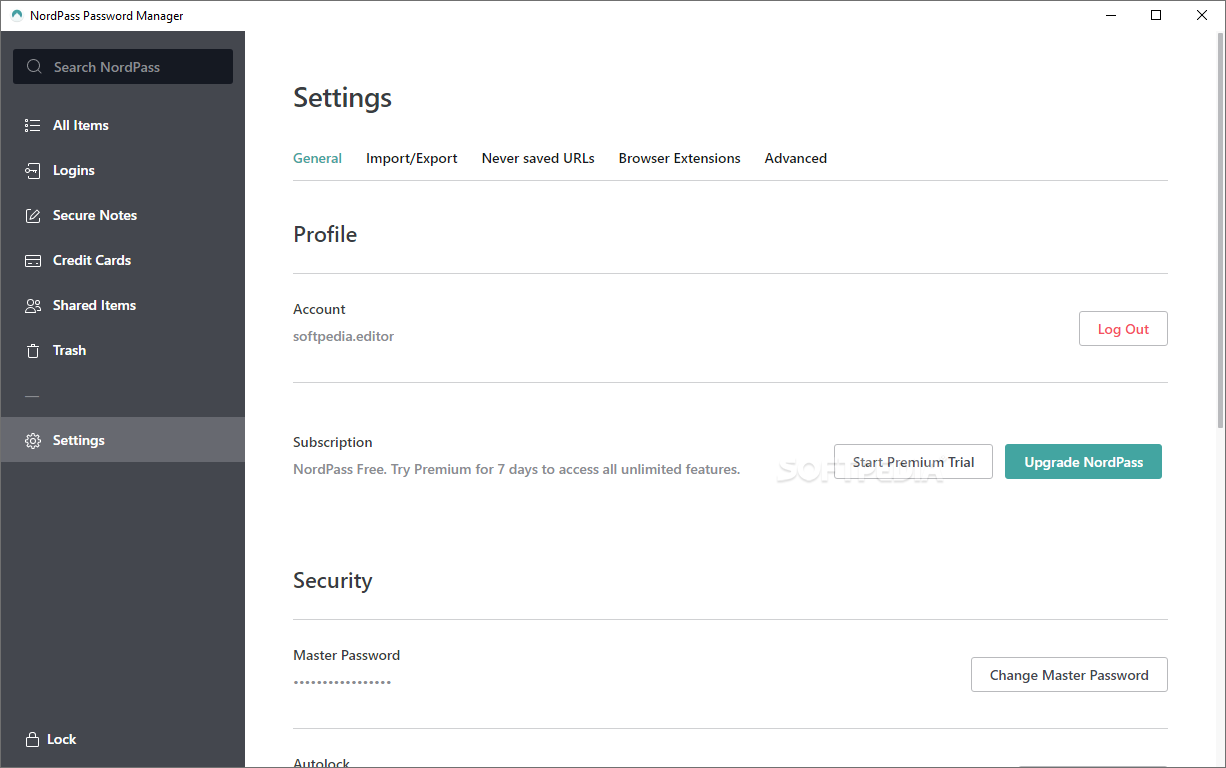NordPass
4.8.24Don\'t worry about forgetting passwords ever again with the help of this comprehensive password manager coming from the cybersecurity team behind NordVPN
Considering just how daunting the Internet can be nowadays in terms of security, having strong passwords, as well as a safe place where to keep them is quite valuable. That’s exactly why password managers have been, are, and will always be important.
If you were to search the web for a list of top password managers, the results will most probably point to a few staple products such as Dashlane, LastPass, Keeper, Enpass, and 1Password for Mac users.
Here’s the thing: we think that there’s one that’s missing from these lists, and that’s NordVPN’s password manager - NordPass. The first thing you need to know about NordPass is that it’s best defined by its two main focus points: security and simplicity.
It’s not the most feature-packed password manager out there as it does not have an overwhelming number of bonus features, but, trust us on this one, that is not a bad thing.
Well, considering that it comes from the cybersecurity team that developed and maintain NordVPN (one of the most popular and well-regarded VPN services), you might be tempted to say that it should be very safe. And, we’re happy to say that you’re not wrong.
While most password managers out there use fairly similar encryption technology (aka the popular and proven AES algorithm), NordPass uses something called the XChaCha20 encryption algorithm.
There’s a lot to say about it, but to make it worth the read without boring you, we’ll just say that it’s supposedly less vulnerable to various types of cyberattacks such as “cache timing” attacks; and it’s kept in pretty high regard by various security experts who even call it “the future of encryption.”
Of course, it also has all the high-tech security goodies such as biometric authorization and two-factor authentication. Safe to say, security is actually NordPass’ main selling point.
While we mentioned that the app is focused on simplicity, do not think even for a second that NordPass lacks important features. That said, encryption tech aside, the app has a nifty vault for storing and organizing all your credentials such as complex passwords, adjacent login information, online auto-fills and forms, secure notes, credit card info, and pretty much whatever else you want.
Since privacy is more important than ever, NordPass allows you to share passwords with the people you trust in a safe and secure manner. Want to make sure that your accounts are as safe as possible? No problem, NordPass also has a password generator. Your vault can be effortlessly exported as a CSV file, and you can also import data from other password managers and even from browsers.
Being able to access your passwords anytime from anywhere is paramount. NordPass syncs your passwords across all your devices (up to 6 devices – Premium only). It comes with support for Windows, macOS, and Linux, as well as mobile platforms such as Android and iOS, and it also has bespoke extensions for Firefox, Edge, Opera, Chrome, and Brave.
The answer is YES, you definitely should! It’s true that NordPass is nowhere near as “gimmicky” as other full-featured password managers out there, and it also can’t match their enterprise-scale automation and collaboration features.
However, it is backed up by one of the most exciting pieces of new encryption technology out there, the desktop app works flawlessly and is remarkably user-friendly with a simple and attractive design.
It has support for all popular platforms, has excellent browser support, and it does the basic tasks incredibly well. Lastly, it’s very competitively priced.
If you were to search the web for a list of top password managers, the results will most probably point to a few staple products such as Dashlane, LastPass, Keeper, Enpass, and 1Password for Mac users.
Here’s the thing: we think that there’s one that’s missing from these lists, and that’s NordVPN’s password manager - NordPass. The first thing you need to know about NordPass is that it’s best defined by its two main focus points: security and simplicity.
It’s not the most feature-packed password manager out there as it does not have an overwhelming number of bonus features, but, trust us on this one, that is not a bad thing.
The most obvious question: How safe is NordPass?
Well, considering that it comes from the cybersecurity team that developed and maintain NordVPN (one of the most popular and well-regarded VPN services), you might be tempted to say that it should be very safe. And, we’re happy to say that you’re not wrong.
While most password managers out there use fairly similar encryption technology (aka the popular and proven AES algorithm), NordPass uses something called the XChaCha20 encryption algorithm.
There’s a lot to say about it, but to make it worth the read without boring you, we’ll just say that it’s supposedly less vulnerable to various types of cyberattacks such as “cache timing” attacks; and it’s kept in pretty high regard by various security experts who even call it “the future of encryption.”
Of course, it also has all the high-tech security goodies such as biometric authorization and two-factor authentication. Safe to say, security is actually NordPass’ main selling point.
Everything the day-to-day user needs in a password manager
While we mentioned that the app is focused on simplicity, do not think even for a second that NordPass lacks important features. That said, encryption tech aside, the app has a nifty vault for storing and organizing all your credentials such as complex passwords, adjacent login information, online auto-fills and forms, secure notes, credit card info, and pretty much whatever else you want.
Since privacy is more important than ever, NordPass allows you to share passwords with the people you trust in a safe and secure manner. Want to make sure that your accounts are as safe as possible? No problem, NordPass also has a password generator. Your vault can be effortlessly exported as a CSV file, and you can also import data from other password managers and even from browsers.
Being able to access your passwords anytime from anywhere is paramount. NordPass syncs your passwords across all your devices (up to 6 devices – Premium only). It comes with support for Windows, macOS, and Linux, as well as mobile platforms such as Android and iOS, and it also has bespoke extensions for Firefox, Edge, Opera, Chrome, and Brave.
Final question: Should I choose NordPass?
The answer is YES, you definitely should! It’s true that NordPass is nowhere near as “gimmicky” as other full-featured password managers out there, and it also can’t match their enterprise-scale automation and collaboration features.
However, it is backed up by one of the most exciting pieces of new encryption technology out there, the desktop app works flawlessly and is remarkably user-friendly with a simple and attractive design.
It has support for all popular platforms, has excellent browser support, and it does the basic tasks incredibly well. Lastly, it’s very competitively priced.
64.3 MB
Info
Update Date
Aug 16 2021
Version
4.8.24
License
Trial
Created By
NordPass Team
Related software Security