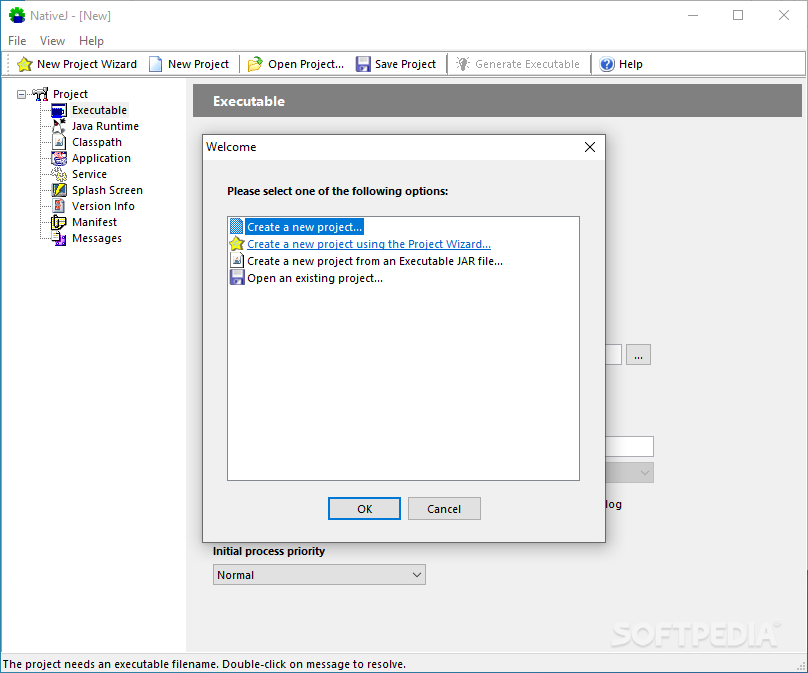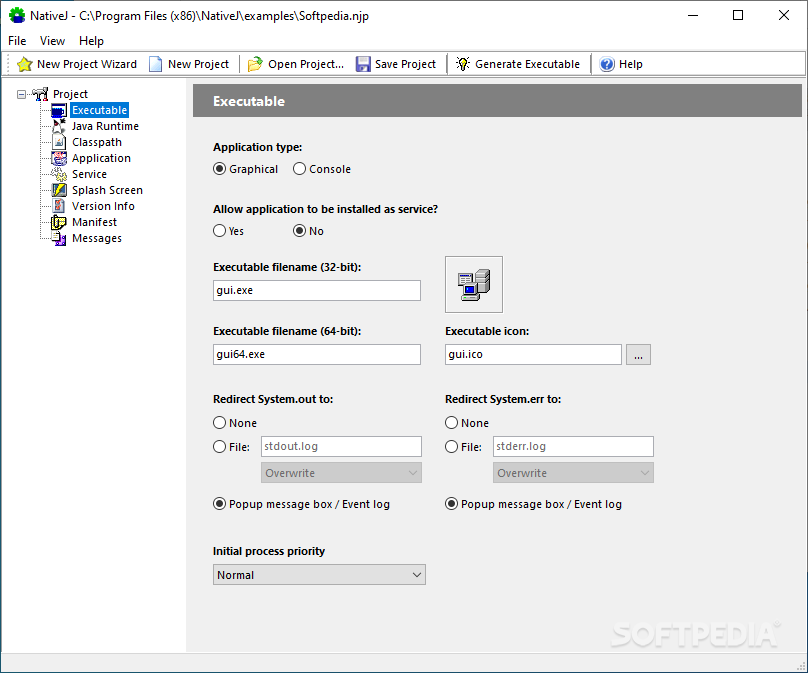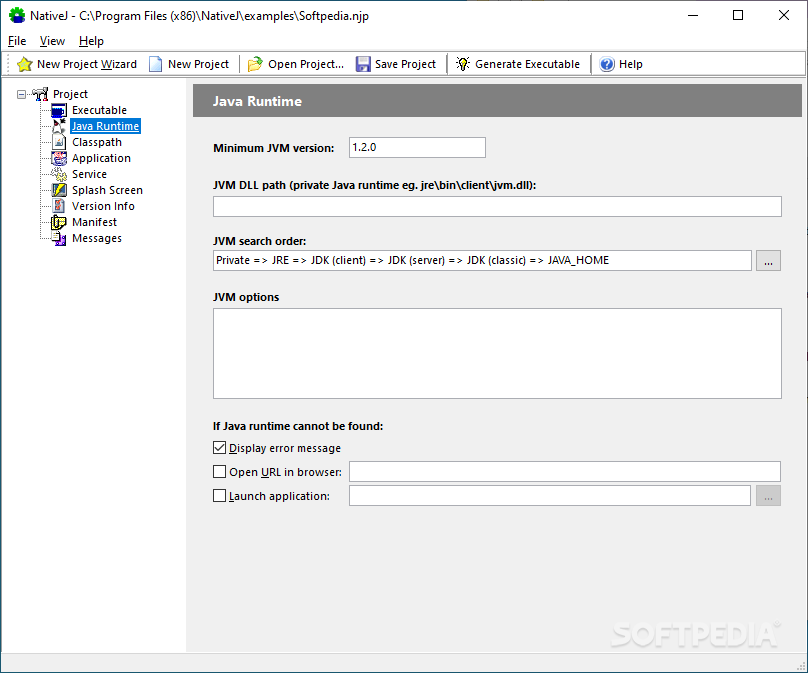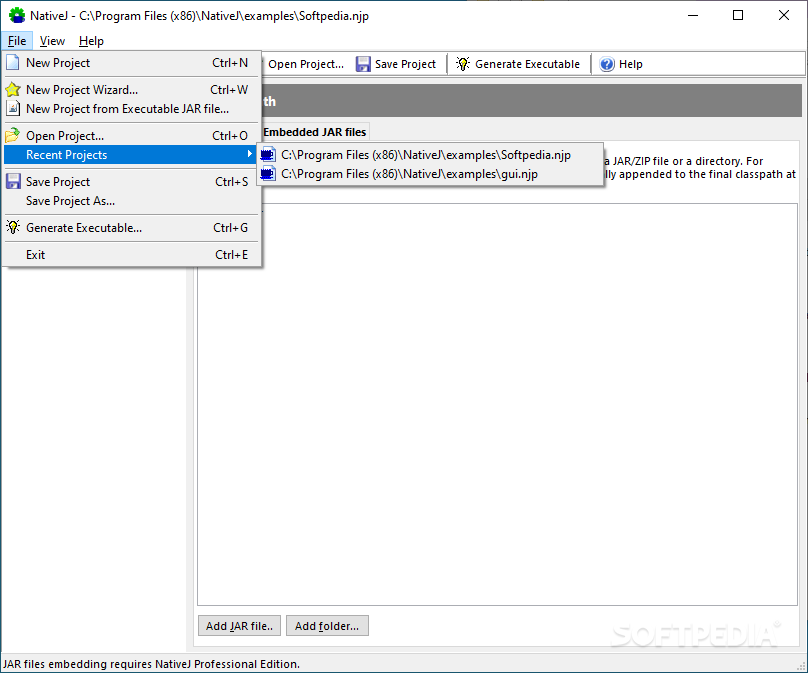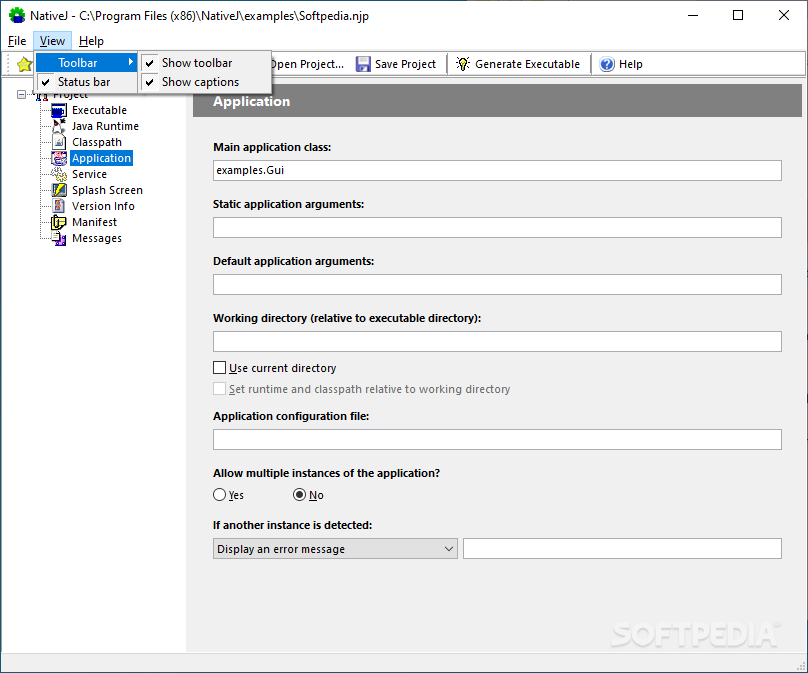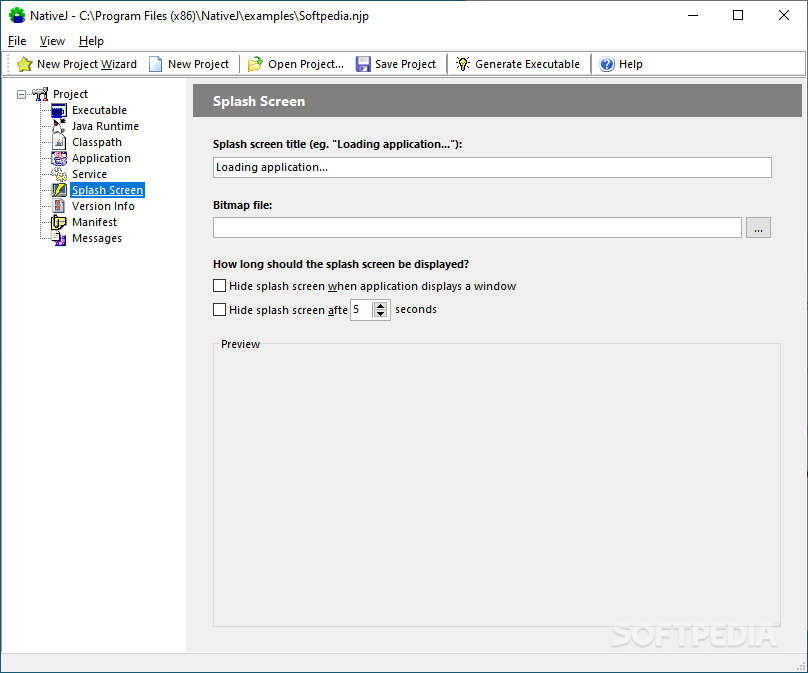NativeJ
5.4.4Create launchers for Java programs with the help of this approachable piece of software that lets you come up with a multitude of customizations
If you are a Java developer who wants to create executables that work seamlessly on Windows, turning to a software solution such as NativeJ could prove a good idea since the software utility gives you access to a wide array of customizations that can be applied at a mouse click.
First things first, it is worth pointing out that the NativeJ’s appearance proves its focus on ease of use and navigability. The GUI is well put-together, and the feature set, even though pretty generous, does in no way seem cluttered.
As such, once you start a new project, all the program’s capabilities should be visible in the main window, in a tree-like structure that lets you customize your executable.
You should start by specifying the application type, with graphical and console being your options in this regard. Coming up with an executable filename, which can be different for the 32-bit and the 64-bit configuration, is possible, as is the case of adding a new icon.
Moreover, having a splash screen pop out at startup is pretty simple and modifying the process name so that firewall programs do not show problematic behavior is an option if you turn to NativeJ. Then, if you want to ban a second instance of your software from running, you can do that.
What’s more, indicating the minimum JVM version your application supports should raise no difficulty, and the same applies to selecting the manifest type that best suits your project.
Needless to say, including version details in your project should add a professional feel to your Java application.
On an ending note, NativeJ is a Java EXE maker packing a balanced set of features along with comprehensive documentation. Its intuitive GUI lets you explore various configuration options you can enhance your Java app with, all by putting minimal time and effort into the process.
First things first, it is worth pointing out that the NativeJ’s appearance proves its focus on ease of use and navigability. The GUI is well put-together, and the feature set, even though pretty generous, does in no way seem cluttered.
Helps you effortlessly create both 32-bit and 64-bit Java executables
As such, once you start a new project, all the program’s capabilities should be visible in the main window, in a tree-like structure that lets you customize your executable.
You should start by specifying the application type, with graphical and console being your options in this regard. Coming up with an executable filename, which can be different for the 32-bit and the 64-bit configuration, is possible, as is the case of adding a new icon.
Moreover, having a splash screen pop out at startup is pretty simple and modifying the process name so that firewall programs do not show problematic behavior is an option if you turn to NativeJ. Then, if you want to ban a second instance of your software from running, you can do that.
Offers a multitude of customizations for your executables
What’s more, indicating the minimum JVM version your application supports should raise no difficulty, and the same applies to selecting the manifest type that best suits your project.
Needless to say, including version details in your project should add a professional feel to your Java application.
On an ending note, NativeJ is a Java EXE maker packing a balanced set of features along with comprehensive documentation. Its intuitive GUI lets you explore various configuration options you can enhance your Java app with, all by putting minimal time and effort into the process.
3.6 MB
Info
Update Date
Aug 05 2021
Version
5.4.4
License
Demo
Created By
DobySoft
Related software Development