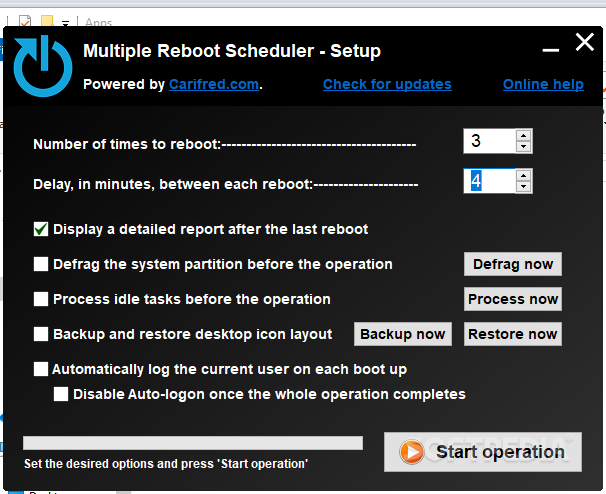Multiple Reboot Scheduler
2.3.0.0Helps you reboot your computer several times while leaving it on a few minutes between each reboot to improve its performance in the long run
Newer operating systems always bring to the table improvements in numerous areas, and the hybrid shutdown, also known as fast startup, is one of them.
Its main role is to help the computer start faster after you power it up. However, in order to achieve this, it no longer performs full shut downs, and this leads to gradual deterioration of the PC's overall performance.
To prevent this from happening, you can restart the machine several times in a row, and keep the computer running only a few minutes each time. Multiple Reboot Scheduler can help you speed up this process.
You can choose how many reboots you want to perform, as well as the number of minutes between them. Moreover, you can set the app to generate a detailed report after the last restart.
You can use this app to defragment the partition before stating the reboot cycle, as well as process idle tasks before restarting the computer.
Furthermore, you can backup and restore the desktop icon layout by simply pressing the dedicated buttons.
The current user can be logged on each reboot, and you can also disable automatic logon after the entire operation completes.
Its main role is to help the computer start faster after you power it up. However, in order to achieve this, it no longer performs full shut downs, and this leads to gradual deterioration of the PC's overall performance.
To prevent this from happening, you can restart the machine several times in a row, and keep the computer running only a few minutes each time. Multiple Reboot Scheduler can help you speed up this process.
Customize reboot scheduling
The main window of the application is distraction-free and minimalist, so you can focus on adjusting the settings until you are satisfied with the configuration.You can choose how many reboots you want to perform, as well as the number of minutes between them. Moreover, you can set the app to generate a detailed report after the last restart.
Supports additional operations
To make sure you do everything you can to boost your PC's performance, Multiple Reboot Scheduler offers you the possibility to perform some extra operations.You can use this app to defragment the partition before stating the reboot cycle, as well as process idle tasks before restarting the computer.
Furthermore, you can backup and restore the desktop icon layout by simply pressing the dedicated buttons.
The current user can be logged on each reboot, and you can also disable automatic logon after the entire operation completes.
Conclusion
All in all, Multiple Reboot Scheduler can come in handy when you want to ditch the fast startup for a while and you want to run a cycle of reboots on your computer.460 KB
Info
Update Date
Dec 13 2020
Version
2.3.0.0
License
Freeware
Created By
Carifred
Related software System