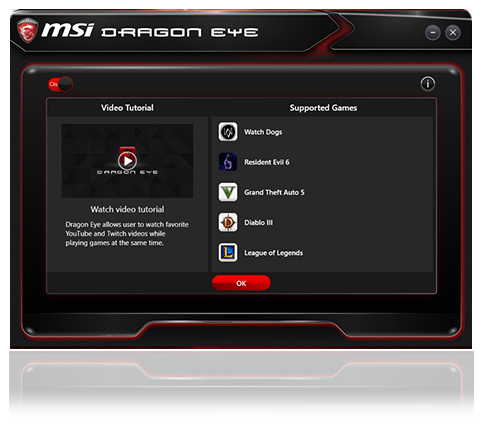MSI Dragon Eye
0.0.2.6Watch Twitch streams or YouTube videos while playing various games on MSI gaming PCs, with this fully-configurable desktop application
Many gamers like to watch Twitch streams or YouTube videos while playing, but this can prove challenging if you don't have a secondary monitor. If you don't want to resort to playing the game in windowed mode, an alternative may be needed.
MSI Dragon Eye is an application designed for MSI Gaming All-in-One PCs and Gaming Desktops that lets you watch streams or videos while playing via an overlay, which is fully configurable.
Once you've installed the program, you need to provide a link to a YouTube video or Twitch stream. These will be saved and can be selected later without having to paste the URL again.
You can choose from several preset overlay dimensions and positions. What's more, it is possible to change its opacity so as to ensure the video window not cover up anything important.
MSI Dragon Eye allows you to use hotkeys to switch mouse focus between the overlay and game, enable or disable the video window and adjust its transparency.
Not all games are supported, so you will need to check the compatibility list available in the help section. Here, you can also watch a short tutorial that may help understand how the application works.
MSI Dragon Eye is an application designed for MSI Gaming All-in-One PCs and Gaming Desktops that lets you watch streams or videos while playing via an overlay, which is fully configurable.
Once you've installed the program, you need to provide a link to a YouTube video or Twitch stream. These will be saved and can be selected later without having to paste the URL again.
You can choose from several preset overlay dimensions and positions. What's more, it is possible to change its opacity so as to ensure the video window not cover up anything important.
MSI Dragon Eye allows you to use hotkeys to switch mouse focus between the overlay and game, enable or disable the video window and adjust its transparency.
Not all games are supported, so you will need to check the compatibility list available in the help section. Here, you can also watch a short tutorial that may help understand how the application works.
System requirements
97.8 MB
Info
Update Date
Jul 09 2018
Version
0.0.2.6
License
Freeware
Created By
Micro-Star Int'l Co.,Ltd
Related software Gaming