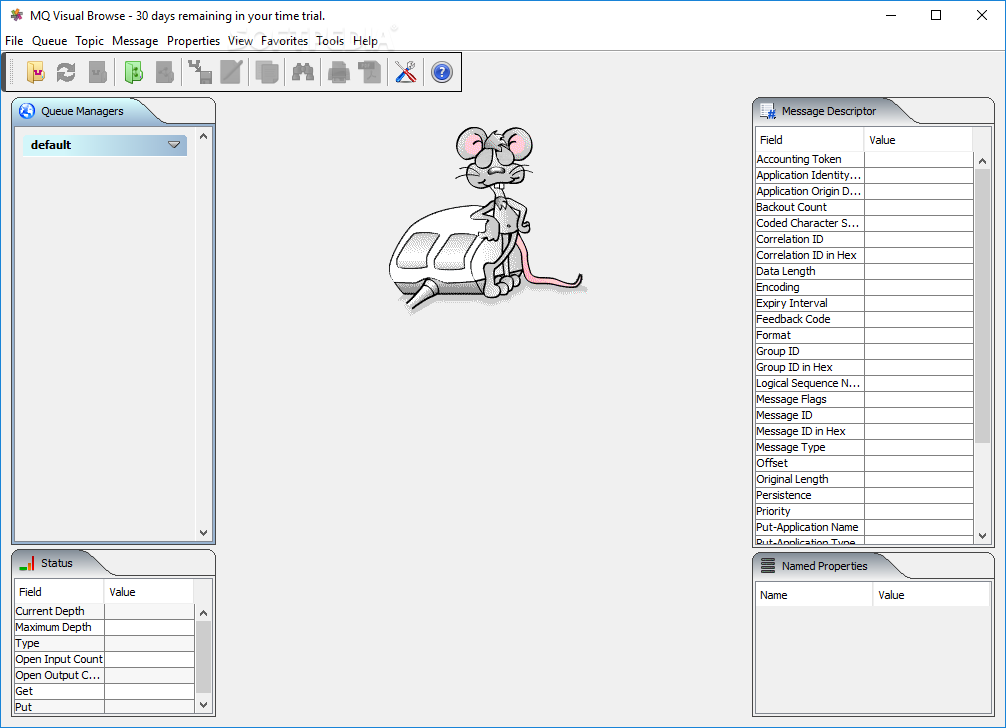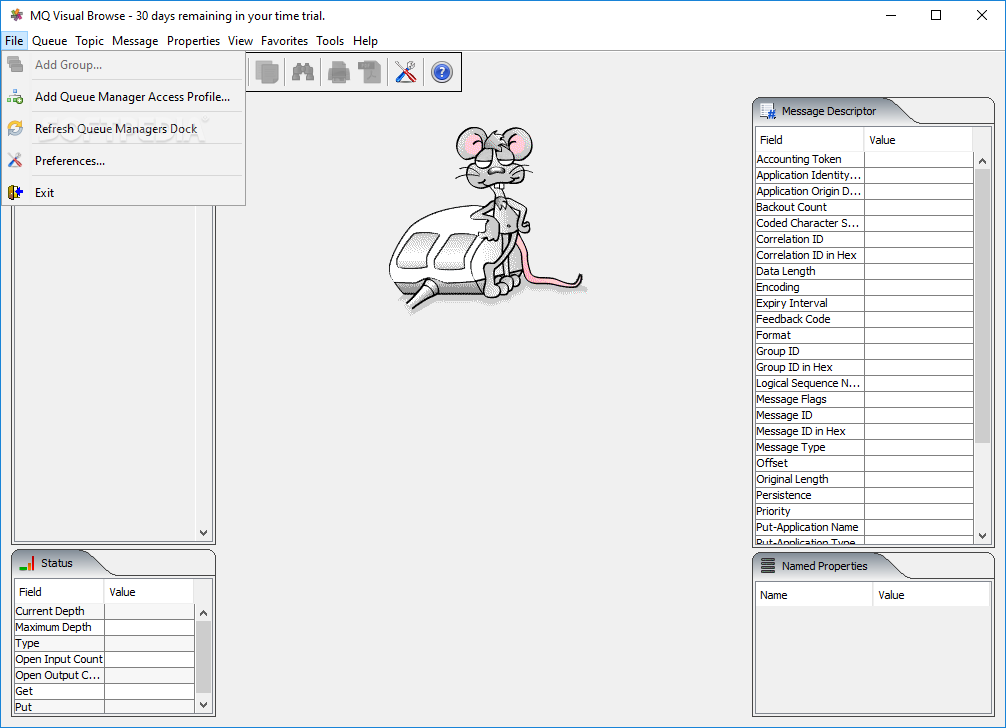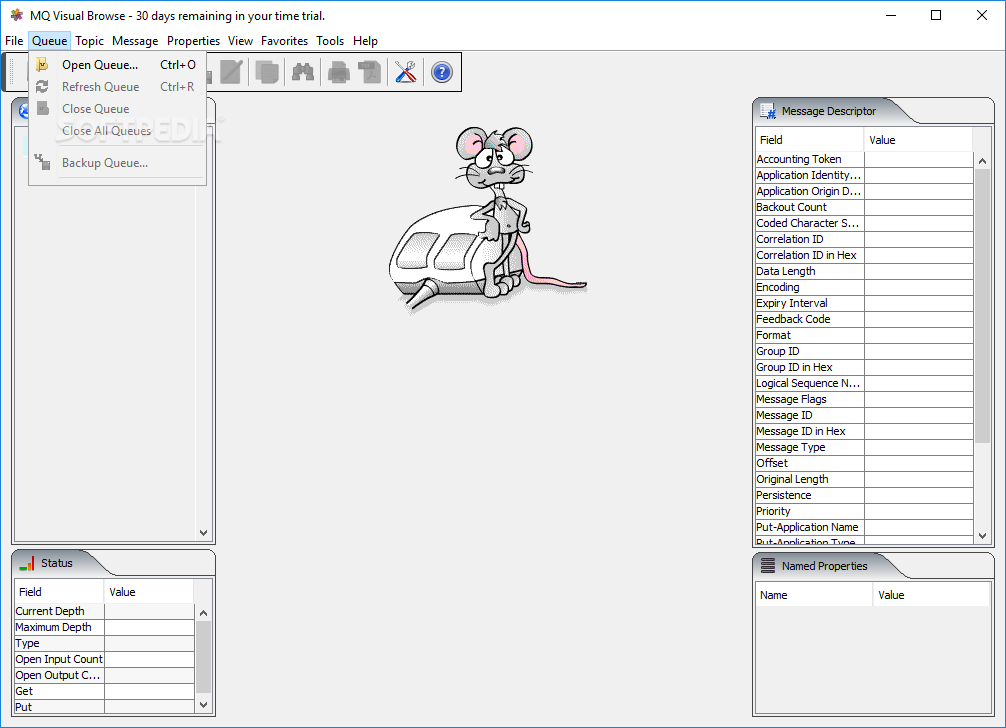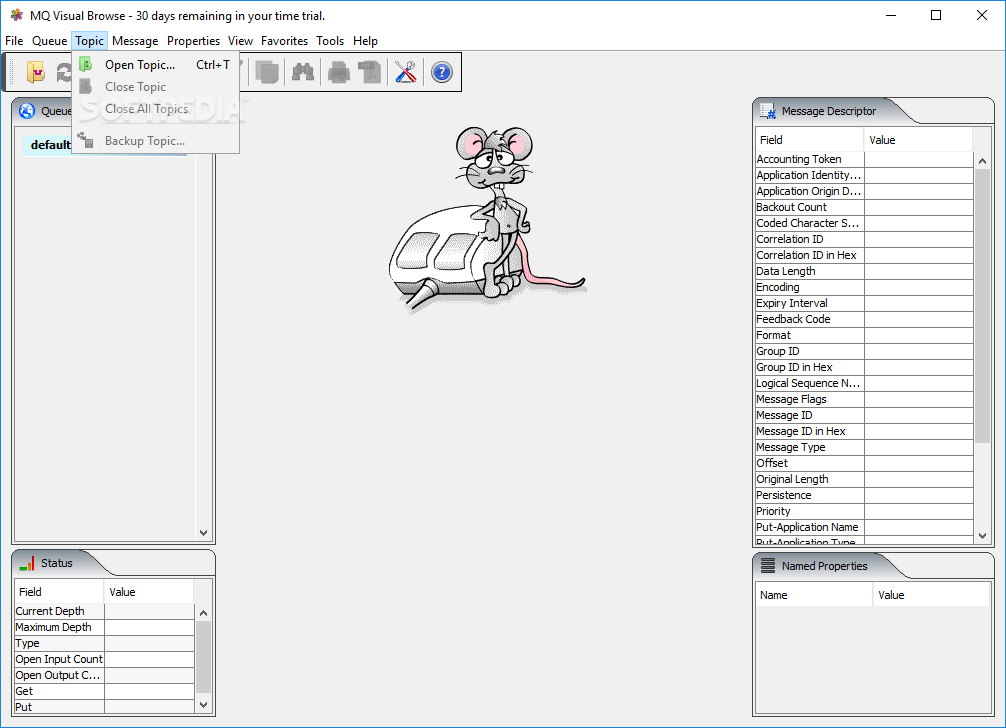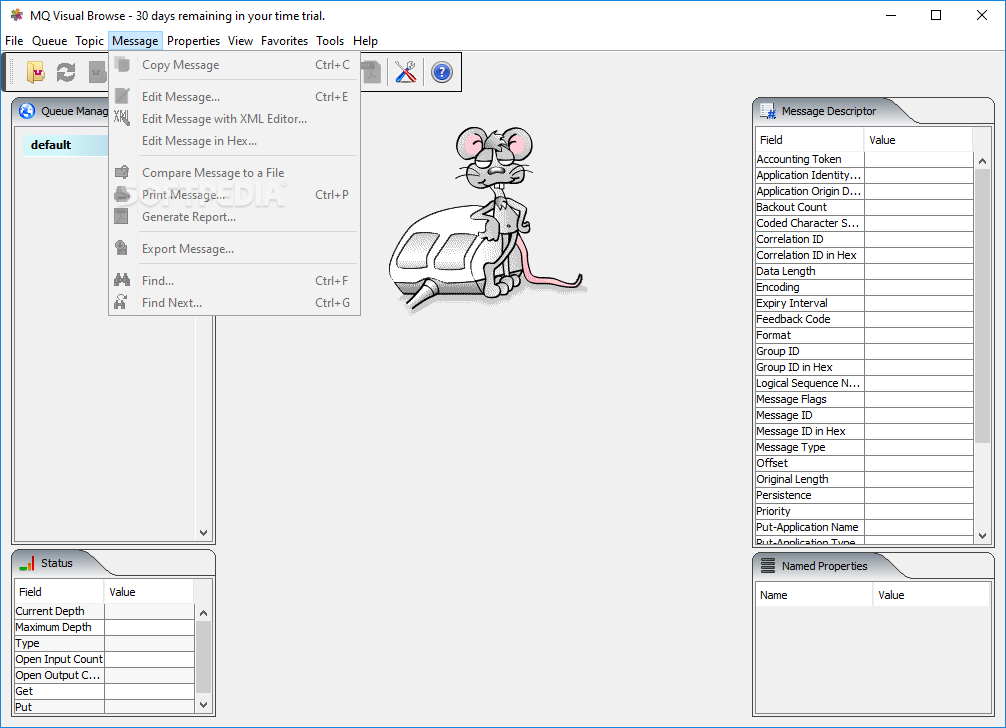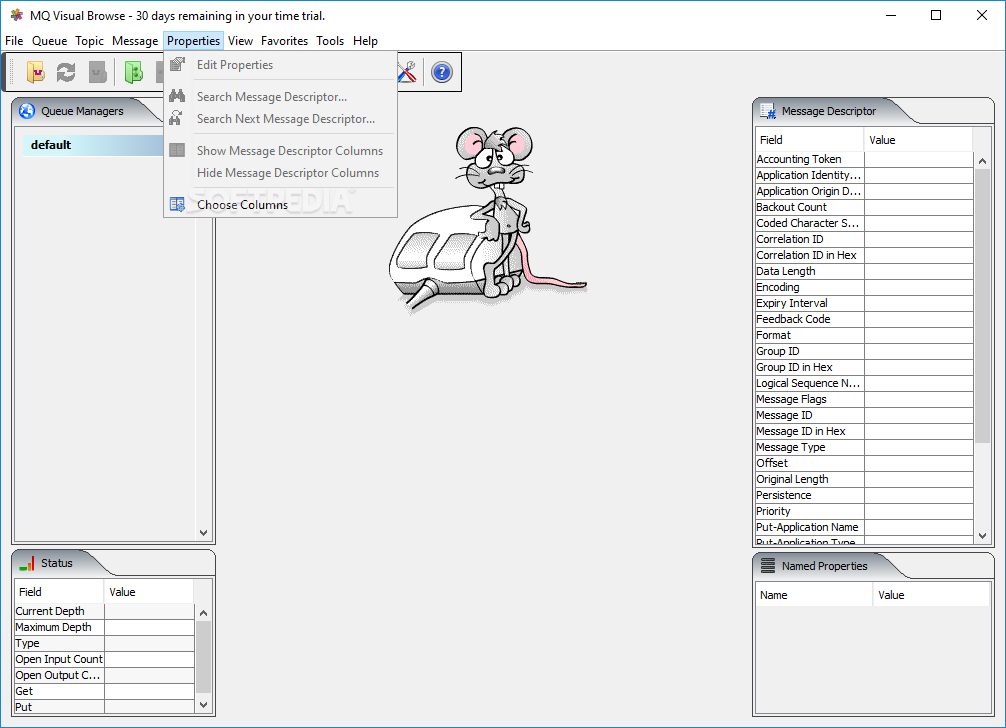MQ Visual Browse
3.1.0Visualize WMQ messages in a simplified form, create favorite groups, back up, print and copy messages, compare two files, and alter the message in HEX or XML editor
MQ Visual Browse is a Windows software application whose purpose is to help you open and view messages in a queue of WebSphere MQ manager.
It works with various WMQ messages, such as MQMD, MQRFH, MQRFH2, MQCIH, MQDEAD, MQIIH, MQXMIT, MQHSAP and SMQBAD. The utility is able to connect to local and remote queue managers.
You are welcomed by a straightforward design that allows you to refresh, close or back up the queue. The backup includes both the MQMD and data.
An integrated search bar allows you to look for data on Google via your default web browser. The tool lets you open and display multiple queues from different queue managers, as well as create favorite groups.
Changing the looks of the GUI can be done with the aid of different themes. In addition, you may hide or show the Google bar.
You can create a new queue access profile by providing information about the name, type (distributed or mainframe), user ID, password, and remote parameters (channel name, IP address and port).
Security options enable you to add the class name and specify the JAR file location, as well as configure SSL connections.
MQ Visual Browse gives you the possibility to export all or selected messages to a plain text file or multiple text files, compare message to a file and highlight the differences, and copy message data to the clipboard.
What’s more, you are allowed to view and alter the message in HEX or XML editor, print messages, generate report, perform searches, convert HEX to character or vice versa, as well as use the Tail File tool.
All things considered, MQ Visual Browse is of great help to application programmers, JMS developers and quality assurance testers because it allows them to visualize WMQ messages in a simplified form.
It works with various WMQ messages, such as MQMD, MQRFH, MQRFH2, MQCIH, MQDEAD, MQIIH, MQXMIT, MQHSAP and SMQBAD. The utility is able to connect to local and remote queue managers.
Clean looks
You are welcomed by a straightforward design that allows you to refresh, close or back up the queue. The backup includes both the MQMD and data.
An integrated search bar allows you to look for data on Google via your default web browser. The tool lets you open and display multiple queues from different queue managers, as well as create favorite groups.
Changing the looks of the GUI can be done with the aid of different themes. In addition, you may hide or show the Google bar.
Set up a new queue profile
You can create a new queue access profile by providing information about the name, type (distributed or mainframe), user ID, password, and remote parameters (channel name, IP address and port).
Security options enable you to add the class name and specify the JAR file location, as well as configure SSL connections.
Message management features
MQ Visual Browse gives you the possibility to export all or selected messages to a plain text file or multiple text files, compare message to a file and highlight the differences, and copy message data to the clipboard.
What’s more, you are allowed to view and alter the message in HEX or XML editor, print messages, generate report, perform searches, convert HEX to character or vice versa, as well as use the Tail File tool.
Bottom line
All things considered, MQ Visual Browse is of great help to application programmers, JMS developers and quality assurance testers because it allows them to visualize WMQ messages in a simplified form.
44.4 MB
Info
Update Date
Dec 15 2020
Version
3.1.0
License
Demo
Created By
Capitalware Inc
Related software Development