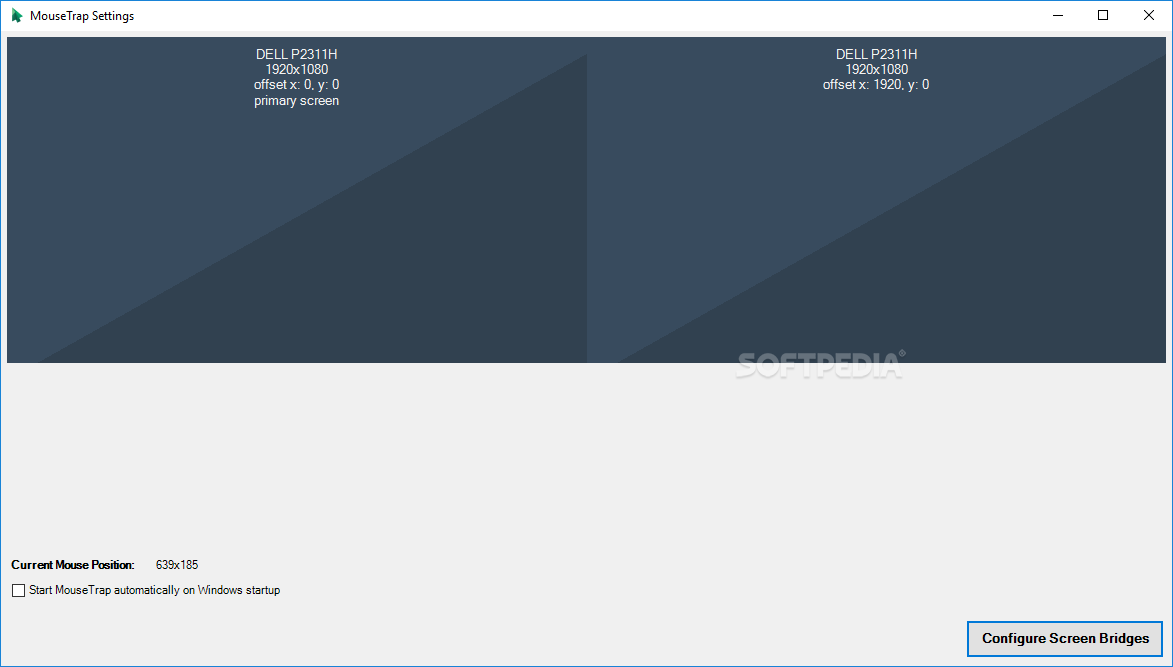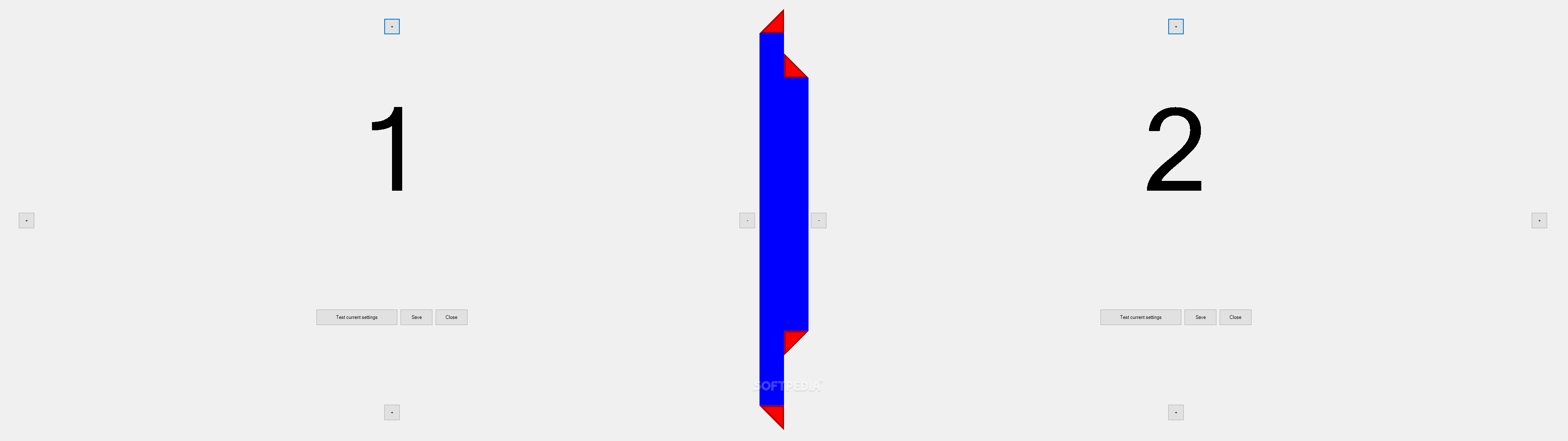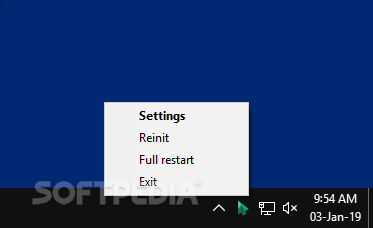MouseTrap
1.0.6.0 BetaControl how the mouse cursor moves between multiple monitors that have different resolutions and scaling options, with this open-source application
When you use more than one monitor, and the devices have different dimensions or settings, cursor movement between screens can be problematic.
MouseTrap is an open-source program designed to define the areas along the screen edges where cursor movement should be allowed. It is easy enough to configure, and it runs quietly in the background.
You can access the utility from the tray icon to configure it. It will detect all your connected monitors and allow you to set up screen bridges.
Interestingly, bridges are configured separately for each monitor, which means you can set different limits on cursor movement for each screen.
Once you have finished creating the bridges, you can test your settings to ensure there are no issues. After saving, you can close the main window as the program will continue running in the background.
All in all, MouseTrap is a relatively simple piece of software that can prove very helpful if you are having problems managing cursor transitions between monitors. It lets you configure bridges and limit movement to certain areas of each screen, and it runs silently in the background once it has been set up.
MouseTrap is an open-source program designed to define the areas along the screen edges where cursor movement should be allowed. It is easy enough to configure, and it runs quietly in the background.
Easy to set up
To get started, simply launch the executable file. You don’t need to install anything before using the program, and you can configure it to be opened automatically at system startup.You can access the utility from the tray icon to configure it. It will detect all your connected monitors and allow you to set up screen bridges.
Control cursor movement between screens
MouseTrap allows you to add bridges on each screen edge, and you can resize them to prevent the cursor from moving to a different monitor when it reaches a certain part of the screen’s edge.Interestingly, bridges are configured separately for each monitor, which means you can set different limits on cursor movement for each screen.
Once you have finished creating the bridges, you can test your settings to ensure there are no issues. After saving, you can close the main window as the program will continue running in the background.
The UI is a bit outdated, but the application is quite intuitive
As far as the user interface is concerned, it isn’t exactly impressive, but it has a straightforward layout that shouldn’t confuse first-time users.All in all, MouseTrap is a relatively simple piece of software that can prove very helpful if you are having problems managing cursor transitions between monitors. It lets you configure bridges and limit movement to certain areas of each screen, and it runs silently in the background once it has been set up.
632 KB
Info
Update Date
Nov 24 2020
Version
1.0.6.0 Beta
License
MIT License
Created By
René Larch
Related software System