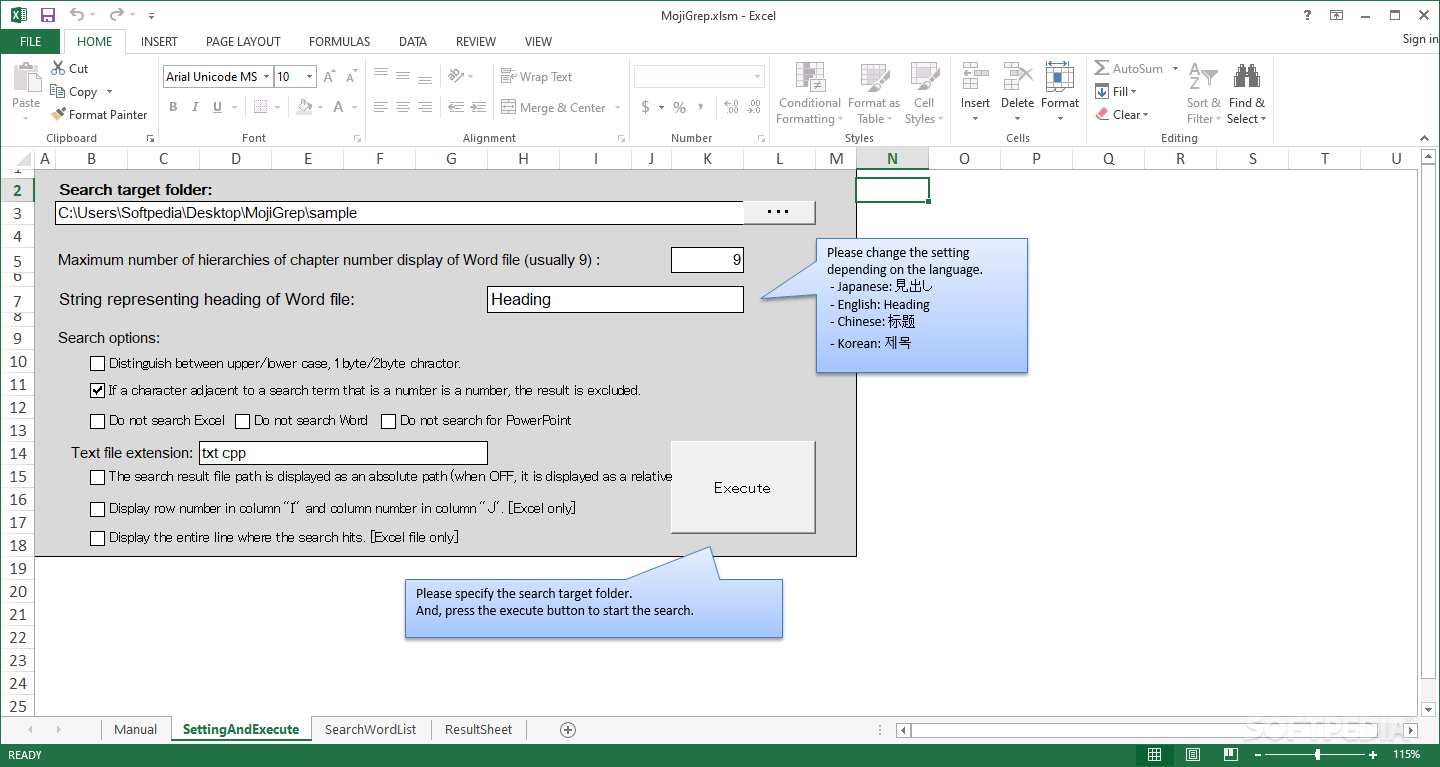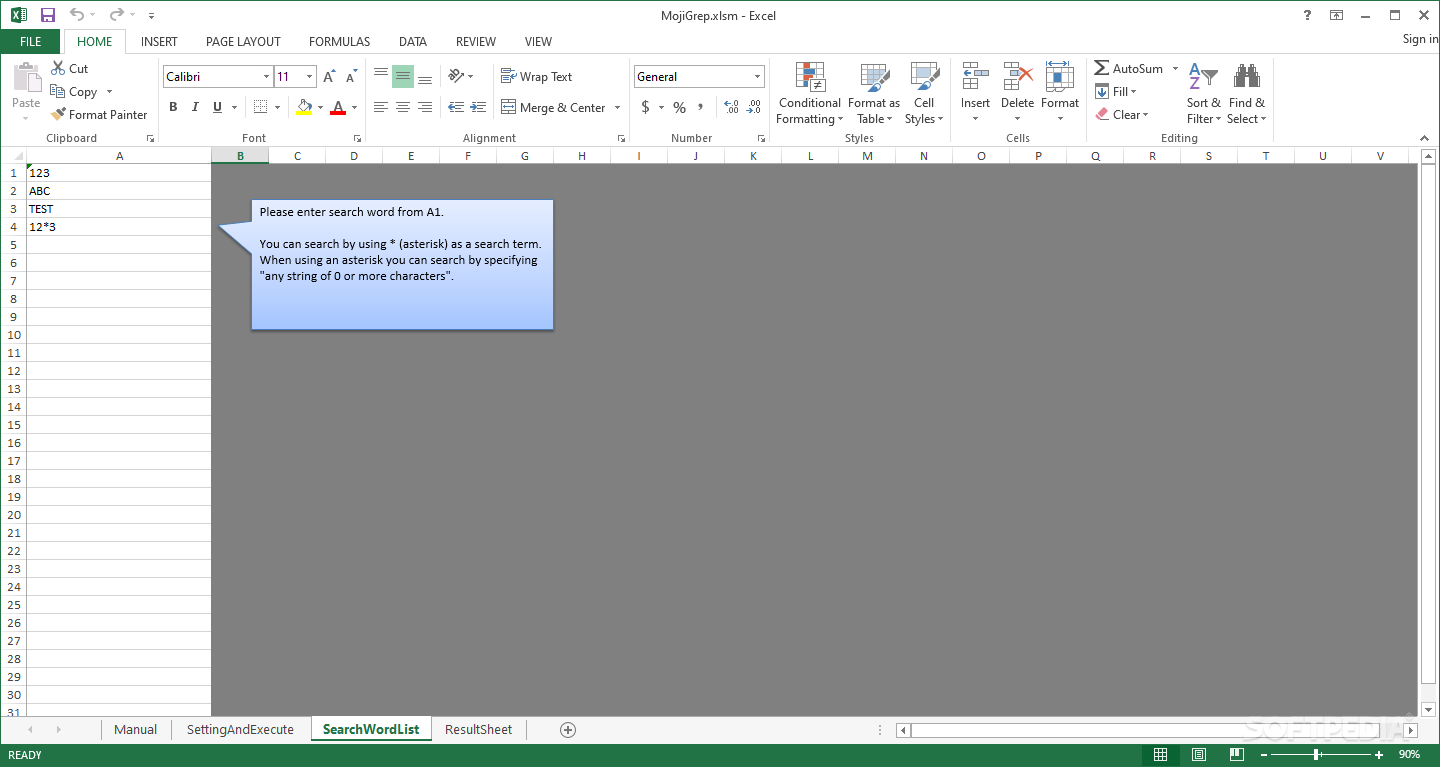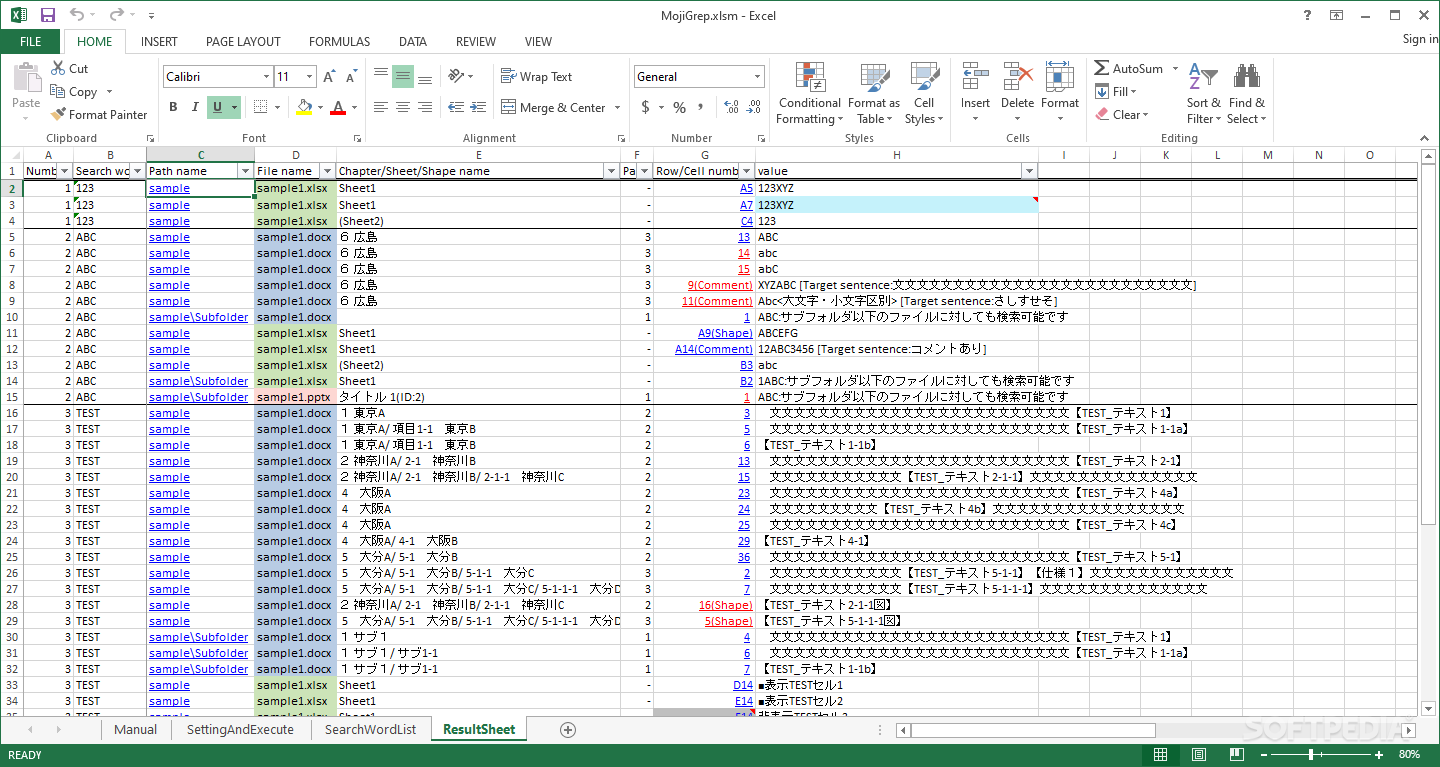MojiGrep
1.3.5Identify text strings in your Word, Excel, and PowerPoint files, with this tool that allows you to perform advanced search processes
Finding content, regardless of the nature of the items, objects, or data that represents the search pool, can be a quite tedious process, especially in the digital realm. For instance, when handling multiple office files, such as Excel spreadsheets, Word documents, and PowerPoint presentations, identifying particular terms in their content in such circumstances, can be quite difficult, especially when the number of said files is quite large.
Starting from the aforementioned assumption, MojiGrep aims at offering users a solution for such issues, through a series of features that are targeted at allowing users to perform a detailed search, for multiple terms, into Word, Excel, and PowerPoint files. Aside from performing the searches in the folder where the said files are located, the app also supports searches in sub-folders.
Having inputted their preferred search terms, users will be able to access a detailed display of the location of the identified terms, such as, for instance, chapters in Word documents. Furthermore, one can also perform searches in both comments, as well as figures.
For an even more in-depth search, letter casing segmentation is offered, thus allowing users to narrow down the search results even more, through a more filtered approach.
Starting from the aforementioned assumption, MojiGrep aims at offering users a solution for such issues, through a series of features that are targeted at allowing users to perform a detailed search, for multiple terms, into Word, Excel, and PowerPoint files. Aside from performing the searches in the folder where the said files are located, the app also supports searches in sub-folders.
Having inputted their preferred search terms, users will be able to access a detailed display of the location of the identified terms, such as, for instance, chapters in Word documents. Furthermore, one can also perform searches in both comments, as well as figures.
For an even more in-depth search, letter casing segmentation is offered, thus allowing users to narrow down the search results even more, through a more filtered approach.
System requirements
962 KB
Info
Update Date
Aug 04 2021
Version
1.3.5
License
Freeware
Created By
toowaki
Related software Office tools