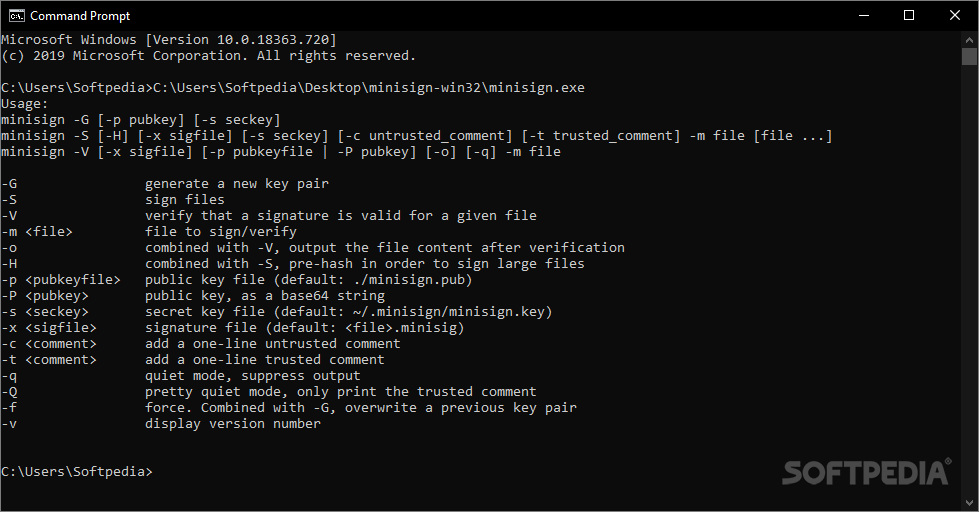Minisign
0.9A simple cross-platform application that allows you to sign files and verify digital signatures, which is accessible by opening it in CMD
Minisign is a cross-platform application that you can use to sign files or verify digital signatures with. It can be compiled or installed using the following systems: Homebrew, Scoop, and chocolatey for Windows. The program can also be used in Ubuntu as an PPA.
The program is portable and uses the secure Ed25519 public-key signature system.
In order to sign a file, the following command needs to be used: $ minisign -Sm myfile.txt. If you want to add a comment to your sign, you need to use: $ minisign -Sm myfile.txt -t 'comment.'
There are a number of tools, libraries and implementations available that Minisign has. Minisign-misc is a set of workflows and scripts for macOS to verify and sign files. Go-Minisign is a module that you can use to verify signatures. Rust-Minisign is a library written in Rust that can be embedded in other applications. Rsign2 is a reimplementation of the command-line tool. Minisign-verify is a crate that you can use to verify signatures. Finally, there is also Minisign.Net. This is a .Net library that was designed to handle and create signatures.
The implementation usually uses deterministic signatures, depending on how it was compiled.
Other implementations will remain fully interoperable with implementations using deterministic signatures.
The program is portable and uses the secure Ed25519 public-key signature system.
In order to sign a file, the following command needs to be used: $ minisign -Sm myfile.txt. If you want to add a comment to your sign, you need to use: $ minisign -Sm myfile.txt -t 'comment.'
There are a number of tools, libraries and implementations available that Minisign has. Minisign-misc is a set of workflows and scripts for macOS to verify and sign files. Go-Minisign is a module that you can use to verify signatures. Rust-Minisign is a library written in Rust that can be embedded in other applications. Rsign2 is a reimplementation of the command-line tool. Minisign-verify is a crate that you can use to verify signatures. Finally, there is also Minisign.Net. This is a .Net library that was designed to handle and create signatures.
The implementation usually uses deterministic signatures, depending on how it was compiled.
Other implementations will remain fully interoperable with implementations using deterministic signatures.
157 KB
Info
Update Date
Jun 06 2020
Version
0.9
License
Open Source
Created By
Frank Denis
Related software Portable