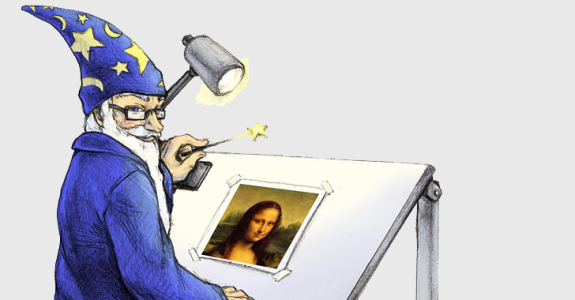Magick.NET
8.2.1Integrate image manipulation capabilities into your applications by turning to this comprehensive library that supports several file formats
Magick.NET is a library that enables advanced computer users such as software developers or programmers implement image manipulation abilities within the software they build.
It supports over 100 major image formats (this does not include sub-formats), providing the end user with both high accessibility and flexibility.
The library supports integration with C#, VB.NET and .NET core application, therefore it has enough elbow-room for various environments. The library enables the users to handle ImageMagick-specific controls without ever installing the original application on their computers.
Magick.NET is connected to ImageMagick 7, which can trigger some compatibility issues, since most of the Internet-provided examples rely on ImageMagick 6, where the syntax is a tad different.
The library doesn't need to be initialized, since it embeds all the ImageMagick files already, but users can choose to load their own XML configuration file.
ImageMagick sometimes writes temporary files to the end-user's hard drive. By default, the folder is set to %TEMP%, but can be changed.
The end user will be able to read, resize, convert or combine images, handle exceptions, convert PDFs, read RAW data from cameras, use colors, apply watermarks, access EXIF data, use lossless compression and even draw.
It supports over 100 major image formats (this does not include sub-formats), providing the end user with both high accessibility and flexibility.
The library supports integration with C#, VB.NET and .NET core application, therefore it has enough elbow-room for various environments. The library enables the users to handle ImageMagick-specific controls without ever installing the original application on their computers.
Magick.NET is connected to ImageMagick 7, which can trigger some compatibility issues, since most of the Internet-provided examples rely on ImageMagick 6, where the syntax is a tad different.
The library doesn't need to be initialized, since it embeds all the ImageMagick files already, but users can choose to load their own XML configuration file.
ImageMagick sometimes writes temporary files to the end-user's hard drive. By default, the folder is set to %TEMP%, but can be changed.
The end user will be able to read, resize, convert or combine images, handle exceptions, convert PDFs, read RAW data from cameras, use colors, apply watermarks, access EXIF data, use lossless compression and even draw.
11.8 MB
Info
Update Date
Aug 08 2021
Version
8.2.1
License
Apache License 2.0
Created By
Dirk Lemstra
Related software Development