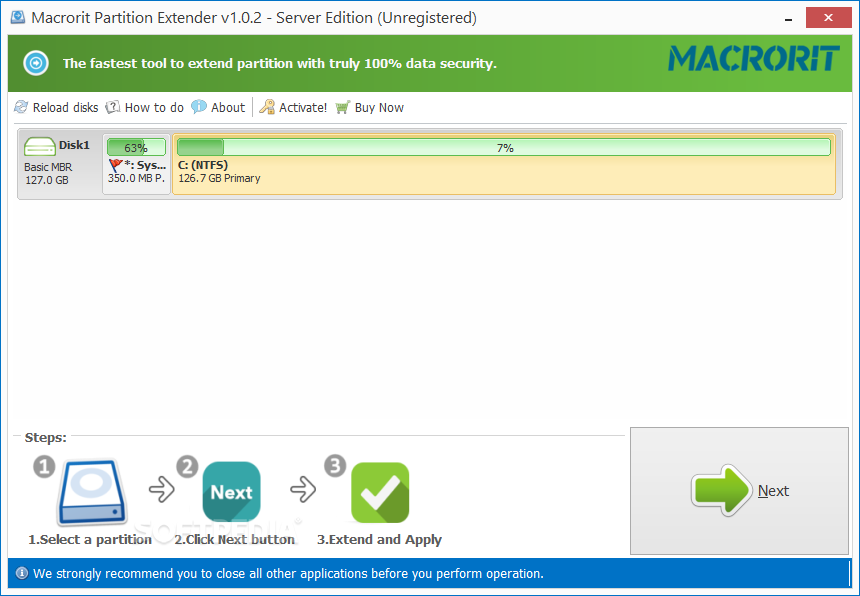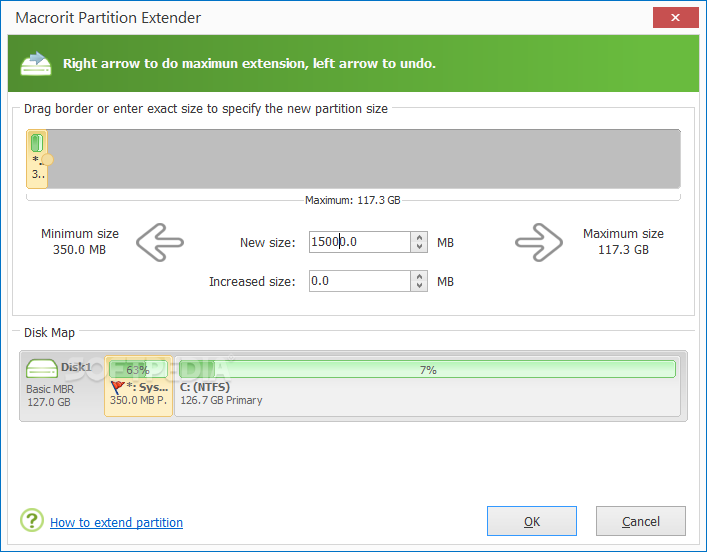Macrorit Partition Extender Server Edition
1.6.0Seamlessly expand boot and non-system partitions regardless of whether there is unallocated space or not on the Windows Server partitions using this app
In the eventuality that you are receiving frequent low space alert and your Windows server is working slower than usual, then you might be tempted to move some of the files to other partitions. However, if you are not familiar with file systems, your action can lead to system damage and hence, you might not be able to boot your computer next time.
Macrorit Partition Extender Server Edition is an application designed to help you expand these types of partitions while making sure that no data is lost in the process. Unlike Macrorit Partition Extender Professional Edition, the application also supports Windows Server partitions.
It is worth mentioning that you can preview various details about the drives and partitions connected to your computer from the main window. Therefore, you can view the number of hard disks available, their file system and the number of partitions for each one.
First off, you need to select the hard disk and partition that you want to expand and afterwards, you can specify the new size of the partition. Lastly, you need to hit the Extend and Apply button and the tool automatically expands the volume.
Macrorit Partition Extender Server Edition is an application designed to help you expand these types of partitions while making sure that no data is lost in the process. Unlike Macrorit Partition Extender Professional Edition, the application also supports Windows Server partitions.
Forthright setup and minimalistic, yet user-friendly GUI
The installation is straightforward, quick and does not require any special attention from your part, other than specifying the location on your HDD. The utility comes with a clean and intuitive that is very unlikely to cause confusion or give you any issues regardless of your technical knowledge or skills. If you would prefer a portable version of the application, you can simply use the one included in the app's archive.It is worth mentioning that you can preview various details about the drives and partitions connected to your computer from the main window. Therefore, you can view the number of hard disks available, their file system and the number of partitions for each one.
It helps you expand your partition in three simple steps
The idea behind Macrorit Partition Extender Server Edition is to help you expand volumes that contain data you cannot remove and cannot afford to lose at the same time. In other words, instead of formatting the drive and then reallocated space to enlarge it, the app allows you expand it in three easy steps.First off, you need to select the hard disk and partition that you want to expand and afterwards, you can specify the new size of the partition. Lastly, you need to hit the Extend and Apply button and the tool automatically expands the volume.
A partition extender tool for Windows Servers
If you are running low on space on a partition that you cannot afford to move files or delete any data from, then perhaps Macrorit Partition Extender Server Edition could help you enlarge it and maybe improve your system's performance at the same time.21.1 MB
Info
Update Date
Aug 18 2021
Version
1.6.0
License
Demo
Created By
Macrorit
Related software System