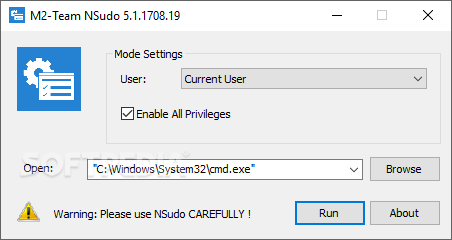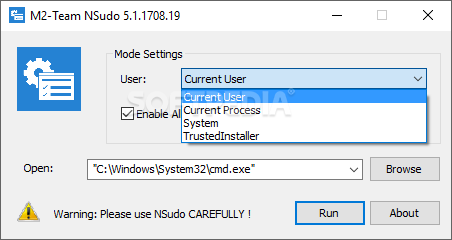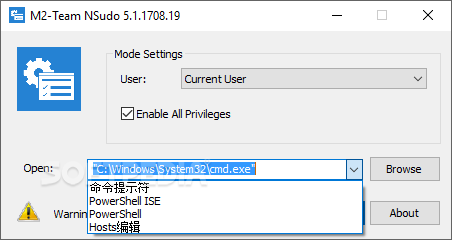M2-Team NSudo
8.2A system administration software utility that can launch any application with administrative privileges, including Powershell and the Hosts file
Unlike home PCs, where the owner is usually the administrator, networked systems have to handle different permission levels to avoid the installation of unwanted or unneeded applications or changes in the computer's configuration. In other words, the system administrator possesses more power in controlling the system settings.
Designed for experienced Windows users, M2-Team NSudo provides an advanced management tool that makes it possible to launch any application with administrative privileges.
The application requires no installation; you just have to double-click on the main executable to launch it. The one-window interface comprises all its options and features, with no additional menus or secondary windows.
There are a few different modes you can choose from when selecting the User of M2-Team NSudo, namely the current user, the current process, the system, or TrustedInstaller. A checkbox to enable all the privileges is available.
All that is left for you to do is select the application or file to open. A few suggestions are included, namely Powershell and the Hosts file, but you can specify the path of any executable file and run it with M2-Team NSudo with full administrative privileges. For instance, you can launch the command prompt with admin rights.
The same options are available if M2-Team NSudo is launched via the command console. Detailed explanations about the syntax and all the parameters are available in the 'About' section.
With great power comes great responsibility, so you should be very careful about the way actions are performed with M2-Team NSudo.
Designed for experienced Windows users, M2-Team NSudo provides an advanced management tool that makes it possible to launch any application with administrative privileges.
The application requires no installation; you just have to double-click on the main executable to launch it. The one-window interface comprises all its options and features, with no additional menus or secondary windows.
There are a few different modes you can choose from when selecting the User of M2-Team NSudo, namely the current user, the current process, the system, or TrustedInstaller. A checkbox to enable all the privileges is available.
All that is left for you to do is select the application or file to open. A few suggestions are included, namely Powershell and the Hosts file, but you can specify the path of any executable file and run it with M2-Team NSudo with full administrative privileges. For instance, you can launch the command prompt with admin rights.
The same options are available if M2-Team NSudo is launched via the command console. Detailed explanations about the syntax and all the parameters are available in the 'About' section.
With great power comes great responsibility, so you should be very careful about the way actions are performed with M2-Team NSudo.
10.7 MB
Info
Update Date
Jun 05 2021
Version
8.2
License
MIT License
Created By
M2-Team
Related software Tweak