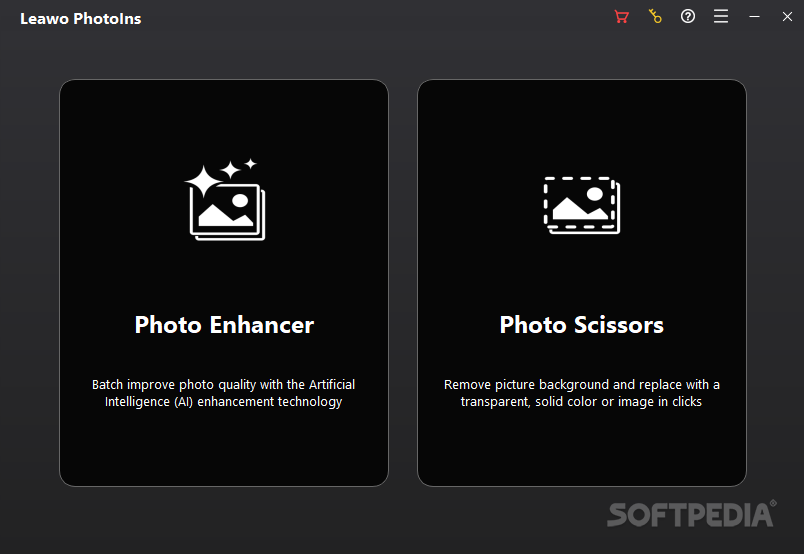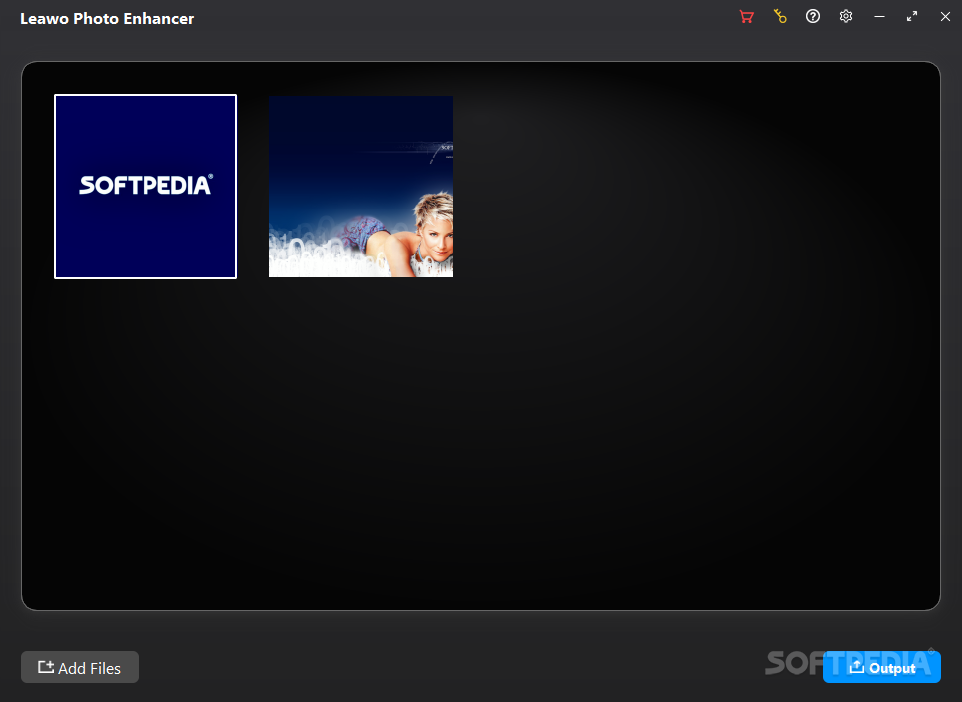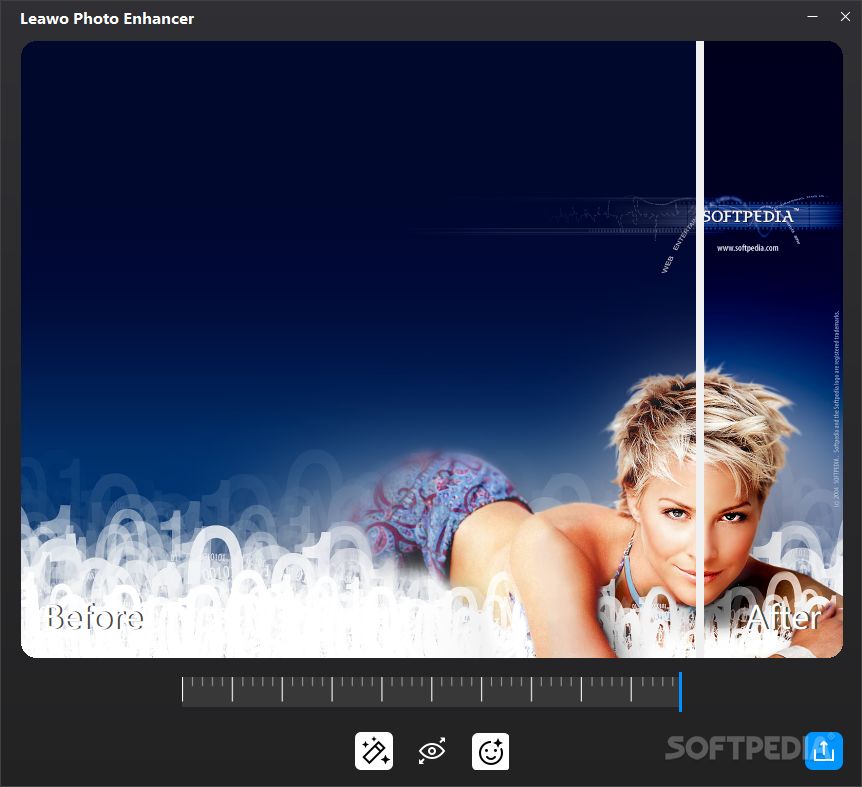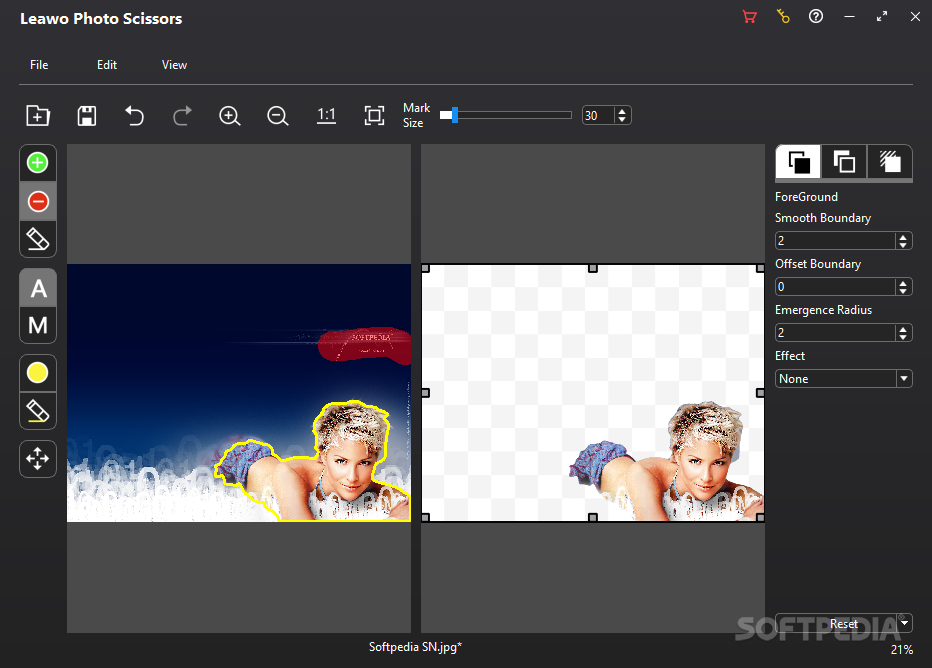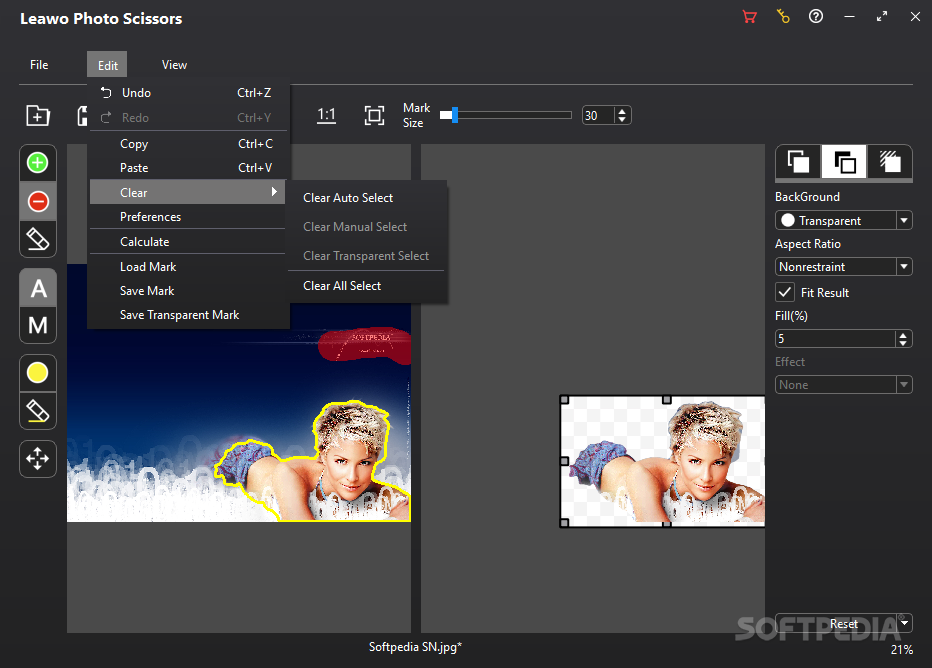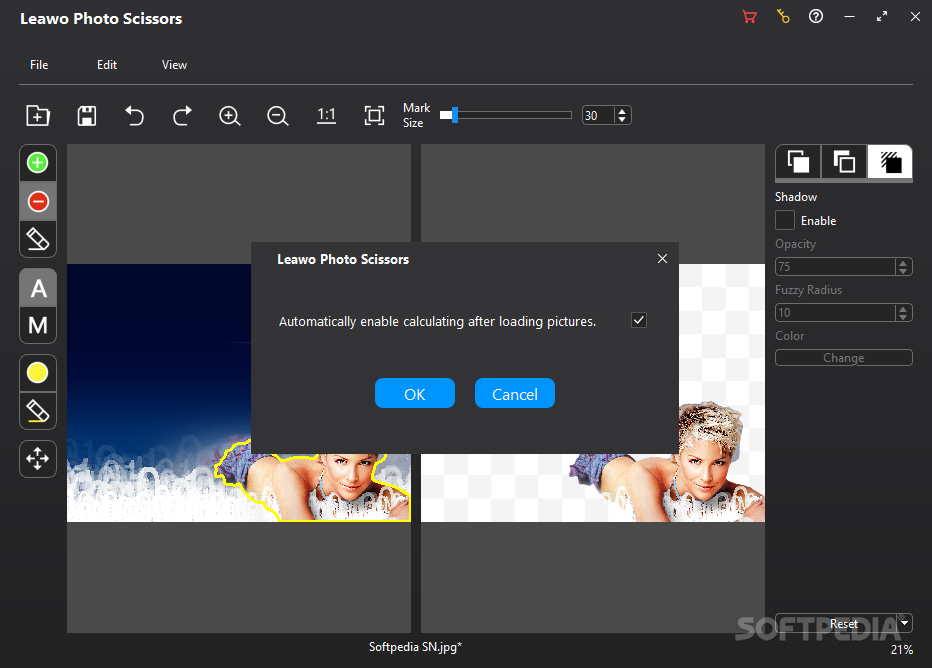Leawo PhotoIns
2.0.0.0A specialized app that helps you not only enhance your pictures. but also remove their background and replace it with a different one
Editing your images and making them look as professional as possible can be greatly simplified when using the appropriate software, such as Leawo PhotoIns.
This utility packs two distinct modules and you can launch the one that meets your necessities.
If you are interested solely in retouching your photos, the first component is bound to do the trick. You can easily load the graphic file you want to process, even if it is a RAW format, BMP, JPEG, PNG, PSD or TIFF.
Next, you need to choose the modification you want to apply: overall enhancement, enlarge eyes or enhance face. In other words, you can ensure that both your portraits and your nature shots look the best.
Alternatively, you can select the second module of Leawo PhotoIns and proceed to removing the background of your loaded image.
By default, the app automatically detects and selects the background you might be interested in replacing. However, if you are not pleased with its selection, you can manually adjust it until you are fully content.
Once this step is completed, you can specify what type of background you want to insert: a transparent one, a solid color or a completely different image. You can also configure additional several settings meant to help you obtain an ideal result.
No matter the changes you apply, you can preview the outcome almost instantly, so you can discard and revert any modifications you are not satisfied with. You can later export the generated file to JPEG, PNG or TIFF.
To sum things up, Leawo PhotoIns can be the right tool for you when you are looking to quickly enhance your photos. The whole process is automated, so if you are a person who likes to be in control of ever parameter and variable of their image, you might not be impressed with this solution.
This utility packs two distinct modules and you can launch the one that meets your necessities.
Automated image enhancing
If you are interested solely in retouching your photos, the first component is bound to do the trick. You can easily load the graphic file you want to process, even if it is a RAW format, BMP, JPEG, PNG, PSD or TIFF.
Next, you need to choose the modification you want to apply: overall enhancement, enlarge eyes or enhance face. In other words, you can ensure that both your portraits and your nature shots look the best.
Remove picture background
Alternatively, you can select the second module of Leawo PhotoIns and proceed to removing the background of your loaded image.
By default, the app automatically detects and selects the background you might be interested in replacing. However, if you are not pleased with its selection, you can manually adjust it until you are fully content.
Once this step is completed, you can specify what type of background you want to insert: a transparent one, a solid color or a completely different image. You can also configure additional several settings meant to help you obtain an ideal result.
No matter the changes you apply, you can preview the outcome almost instantly, so you can discard and revert any modifications you are not satisfied with. You can later export the generated file to JPEG, PNG or TIFF.
Conclusion
To sum things up, Leawo PhotoIns can be the right tool for you when you are looking to quickly enhance your photos. The whole process is automated, so if you are a person who likes to be in control of ever parameter and variable of their image, you might not be impressed with this solution.
225 MB
Info
Update Date
Jul 22 2021
Version
2.0.0.0
License
Demo
Created By
LEAWO Software
Related software Graphic