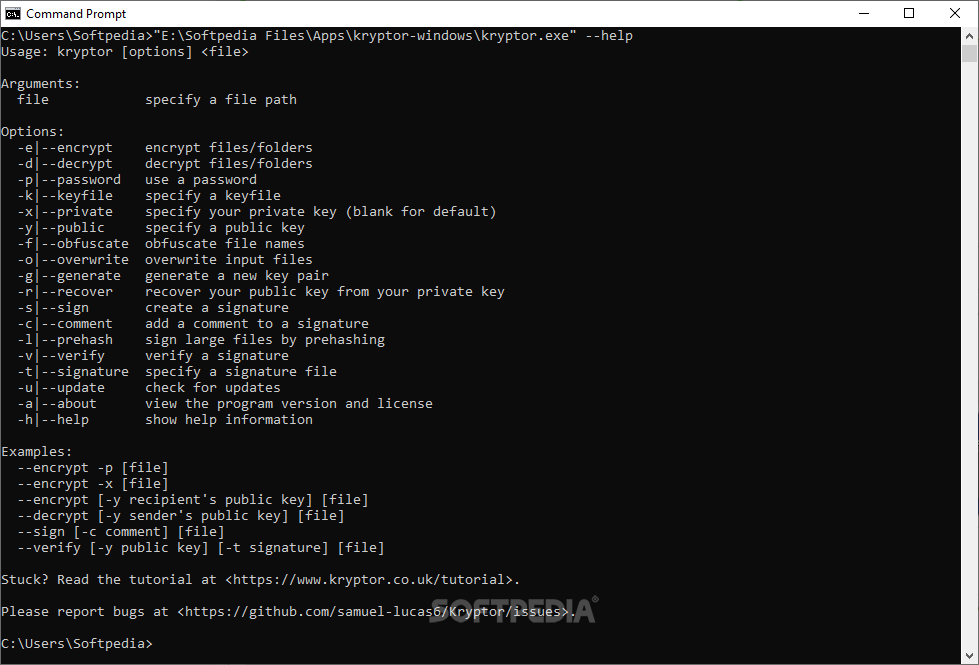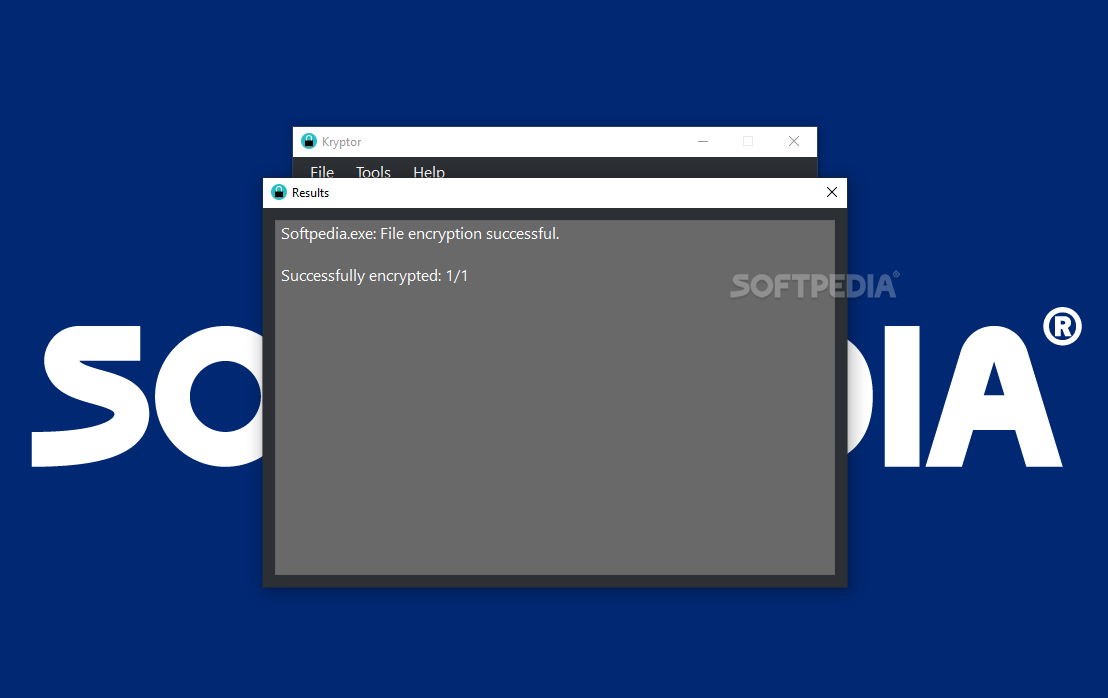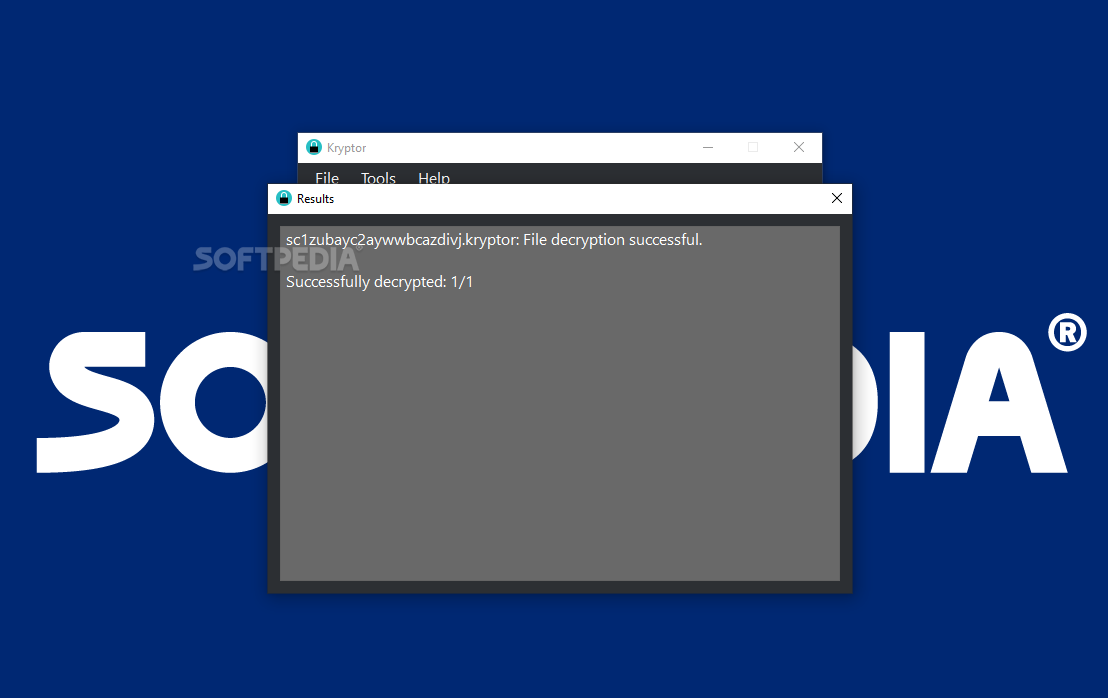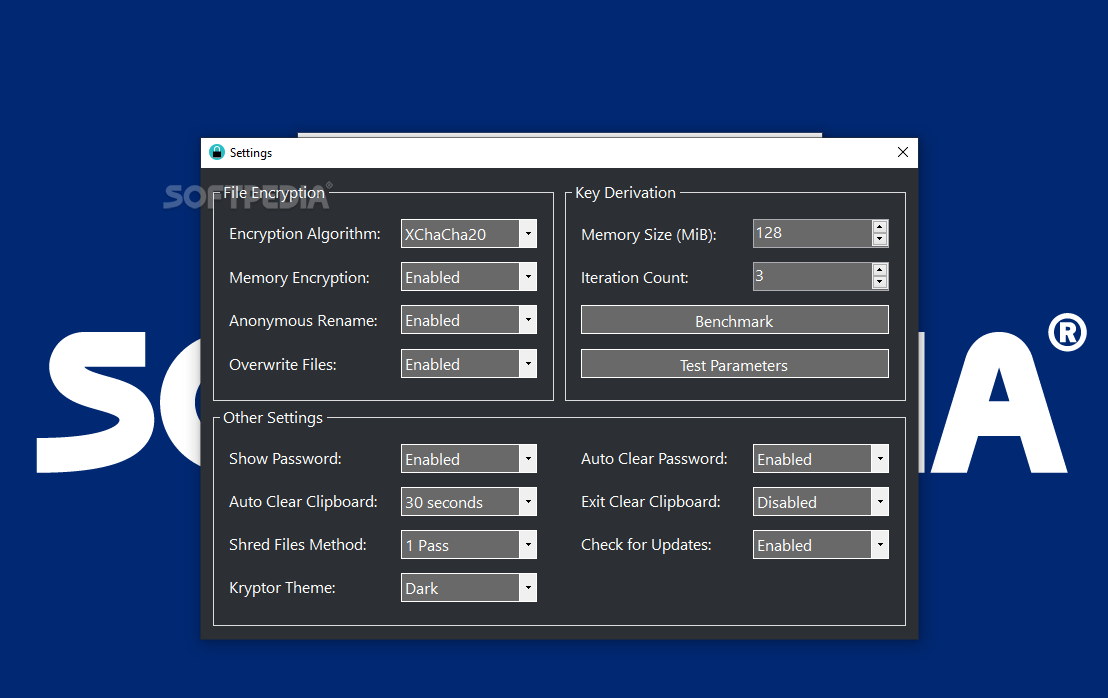Kryptor
3.0.3Encrypt and decrypt files or entire folders with the help of this modern, user-friendly application that offers an alternative to other popular apps such as AxCrypt and Cryptomator
Kryptor is one of the latest open source apps to join the ever-expanding roster of simple and efficient encryption software out there.
It runs on Windows, Linux, and macOS, and it's encryption capabilities are provided with the help of state-of-the-art algorithms such as XChaCha20, XSalsa20, as well as AES-CBS with 256-bit keys.
Other noteworthy aspects include the fact that the key derivation uses the Argon2 function, the winner of the Password Hashing Competition in July 2015, as well as the fact that password sharing uses the libsodium Sealed Boxes algorithm.
While its underpinnings are state of the art (in terms of algorithms, functions, and methods), the app's GUI is simple enough so that pretty much everybody can make full use of the app's capabilities without much documentation.
Using Kryptor couldn't be easier: simply drag and drop a file or a folder (or multiple ones) onto the app's GUI, enter a designated password, and hit the Encrypt button at the bottom. The decryption process is just as straightforward: just load the file via drag and drop, enter the password and click the Decrypt button.
If you're having problems finding a secure password, you can use the app's built-in, highly customizable password generator.
As mentioned above, the app also comes with support for Password Sharing. Just go to the Tools menu, and click the password sharing option and follow the provided instructions.
The app also has a comprehensive Settings section from where you can easily select the encryption algorithm, the memory encryption type, the memory size, and the iteration count. Other settings include the option to show the passwords, an auto-clear clipboard function, an auto clear password function, as well as two GUI themes (Dark and Light).
All in all, Kryptor is a very good application with complex and modern underpinnings, yet remains remarkably easy to use. It's free, open-source, and it works on all major OSes out there, and it can be used by everybody without much know-how.
Most important features of the app
It runs on Windows, Linux, and macOS, and it's encryption capabilities are provided with the help of state-of-the-art algorithms such as XChaCha20, XSalsa20, as well as AES-CBS with 256-bit keys.
Other noteworthy aspects include the fact that the key derivation uses the Argon2 function, the winner of the Password Hashing Competition in July 2015, as well as the fact that password sharing uses the libsodium Sealed Boxes algorithm.
Getting started with Kryptor
While its underpinnings are state of the art (in terms of algorithms, functions, and methods), the app's GUI is simple enough so that pretty much everybody can make full use of the app's capabilities without much documentation.
Using Kryptor couldn't be easier: simply drag and drop a file or a folder (or multiple ones) onto the app's GUI, enter a designated password, and hit the Encrypt button at the bottom. The decryption process is just as straightforward: just load the file via drag and drop, enter the password and click the Decrypt button.
If you're having problems finding a secure password, you can use the app's built-in, highly customizable password generator.
As mentioned above, the app also comes with support for Password Sharing. Just go to the Tools menu, and click the password sharing option and follow the provided instructions.
The app also has a comprehensive Settings section from where you can easily select the encryption algorithm, the memory encryption type, the memory size, and the iteration count. Other settings include the option to show the passwords, an auto-clear clipboard function, an auto clear password function, as well as two GUI themes (Dark and Light).
Conclusion
All in all, Kryptor is a very good application with complex and modern underpinnings, yet remains remarkably easy to use. It's free, open-source, and it works on all major OSes out there, and it can be used by everybody without much know-how.
21.2 MB
Info
Update Date
Jul 04 2021
Version
3.0.3
License
GPLv3
Created By
Samuel Lucas (Kryptor-Software)
Related software Security