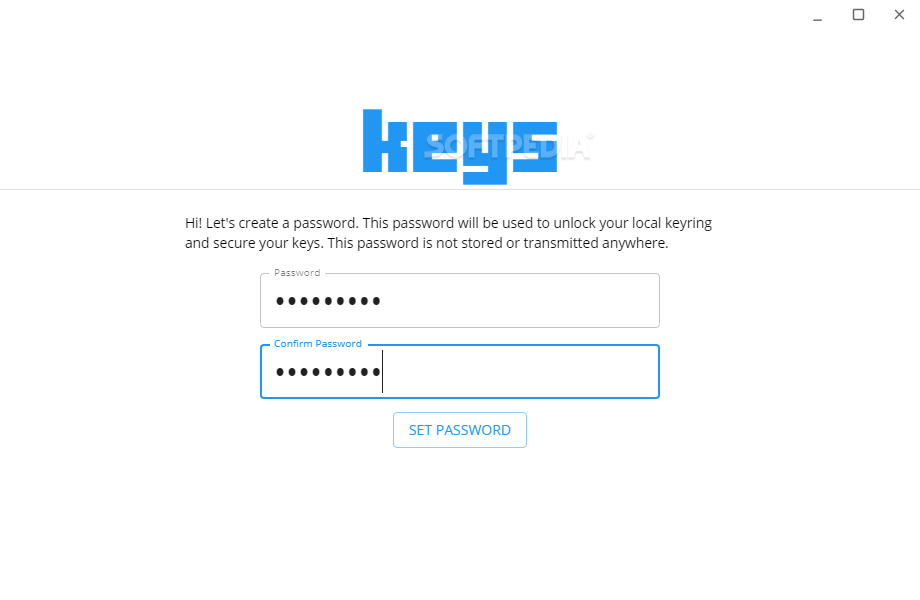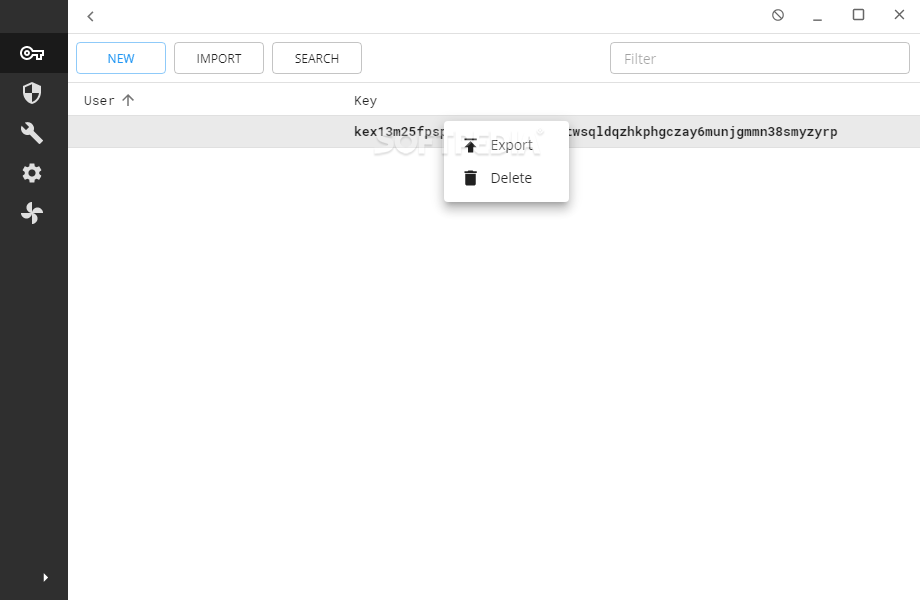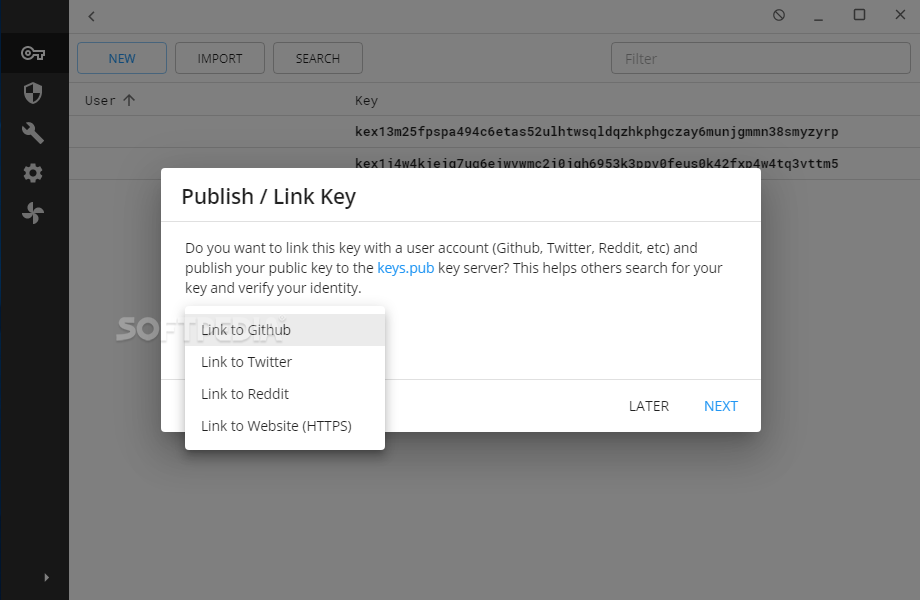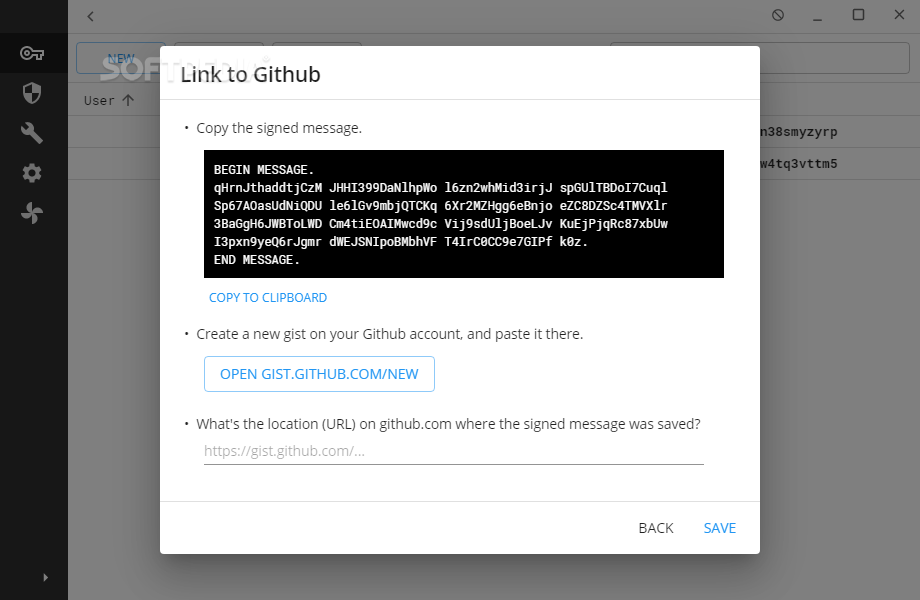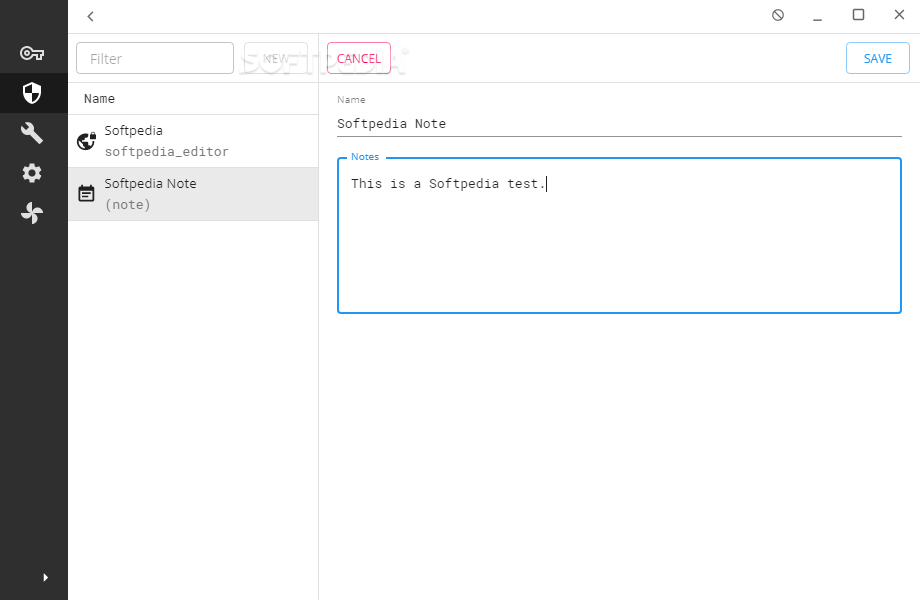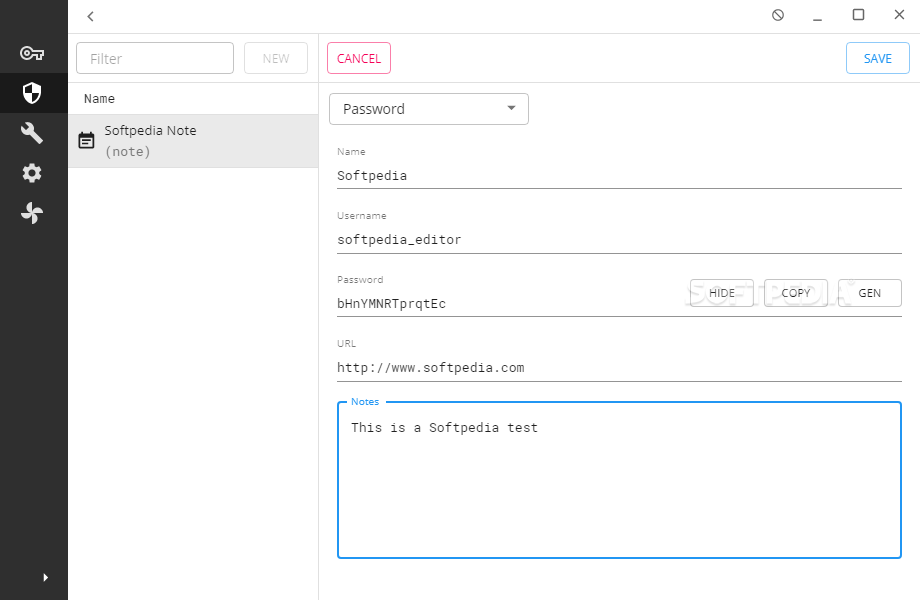Keys
0.2.4A cross-platform software solution that can help you manage cryptographic keys, sigchains and user identities to protect your data
Data security should not be taken lightly, especially since the number and focus of cyber-attacks is rising at an alarming pace. Keys is one of the apps that can help you strengthen the protection of your data.
To enjoy the benefits of the application, you need to start by finding a strong password to protect your local keyring and secure your generated keys.
Next, you can create a new key and link it with one of the supported platforms (such as GitHub, Reddit, Twitter, or your own website). Then place the statement at an URL controlled by the account, like a gist, a Reddit post, or a tweet.
A handy feature of Keys is that you can use it to store notes in a secure environment. You can easily create a new note by assigning it a title, then populating its contents with data of your choosing.
You can also set up a database with all your passwords, where you can store usernames, passwords, login URLs and brief descriptions. If you are not sure that your passphrase is strong enough, Keys can generate a new one for you.
The utility can help you encrypt the messages you send to other users who have previously associated a sigchain to their account.
First search for the user you want to send the message to, import the corresponding key, then type the message. You can also sign messages using saltpack.
To summarize, Keys can help you manage and confirm user identities without too much hassle. The application can also make sure the messages you send are not accessible to unauthorized third-parties, while the note and password manager is a great bonus.
Cross-platform app for managing cryptographic keys
To enjoy the benefits of the application, you need to start by finding a strong password to protect your local keyring and secure your generated keys.
Next, you can create a new key and link it with one of the supported platforms (such as GitHub, Reddit, Twitter, or your own website). Then place the statement at an URL controlled by the account, like a gist, a Reddit post, or a tweet.
Encrypt notes and passwords
A handy feature of Keys is that you can use it to store notes in a secure environment. You can easily create a new note by assigning it a title, then populating its contents with data of your choosing.
You can also set up a database with all your passwords, where you can store usernames, passwords, login URLs and brief descriptions. If you are not sure that your passphrase is strong enough, Keys can generate a new one for you.
Send encrypted messages
The utility can help you encrypt the messages you send to other users who have previously associated a sigchain to their account.
First search for the user you want to send the message to, import the corresponding key, then type the message. You can also sign messages using saltpack.
Conclusion
To summarize, Keys can help you manage and confirm user identities without too much hassle. The application can also make sure the messages you send are not accessible to unauthorized third-parties, while the note and password manager is a great bonus.
77 MB
Info
Update Date
Jul 08 2021
Version
0.2.4
License
MIT License
Created By
Gabriel Handford
Related software Security